Philips SL50i User Manual
Page 31
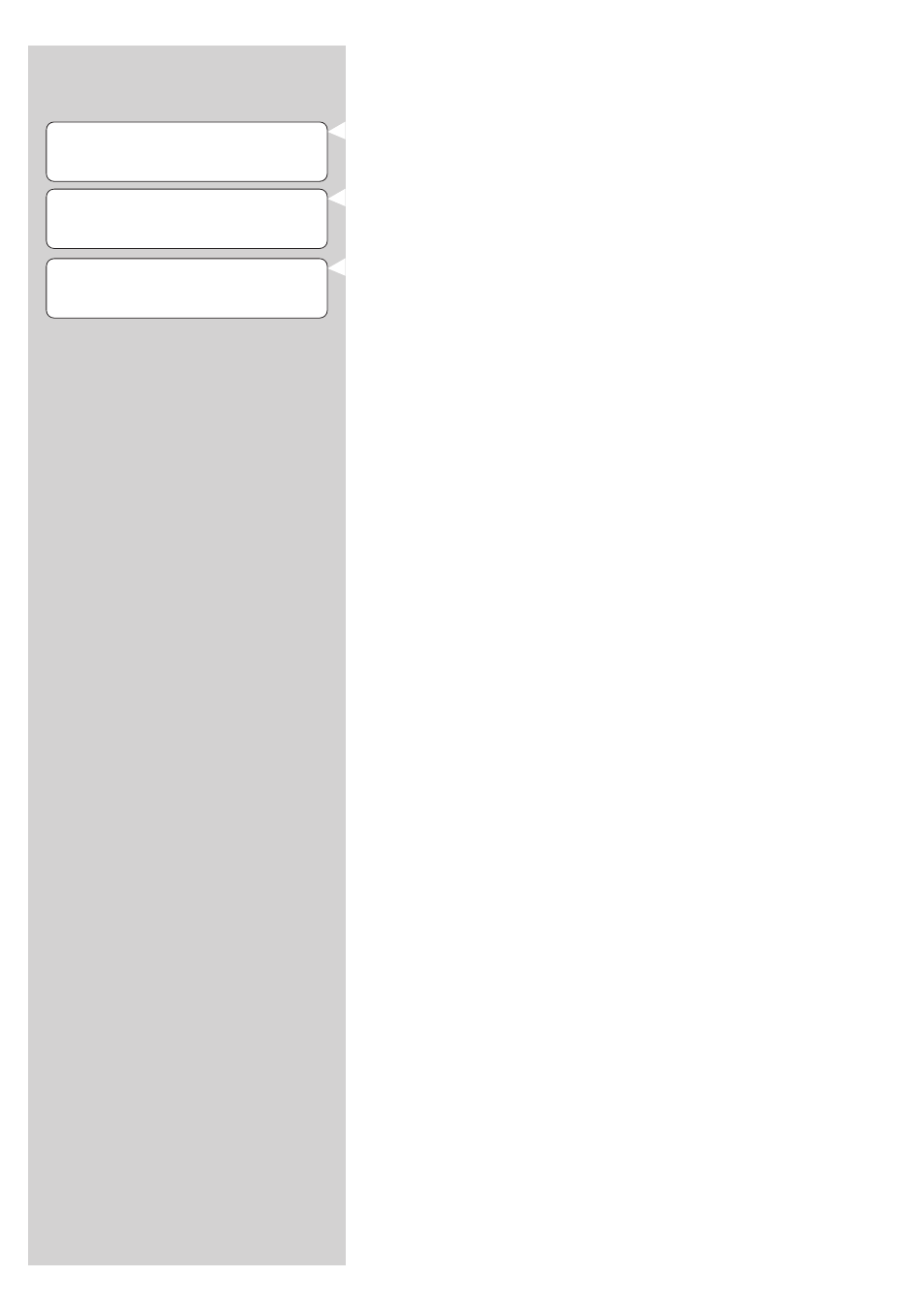
ENGLISH
31
12.3.3 Preferences menu
The Preferences menu gives you access to preferred settings. See below for an overview.
Smart Navigation
For turning on/off Smart Navigation.
See Advanced Navigation on page 24.
Voice annotation
For switching spoken feedback (voice annotation) On or Off.
Language
For selecting the language for visual feedback (display) and spoken
feedback (voice annotation).
PREFERENCES
SMART NAVIGATION1 4
PREFERENCES
LANGUAGE
1 4
PREFERENCES
VOICE ANNOTATION1 4
See also other documents in the category Philips Acoustics:
- DCM276/37 (21 pages)
- FWC579 (28 pages)
- FW 795W/37 (88 pages)
- SBC BM100 (1 page)
- FW-D750 (48 pages)
- MAS-300 (30 pages)
- FW-996 (2 pages)
- FWC555 (30 pages)
- FWC555 (2 pages)
- SBA161 (2 pages)
- DVD Micro Theatre MCD759D (47 pages)
- CDC 936 (26 pages)
- AK 703 (10 pages)
- AK 703 (10 pages)
- DVD Micro Theatre MCD288 (4 pages)
- FW-C100 (34 pages)
- FW-C390 (30 pages)
- FB 201 (2 pages)
- FW510C (76 pages)
- DC910W (2 pages)
- - FW768P (31 pages)
- FW-P78 (31 pages)
- FW-V320 (32 pages)
- MMS 102 (2 pages)
- FW-D550 (47 pages)
- FW-V220/21 (32 pages)
- FW-V28 (26 pages)
- DVD Micro Theatre MCD139 (4 pages)
- FWM570 (2 pages)
- FWD14 (32 pages)
- AZ2000 (2 pages)
- AZ8075 (20 pages)
- ND 6600 (15 pages)
- FW-C38 (24 pages)
- CDC 745/05 (20 pages)
- - MX3950D (48 pages)
- D6547 (7 pages)
- FW386C (27 pages)
- A3.610 (50 pages)
- 27ce7695 (37 pages)
- TRIPLEX SDJ6051 (2 pages)
- SBA3000/00 (2 pages)
- VL1405 (124 pages)
- FW55C/37 (27 pages)
- FW C255 (28 pages)
