Chapter 6 - problem solving, 1 sl50i problems, Problem possible cause solution – Philips SL50i User Manual
Page 17
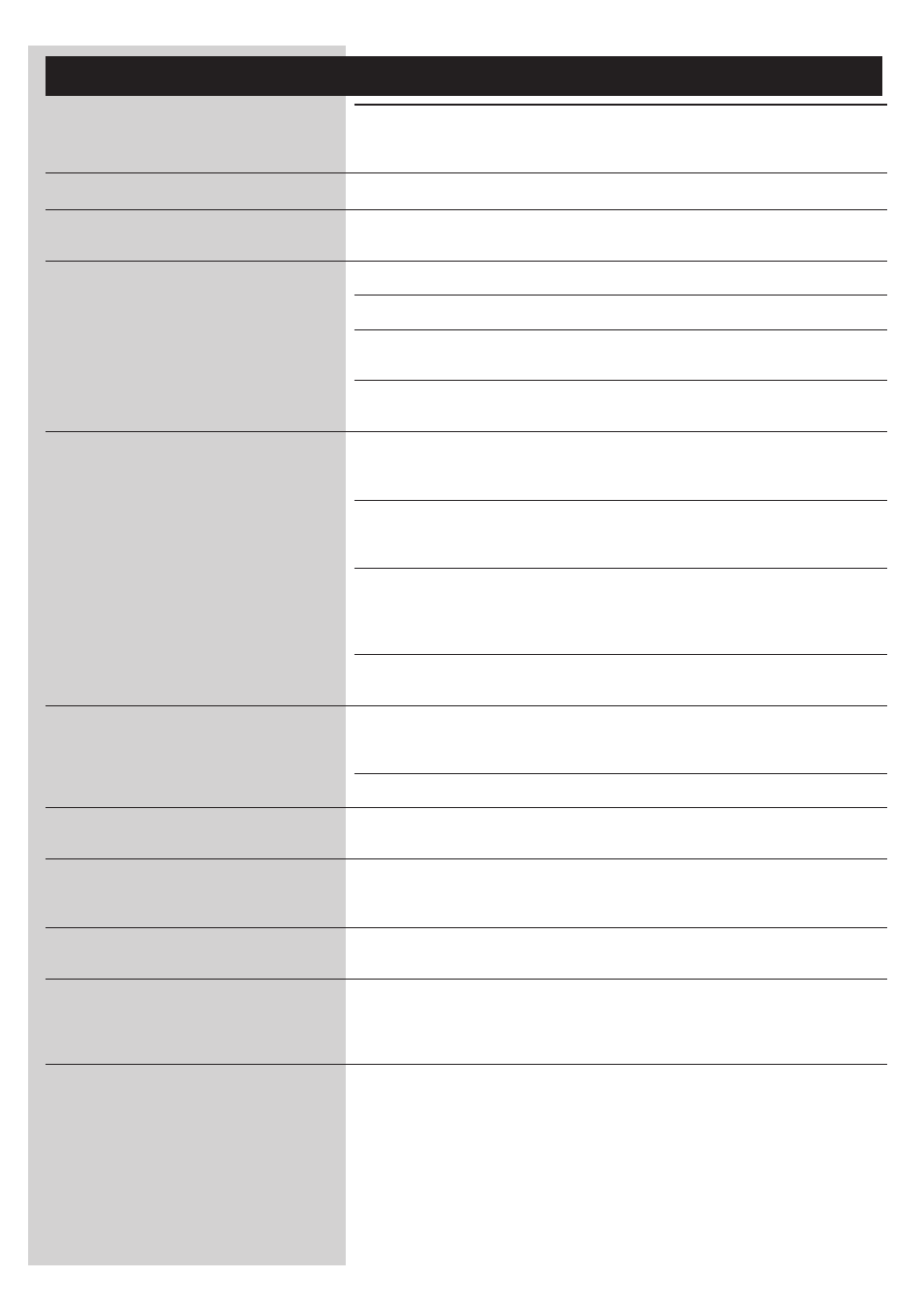
ENGLISH
17
Chapter 6 - Problem solving
6.1 SL50i problems
Check the Support section on www.philips.com/streamium for the latest information on
problem solving.
Problem Possible
cause
Solution
Power light does not light up.
No connection to power supply.
Connect the power adapter to the SL50i and to a
mains outlet that provides electrical power.
No sound from the audio system.
Audio system is switched off.
Switch on your audio system.
Volume too low.
Increase volume or switch off mute of your audio set.
Wrong cable connections.
Check your cable connections; see chapter 2 ‘Installing
your SL50i’ (page 10-11).
Wrong audio input.
On your audio system, select the audio input
you connected the SL50i to.
No music or in poor quality only.
Incompatible codec (media format).
Comply with the supported codecs. Go to
www.philips.com/streamium to see which codecs are
currently supported.
Correct codec, but still low quality
Most PC media formats use heavy data compression
audio.
techniques that lower the audio quality, e.g. compared
to CD. Lower quality display is normal.
Firewall software blocks streaming.
Disable firewall software to test whether it interferes
with streaming audio. Go to www.philips.com/streamium
to see what ports you need to open for streaming
(49153 and 49154 TCP and UDP)
Digital recording may be
SL50i is not allowed to ignore copy protection.
copy protected.
The remote control does not function properly.
Out of range.
Move closer to the SL50i and point the remote
control directly at the IR sensor on the front of the
SL50i.
Batteries low.
Replace the batteries.
There is no Ethernet connection on your
Your SL50i is only equipped with a
A wireless (computer) network is required for
SL50i rear panel.
built-in wireless network connection.
operating your SL50i.
The PMM (Philips Media Manager) shows
PMM has these options for
To enjoy our full range of wireless possibilities, you
the options ‘Photos and ‘Movies’.
Philips Wireless Multimedia Links.
will need an SL300i or SL400i Wireless Multimedia Link
that gives you access to photos and movies.
The SL50i does not respond to any of the
Internal error.
Unplug it from the outlet and wait at least 10 seconds
buttons, including the standby button.
before reconnecting it.
The SL50i switches to standby with the
Your SL50i has a thermal shutdown
Disconnect from the power supply, , let the set cool
Power LED flashing on and off.
that shuts down the set when
down, improve ventilation, and reconnect the set
the internal temperature
to the power supply.
exceeds a certain threshold.
(If the problem persists, return the set to your dealer.)
Not all remote control buttons can be used for
The buttons you pressed have
Functionality of the remote control buttons depends
operating your SL50i.
no function in the current menu.
on the menu the buttons are used in.
