Features and controls, Switches, Throttle lever – Polaris Phoenix 9921841 User Manual
Page 28
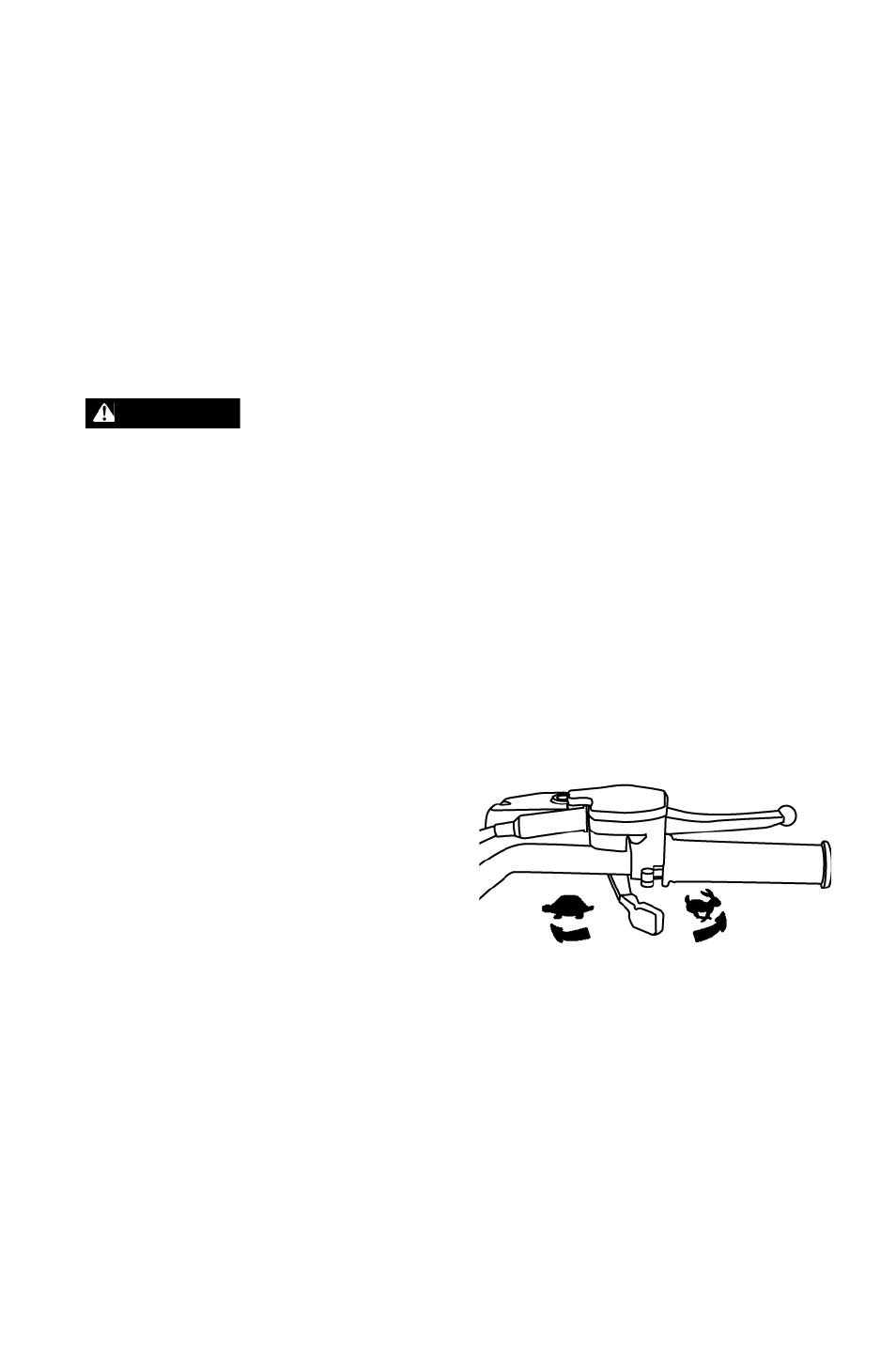
25
FEATURES AND CONTROLS
Switches
Override Switch (Reverse Speed Limiter)
This vehicle is equipped with a reverse speed limiter system. To gain
additional wheel speed while backing, release the throttle and depress
the override switch.
WARNING! Pressing the override button while the throttle is open can cause
loss of control, which may result in serious injury or death. Always release the
throttle before pressing the override button.
Throttle Lever
Operating an ATV with sticking or improperly operating throttle controls could
cause an accident. Never start or operate an ATV that has a sticking or
improperly operating throttle. Always contact your dealer for service before
operating the vehicle.
Failure to check or maintain proper operation of the throttle system can result in
an accident if the throttle lever sticks during operation. Always check the lever
for free movement and return before starting the engine. Also check
occasionally during operation.
Modifications to the electronic throttle control could result in failure to perform as
designed, which could result in an accident. Do not attempt to modify the throttle
control system or replace it with any after market throttle mechanisms. Always
ensure that the throttle cable is installed and properly routed to the throttle
control.
Engine speed and vehicle movement
are controlled by pressing the throt-
tle lever. The throttle lever is spring
loaded. Engine speed returns to idle
when the lever is released.
This ATV is equipped with Polaris
Electronic Throttle Control (ETC),
which is designed to reduce the risk
of a frozen or stuck throttle. If the throttle cable should stick in an open
position when the operator releases the throttle lever, the engine will
stop, and power to the rear wheels will cease.
WARNING
