Hybrid control panel – Panasonic AW-E800 User Manual
Page 43
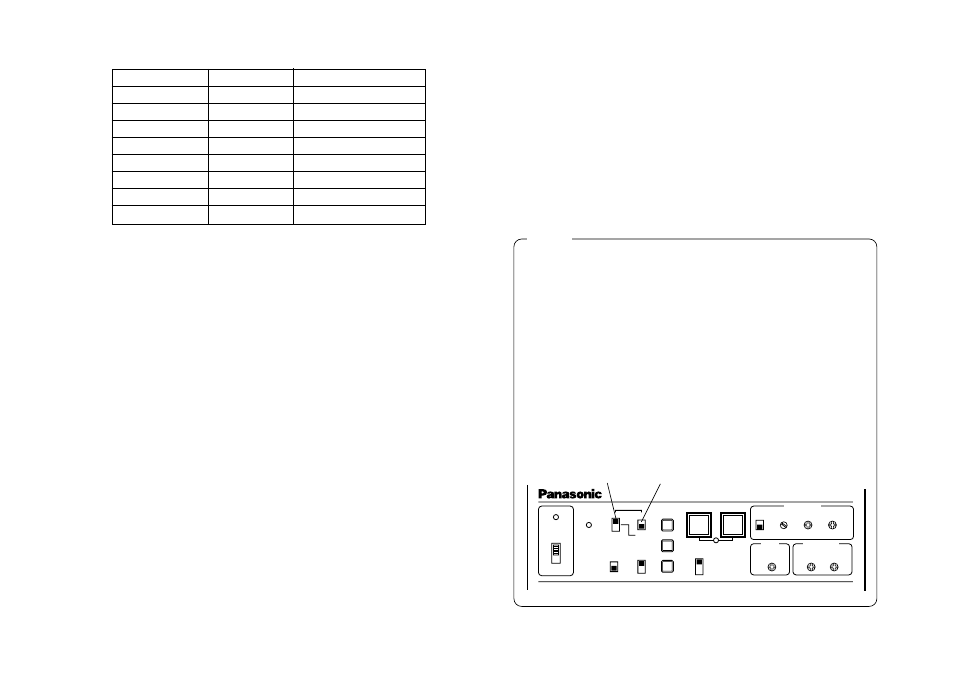
Shutter Speed
OFF
1/100
1/250
1/500
1/1 000
1/2 000
1/4 000
1/10 000
Synchro-scan
-
100.3 Hz
250.0 Hz
492.2 Hz
984.4 Hz
1.969 kHz
3.938 kHz
7.875 kHz
Required luminance ratio
1
2
4
8
16
32
64
160
-41-
#5
CCD Read Out Mode Setting [Field/Frame:
Field/Frame 1/Frame 2]
Field:
CCD storage will be by field storage.
Frame 1:
Vertical resolution increases in frame stor-
age.
Frame 2:
Vertical resolution is raised without
increasing residual images by frame storage
and electronic shutter.
#6
Gain Up Setting [Gain: AGC HIGH/AGC LOW/
0 dB - 30 dB / N/Eye]
AGC LOW:
The Auto Gain Up control with a maxi-
mum gain increase of about 18 dB adjusts the
luminance automatically.
AGC HIGH:
The Auto Gain Up control with a maxi-
mum gain increase of about 30 dB operates. If
the luminance is still insufficient, the Night Eye
also adjusts the luminance automatically.
0 dB:
0 dB should be selected in normal cases.
1 dB - 30 dB:
Use this range if sufficient video out-
put cannot be obtained even when the lens iris
is opened in shooting dark scenes.
N/Eye (Night Eye):
Use this mode if sufficient video
output cannot be obtained even if 30 dB gain
up should be selected.
• Only 0 dB, 9 dB, or 18 dB, AGC LOW, AGC HIGH
can be selected in case of using the RCU (RCB).
If the lens iris switch is at MANUAL, when operat-
ing the camera alone or when the iris switch on
the RCU (RCB, Hybrid control panel) is at AUTO,
AGC may not function.
• AGC HIGH when the AGC selection switch on the
hybrid control panel is at AGC.
• 0 dB when the manual gain switch on the hybrid
control panel is at LOW, 9 dB when it is at MID, or
18 dB when it is at HIGH.
Notes
P O W E R
O P E R AT E
B A R
C A M
M O D E
G A I N
A W C
SCENE
FILE
A B C
A T W
A
B
AUTO/AIW
E L C
L O W
M I D
M A N U
O N
S C
H
O F F
H I G H
A G C
O F F
1 / 1 0 0
S H U T T E R
O N
O F F
1 .
2 .
3 .
4 .
G / L P H A S E
T. P E D
C A B L E C O M P
9 0
°
1 8 0
°
0
°
2 7 0
°
Y
C
Hybrid Control Panel
AGC switch
Manual GAIN switch
