Using the creative gallery – Polaroid PhotoMAX PDC 700 User Manual
Page 46
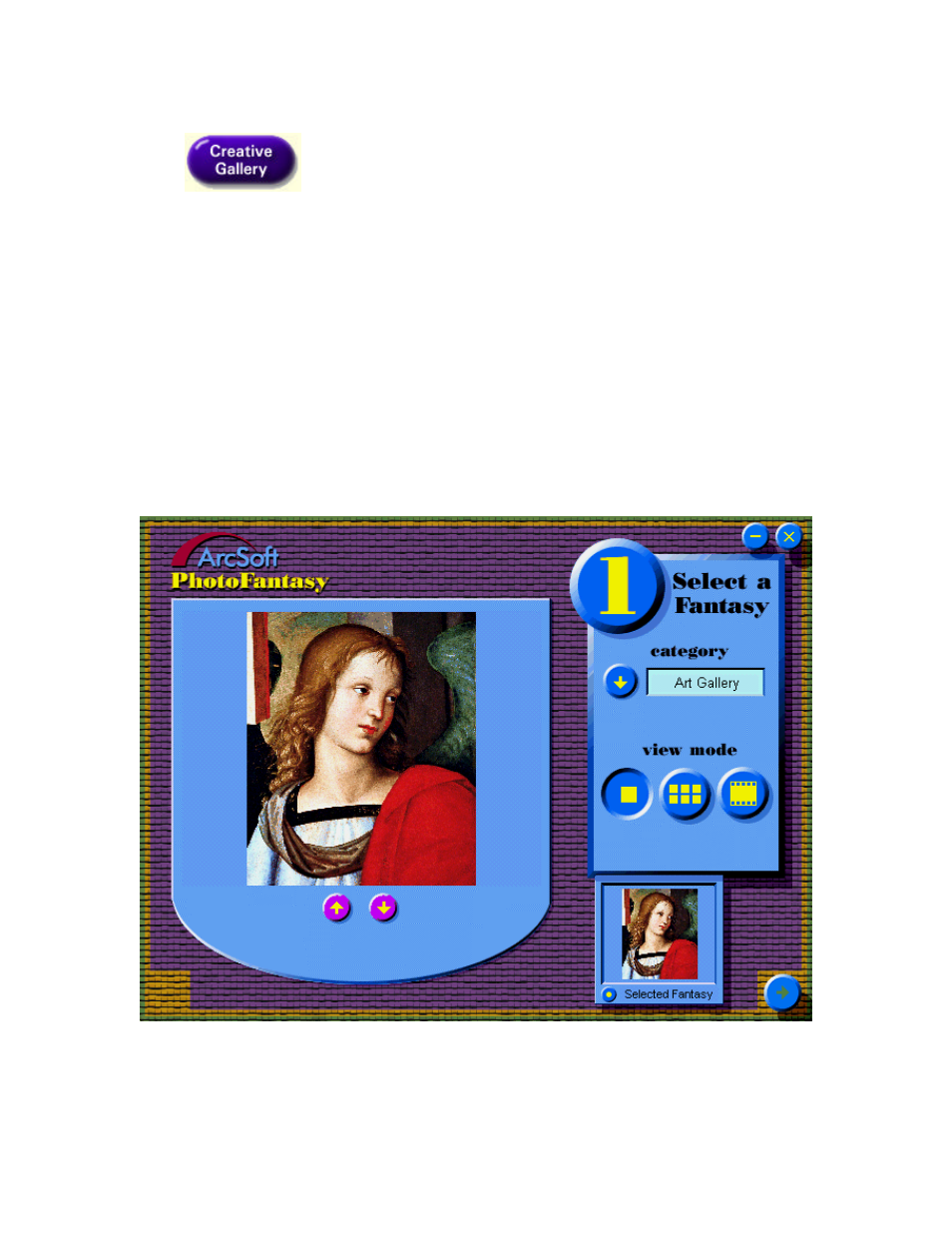
45
Using the Creative Gallery
Click
on the function button bar for fun and creative ways to use your
images. You can turn your favorite images into your wildest fantasies with PhotoFantasy
by combining your image with a fantasy background. For example, you can put your face
on an angel or a sports figure.
Or use your image to create your own stickers and ID badges, greeting cards and
envelopes, and T-shirts with Sticker Store. Sticker Store lets you choose from a wide
selection of templates. You can add jazzy text with special effects.
Making a PhotoFantasy
Use your favorite image and combine it with one of the many fantasy backgrounds that
are supplied with the PhotoFantasy software. For example, you can add your face to the
Statue of Liberty.
To make a PhotoFantasy:
- PDC4055 (72 pages)
- t1234 (95 pages)
- PDC 3000 (252 pages)
- PDC 2070 (52 pages)
- 1200i (11 pages)
- DS-34 (1 page)
- PDC 1300 (3 pages)
- T737 (58 pages)
- a300 (78 pages)
- D-360L (61 pages)
- i1037 (93 pages)
- PDC 310 (36 pages)
- User Guide (70 pages)
- i832 (110 pages)
- PDC 4370 (103 pages)
- CAA-03040S (12 pages)
- 7500Zix (9 pages)
- Cameras I (23 pages)
- SX-70 (2 pages)
- i639 (107 pages)
- PhotoMAX PDC 3350 (63 pages)
- Image1200 (39 pages)
- PDC-2000 (142 pages)
- ION (51 pages)
- PDC 1100 (8 pages)
- a700 (84 pages)
- 160 (80 pages)
- PDC3080 (90 pages)
- PDC 505 (88 pages)
- PDC 1075 (49 pages)
- PDC 5080 (88 pages)
- PZ2320AF (12 pages)
- MAXXUM HTsi (47 pages)
- izone300 (84 pages)
- ProCamCamera (26 pages)
- captiva SLR (10 pages)
- m536 (111 pages)
- i735 (106 pages)
- I533 (105 pages)
- PDC 5070 (83 pages)
- iON 230 (48 pages)
- PDC 640 (37 pages)
- i532 (110 pages)
- 206 (29 pages)
- CZA-05300B (47 pages)
