Polaroid PhotoMAX PDC 700 User Manual
Page 26
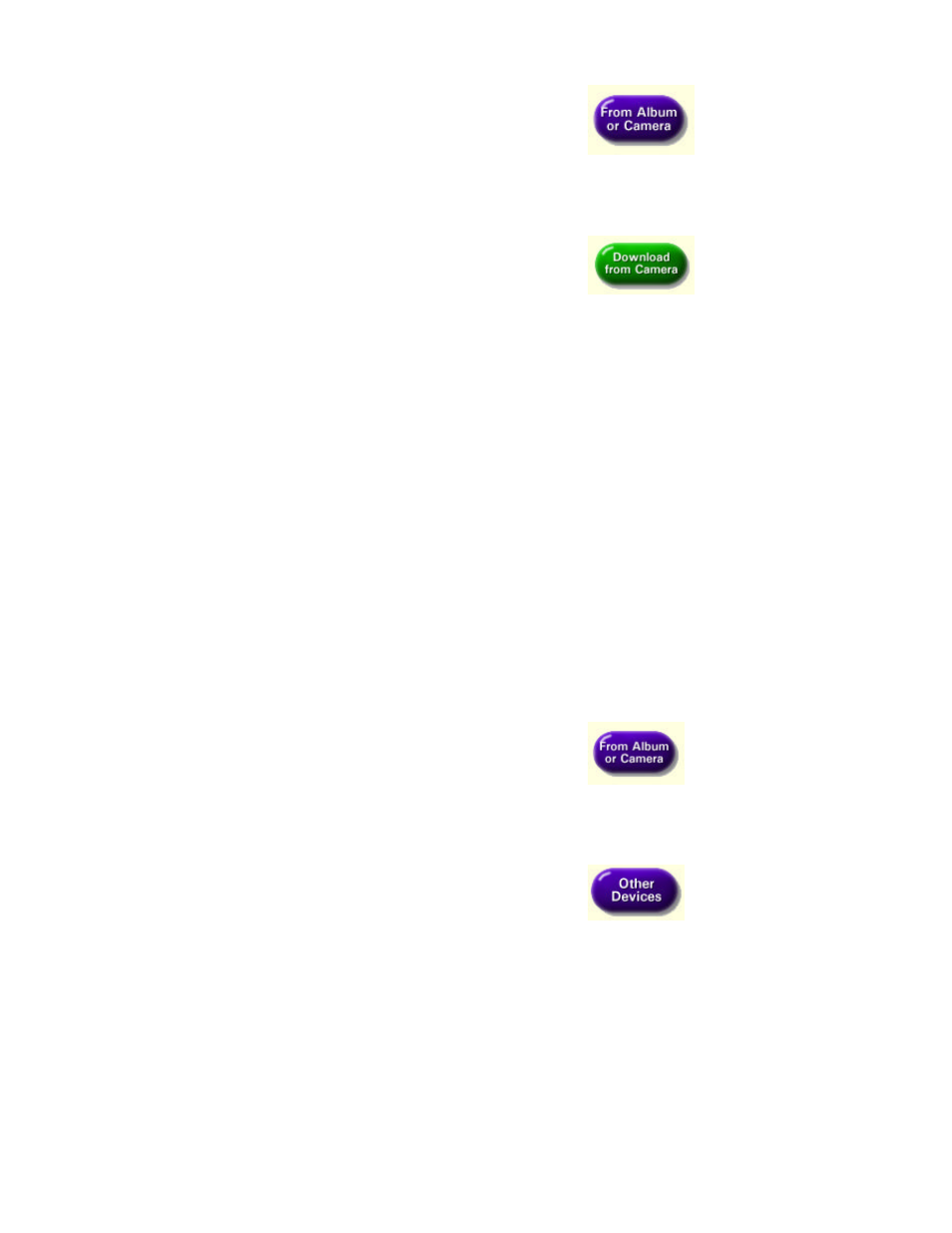
25
Transfer images from your PDC 700
Digital Camera
a. Click
.
The album manager window
appears.
b. Click
The download from camera
window appears and displays
thumbnails of the images
stored in your camera.
c. Click the images that you
want to transfer to your
computer and click
OK.
Click
Select All to transfer
all the images.
When the transfer is
complete, you are returned to
the album manager window.
d. Double-click the image
that you want to edit. It
appears in the image tray.
Acquire your image from a digital
camera or scanner
a. Click
.
The album manager window
appears.
b. Click
.
c. Select the device from the
Sources: list (for example,
select PhotoMAX Photo
Scanner, or select PDC 640).
Follow instructions. The
interface that appears
depends on the device you
selected.
- PDC4055 (72 pages)
- t1234 (95 pages)
- PDC 3000 (252 pages)
- PDC 2070 (52 pages)
- 1200i (11 pages)
- DS-34 (1 page)
- PDC 1300 (3 pages)
- T737 (58 pages)
- a300 (78 pages)
- D-360L (61 pages)
- i1037 (93 pages)
- PDC 310 (36 pages)
- User Guide (70 pages)
- i832 (110 pages)
- PDC 4370 (103 pages)
- CAA-03040S (12 pages)
- 7500Zix (9 pages)
- Cameras I (23 pages)
- SX-70 (2 pages)
- i639 (107 pages)
- PhotoMAX PDC 3350 (63 pages)
- Image1200 (39 pages)
- PDC-2000 (142 pages)
- ION (51 pages)
- PDC 1100 (8 pages)
- a700 (84 pages)
- 160 (80 pages)
- PDC3080 (90 pages)
- PDC 505 (88 pages)
- PDC 1075 (49 pages)
- PDC 5080 (88 pages)
- PZ2320AF (12 pages)
- MAXXUM HTsi (47 pages)
- izone300 (84 pages)
- ProCamCamera (26 pages)
- captiva SLR (10 pages)
- m536 (111 pages)
- i735 (106 pages)
- I533 (105 pages)
- PDC 5070 (83 pages)
- iON 230 (48 pages)
- PDC 640 (37 pages)
- i532 (110 pages)
- 206 (29 pages)
- CZA-05300B (47 pages)
