Setting the auto white balance – Polaroid PhotoMAX PDC 700 User Manual
Page 17
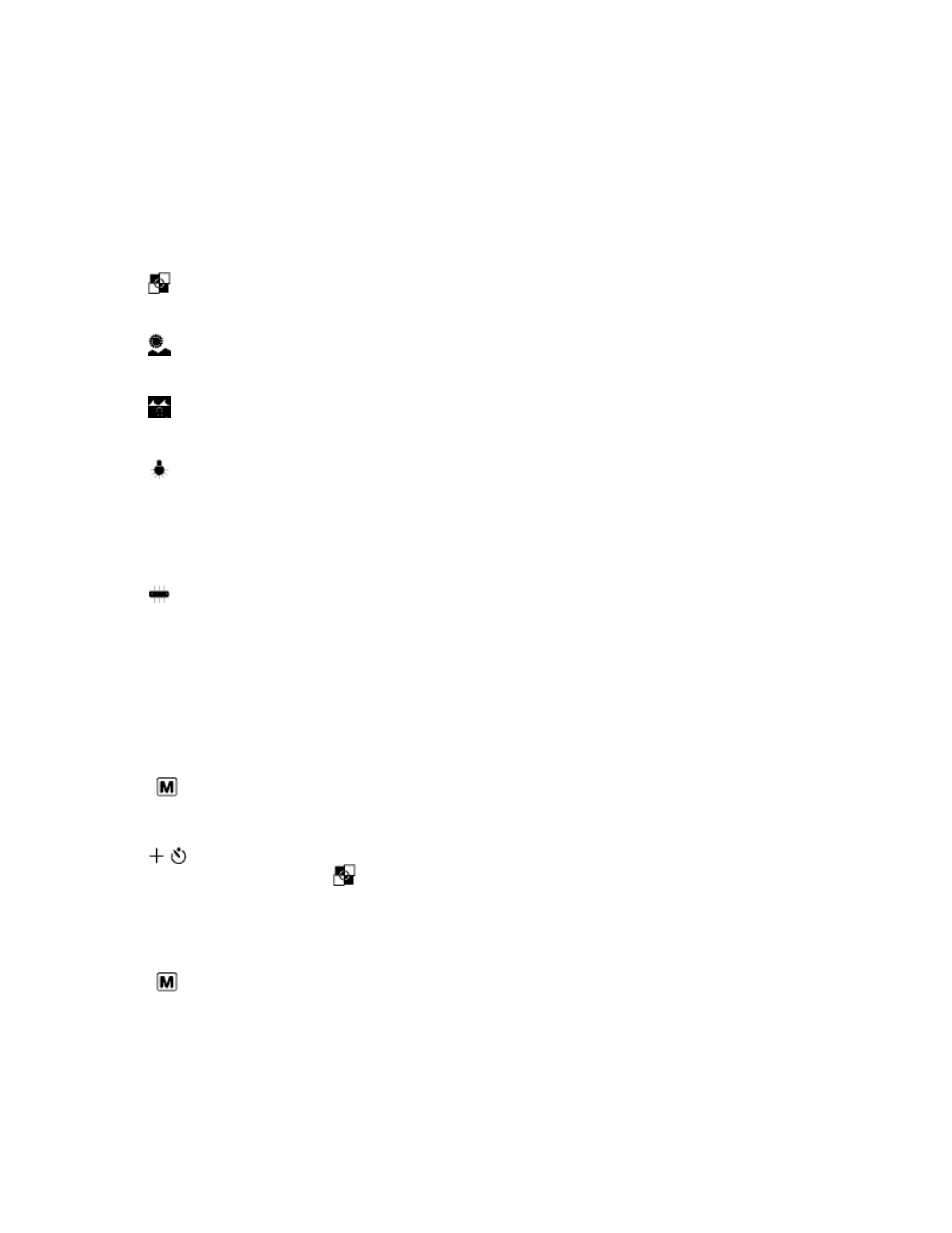
16
Setting the Auto White Balance
Different light sources produce light of different colors. This option takes the lighting
conditions into account and produces the highest color fidelity possible.
Select one of the following modes:
Auto White
Balance
Use this setting to allow the camera to adjust for the lighting
automatically. This is the recommended setting for most picture taking
environments and is the default camera setting.
Sunshine
Can use this setting if you are taking pictures outdoors in bright
sunlight.
Shade
Can use this setting if you are taking pictures outdoors and there is
shade.
Lamp
Can use this setting if you are taking pictures indoors with lighting from
a lamp with incandescent light bulbs.
Note: You must turn off the flash when you use this setting. If there is
not adequate light, change the +EV setting and use a tripod.
Fluorescent
Use this setting if taking pictures indoors with lighting from a
fluorescent light bulb.
Note: This setting is reset to the default setting (Auto White Balance) when you turn off
the camera.
To set the Auto White Balance:
1. Turn on the camera.
2. Press the Menu Mode button.
The cursor appears on the first icon.
3. Press the Next/Self-timer button to move the cursor to the Auto White
Balance icon
.
4. Press the shutter button to toggle between the different settings (see the
previous table).
5. Press the Menu Mode button to exit.
