Taking a picture with your pdc 700 digital camera – Polaroid PhotoMAX PDC 700 User Manual
Page 10
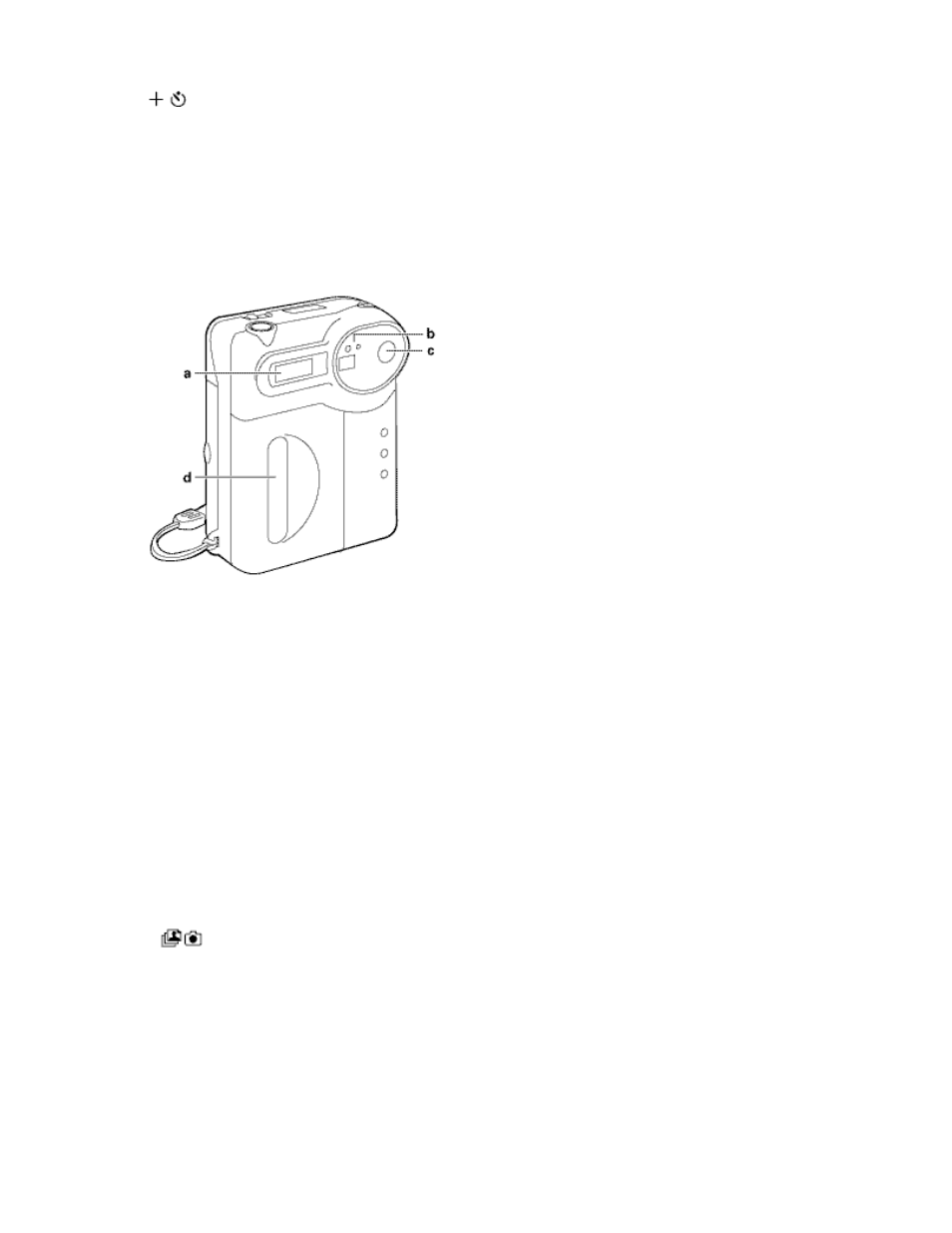
9
6. Press the Next/Self-timer button to move the cursor to the OK icon.
7. Press the shutter button to save the time and date settings and to close the Set
Time screen.
Taking a Picture with Your PDC 700 Digital Camera
You can take pictures using the optical viewfinder (c) or using the LCD display. Use the
optical viewfinder for faster processing and flash recycle time and to optimize battery
life. Use the LCD display to optimize framing your image when you are using the macro
lens to take close-ups of objects. You can select your flash (a) settings, and even put
yourself in the picture with the self-timer (b).
To take a picture:
1. Turn on the camera.
The camera is in Record mode by default when you turn it on.
2. Press the Play/Record button if the camera is not in Record mode.
3. Slide the lens setting button to one of the following settings:
- PDC4055 (72 pages)
- t1234 (95 pages)
- PDC 3000 (252 pages)
- PDC 2070 (52 pages)
- 1200i (11 pages)
- DS-34 (1 page)
- PDC 1300 (3 pages)
- T737 (58 pages)
- a300 (78 pages)
- D-360L (61 pages)
- i1037 (93 pages)
- PDC 310 (36 pages)
- User Guide (70 pages)
- i832 (110 pages)
- PDC 4370 (103 pages)
- CAA-03040S (12 pages)
- 7500Zix (9 pages)
- Cameras I (23 pages)
- SX-70 (2 pages)
- i639 (107 pages)
- PhotoMAX PDC 3350 (63 pages)
- Image1200 (39 pages)
- PDC-2000 (142 pages)
- ION (51 pages)
- PDC 1100 (8 pages)
- a700 (84 pages)
- 160 (80 pages)
- PDC3080 (90 pages)
- PDC 505 (88 pages)
- PDC 1075 (49 pages)
- PDC 5080 (88 pages)
- PZ2320AF (12 pages)
- MAXXUM HTsi (47 pages)
- izone300 (84 pages)
- ProCamCamera (26 pages)
- captiva SLR (10 pages)
- m536 (111 pages)
- i735 (106 pages)
- I533 (105 pages)
- PDC 5070 (83 pages)
- iON 230 (48 pages)
- PDC 640 (37 pages)
- i532 (110 pages)
- 206 (29 pages)
- CZA-05300B (47 pages)
