Managing pictures – Polaroid PhotoMAX PDC 700 User Manual
Page 27
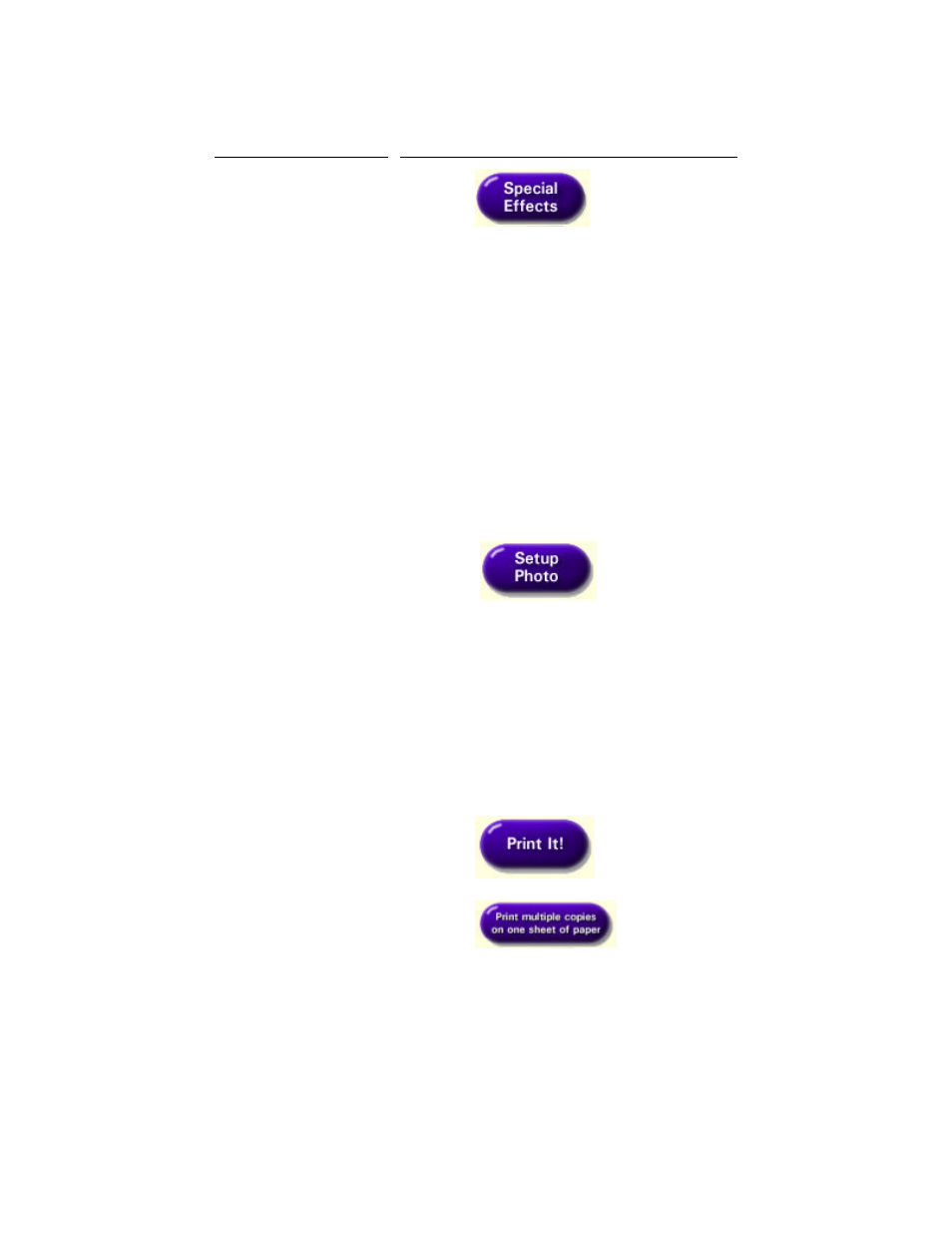
26
Managing Pictures
How do I…
Solution
Make colors darker or
lighter?
1. Click
.
2. Drag the slider to the left to make colors
darker. Drag the slider to the right to
make colors lighter.
3. Click the Brightness button when the
preview looks like the right colors.
Note: You can click undo if you do not
like the way your image looks.
Select more than one
area?
Hold down the Shift key on your keyboard
as you make your selections.
Enlarge the image in
the image tray?
1. Select
.
2. Select Fill Display.
Note: This does not change the actual
size of the file that is saved on the hard
drive. It only enlarges the image in the
image tray to make it easier to make
changes to the image. Use the Resize
tool to enlarge the image.
Print multiple copies
of my picture on one
page?
1. Click
.
2. Click
.
The PhotoPrinter application opens
- PDC4055 (72 pages)
- t1234 (95 pages)
- PDC 3000 (252 pages)
- PDC 2070 (52 pages)
- 1200i (11 pages)
- DS-34 (1 page)
- PDC 1300 (3 pages)
- T737 (58 pages)
- a300 (78 pages)
- D-360L (61 pages)
- i1037 (93 pages)
- PDC 310 (36 pages)
- User Guide (70 pages)
- i832 (110 pages)
- PDC 4370 (103 pages)
- CAA-03040S (12 pages)
- 7500Zix (9 pages)
- Cameras I (23 pages)
- SX-70 (2 pages)
- i639 (107 pages)
- PhotoMAX PDC 3350 (63 pages)
- Image1200 (39 pages)
- PDC-2000 (142 pages)
- ION (51 pages)
- PDC 1100 (8 pages)
- a700 (84 pages)
- 160 (80 pages)
- PDC3080 (90 pages)
- PDC 505 (88 pages)
- PDC 1075 (49 pages)
- PDC 5080 (88 pages)
- PZ2320AF (12 pages)
- MAXXUM HTsi (47 pages)
- izone300 (84 pages)
- ProCamCamera (26 pages)
- captiva SLR (10 pages)
- m536 (111 pages)
- i735 (106 pages)
- I533 (105 pages)
- PDC 5070 (83 pages)
- iON 230 (48 pages)
- PDC 640 (37 pages)
- i532 (110 pages)
- 206 (29 pages)
- CZA-05300B (47 pages)
