Record, Record with your video recorder without easylink, Record with your video recorder with easylink – Philips FTR9964/69S User Manual
Page 35: Select the programme number on your video recorder, Or to sockets on the receiver, Switch on the equipment, Select the correct external on your video recorder, Press the, 1, 3, 4, 5 or, Will only have black and white pictures
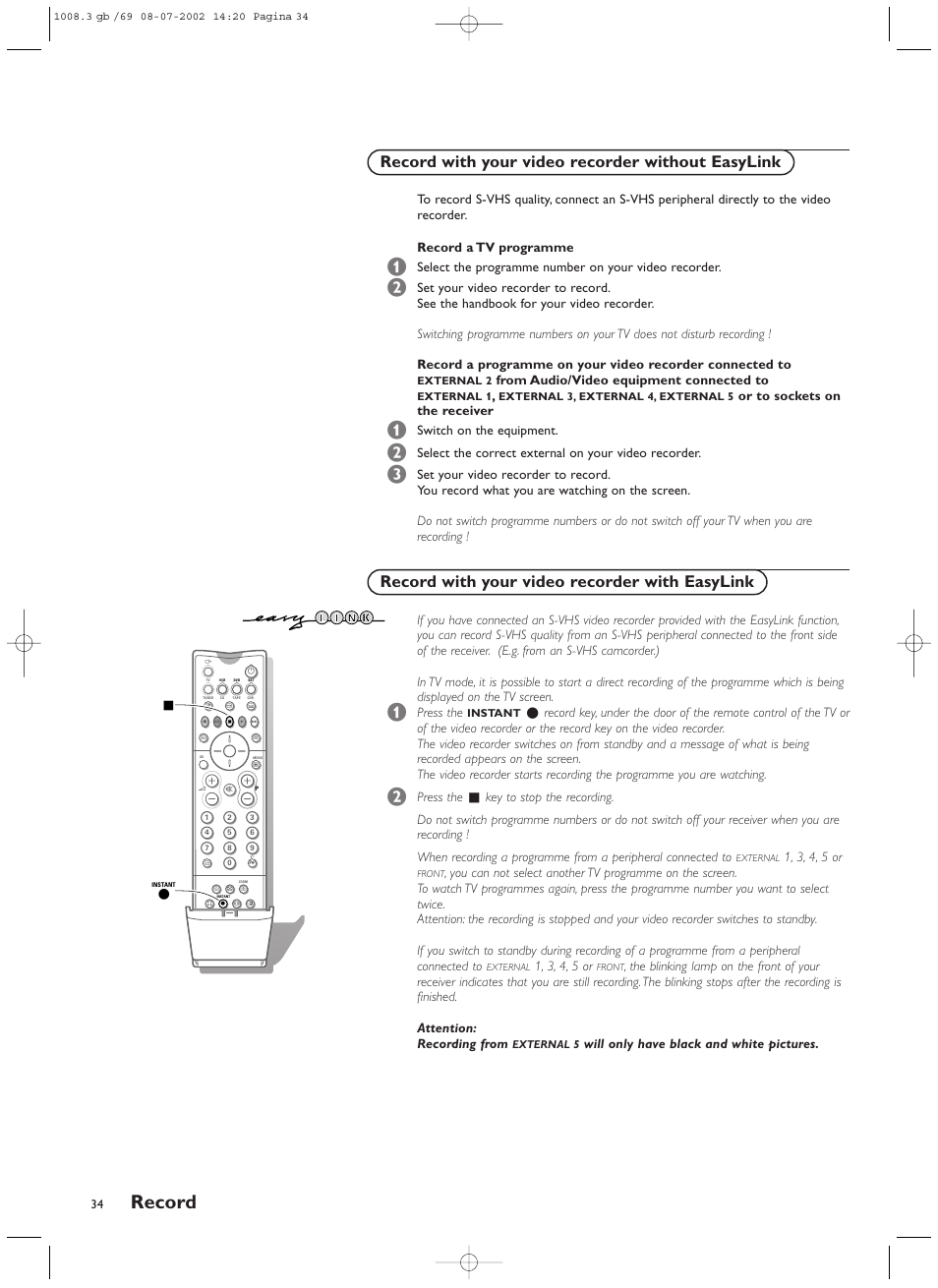 Record, Record with your video recorder without easylink, Record with your video recorder with easylink | Select the programme number on your video recorder, Or to sockets on the receiver, Switch on the equipment, Select the correct external on your video recorder, Press the, 1, 3, 4, 5 or, Will only have black and white pictures | Philips FTR9964/69S User Manual | Page 35 / 37
Record, Record with your video recorder without easylink, Record with your video recorder with easylink | Select the programme number on your video recorder, Or to sockets on the receiver, Switch on the equipment, Select the correct external on your video recorder, Press the, 1, 3, 4, 5 or, Will only have black and white pictures | Philips FTR9964/69S User Manual | Page 35 / 37 See also other documents in the category Philips TV Accessories:
- HDMI Cable SWV6434D (2 pages)
- LV212 (2 pages)
- PAL SWV2920W/10 (2 pages)
- DSR2000 (27 pages)
- DVI Cable SWV3412W/10 (2 pages)
- DCR 9001/22 (65 pages)
- SQM5232/27 (23 pages)
- F-Type SWV2001W/27 (2 pages)
- SWA2426W (2 pages)
- SWA2105T/10 (2 pages)
- SQM5562/27 (24 pages)
- SWA2521T/10 (2 pages)
- SWV7543W (2 pages)
- SQM5222 (2 pages)
- SWA2155/17 (2 pages)
- SQM5312 (2 pages)
- HDMI Cable SWV3534 (2 pages)
- Flavors SWV7602F/10 (2 pages)
- SDV7225T/27 (12 pages)
- SWV7164W (2 pages)
- SWA2162W/27 (2 pages)
- SDV7120 (10 pages)
- 5 m SWV4154W/10 (2 pages)
- SWA2521W (2 pages)
- HDMI Cable SWV3809NZ (2 pages)
- SWA2105W/10 (2 pages)
- 5-Way SWS2827T (2 pages)
- AZT9240 (24 pages)
- SWA2522T (2 pages)
- SWA2086/37 (2 pages)
- SDV2510/27 (7 pages)
- ST327000P (2 pages)
- HDMI SWV4432W (2 pages)
- SVC2541W (2 pages)
- RG6 SWV2028W (2 pages)
- SWA2107NB (2 pages)
- HD Ready SWV3911W (2 pages)
- MNT510F (14 pages)
- SDV5122 (14 pages)
- SWA2138 (2 pages)
- SWX1237 (2 pages)
- HDMI Cable SWV3435 (2 pages)
- PAL SWV2919W/10 (2 pages)
- SGP9101 (2 pages)
- SQM5822 (10 pages)
