Function, Function display, Main menu – Panasonic BT-LH2600WE User Manual
Page 22: Continued)
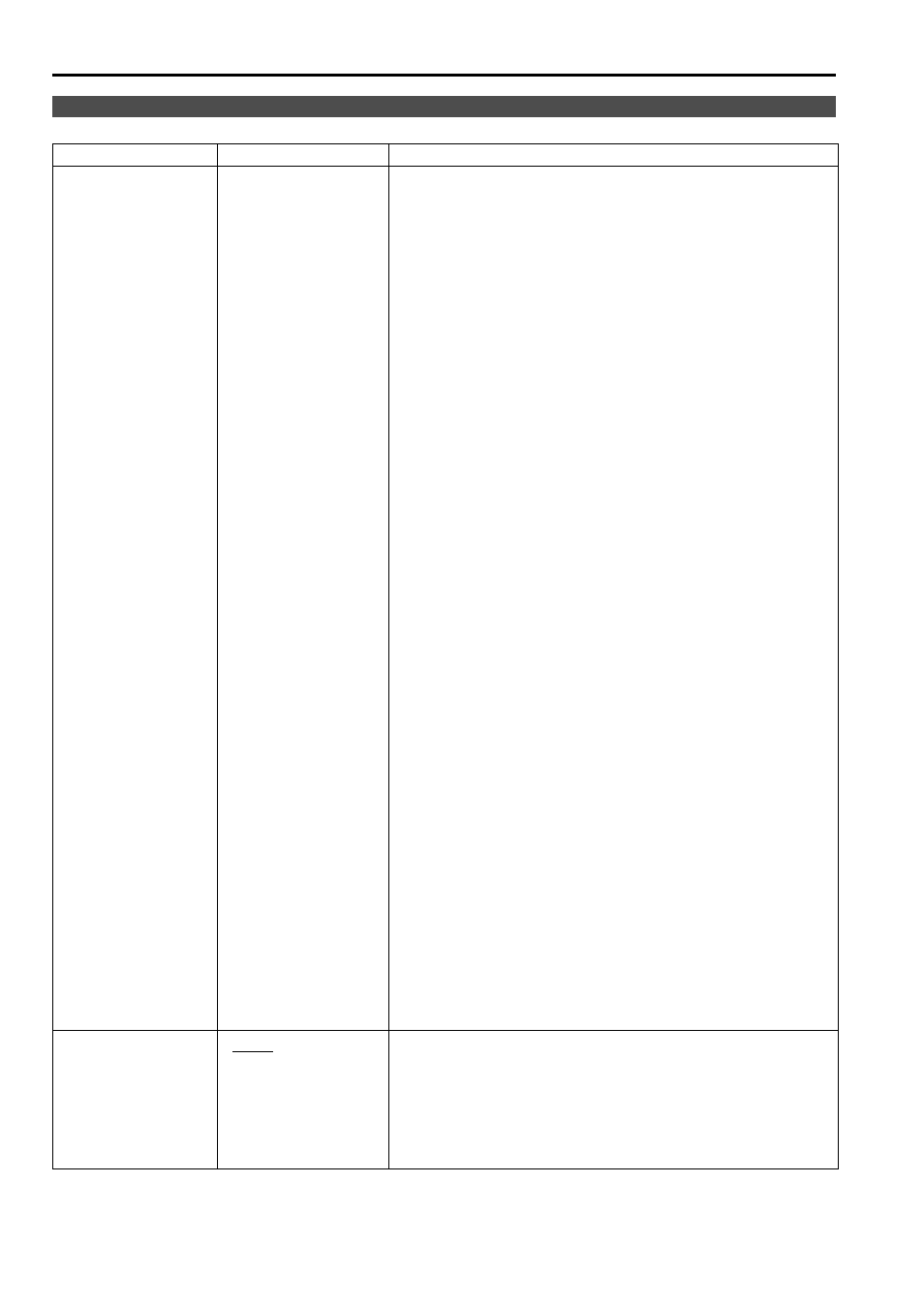
22
The underlined values are factory preset setting values.
*1 If these settings are changed, the menu settings will also change.
FUNCTION
Sub menu
Settings
Explanation
FUNCTION 1 –
FUNCTION 5
(Factory preset
settings
FUNCTION1:
MARKER
FUNCTION2:
WFM
FUNCTION3:
LEVEL METER
FUNCTION4:
PIXEL TO PIXEL
FUNCTION5:
PIXEL POS.)
Used to select the functions to be assigned to individual
buttons [FUNCTION1] to [FUNCTION5] (front-panel buttons).
Displays the synchronizing signal (horizontal, vertical).
The display is switched in the following order.
DELAY OFF J V DELAY J H DELAY J HV DELAY J
DELAY OFF
Used to automatically adjust the PC display.
Used to cut the red and green signals. You can check the hue
(PHASE) and depth of color (CHROMA). This is switched
between ON/OFF by pushing the button.
Used to display the gamma curve.
The display changes in the following order.
GAMMA STANDARD J GAMMA FILM J
GAMMA STDIO/PST J GAMMA STANDARD
Used to switch between “16:9” and “4:3”.
*1
You can switch between “UNDER SCAN” and “NORMAL
SCAN”.
*1
You can perform the settings for 2 screen display mode.
*1
The display changes in the following order.
SINGLE J FULL/PARTJ STILLJ SINGLE
Used to display the wave form monitor.
Used to switch the marker on and off.
Used to switch the display between the input size and display
size.
Used to set the signal display position when PIXEL TO PIXEL
is on.
Used to switch the AUDIOMETER display.
The display changes in the following order.
METER 8CH J METER 4CH J METER 2CH J OFFJ
METER 8CH
Used to switch the display between color and black-and-
white.
No settings
FUNCTION DISPLAY
Used to make display settings for the functions assigned to
individual buttons [FUNCTION1] to [FUNCTION5] (front-
panel buttons).
The selected function is displayed.
The selected function is not displayed.
Main Menu
(continued)
