Connection, Identifying controls – Panasonic TC-26LX60L User Manual
Page 5
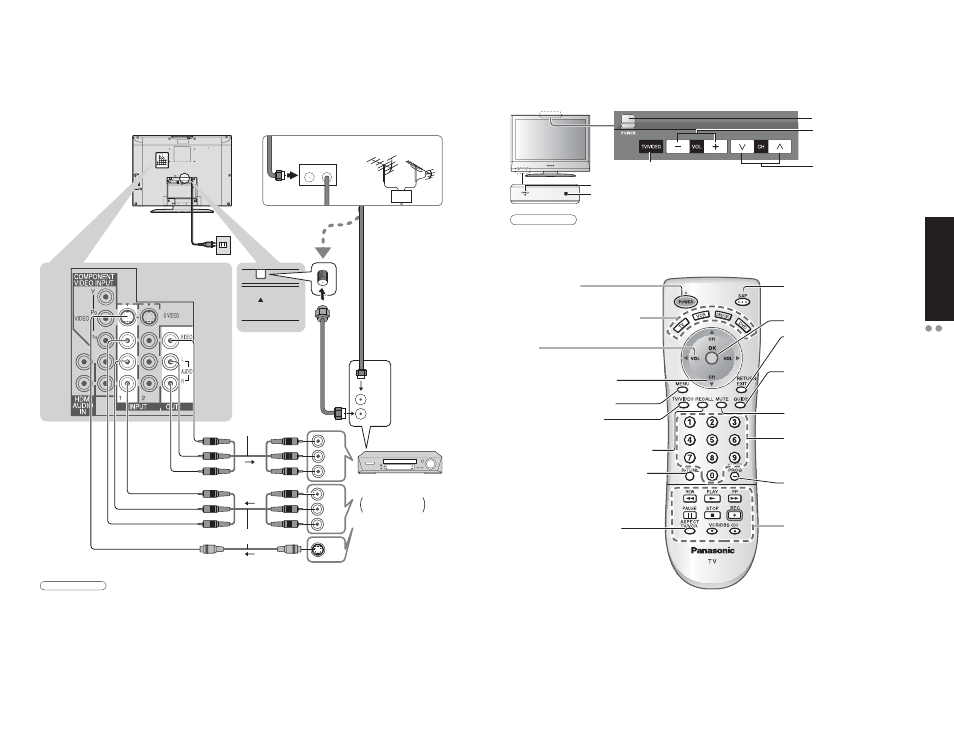
8
9
Quick Start Guide
Identifying
Controls
Connection
AV
A N T
IN
IN
OUT
ANT IN
ANT OUT
S Video
OUT
Video
IN
Audio
IN
L
R
Video
OUT
Audio
OUT
L
R
A N T
Connection
Back of the unit
•
All cables and external equipments shown in this book are not supplied with the TV.
•
For additional assistance, visit us at: www.panasonic.com
www.panasonic.ca
•
When connecting video cables, priority is given to the S Video cable when both the S VIDEO input terminal and the
VIDEO input terminal are connected.
•
Some programs contain a copyright protection signal to prevent VCR recording.
Note
Ŷ
Watching TV
[example: TC-32LX60C]
Cable BOX
S Video signals have
priority.
or
VHF/UHF aerial
DVD Recorder /
VCR
Video recorder
with TV Tuner
To record TV shows
or
Power Cord
(Connect after all the other
connections are complete.)
Identifying Controls
•
The TV consumes some power as long as the power cord is inserted into the wall outlet.
Note
Turns power On/Off
(used when the unit’s Power button is on)
Sets the remote to communicate with
other equipment (p. 18)
Volume
Menu navigations
Selects channels in sequence
Menu navigations
Displays Main Menu (p. 12-13)
Selects input mode (p. 11)
Displays or removes the channel banner
(p. 10)
Switches to previously viewed channel
and input mode.
Changes aspect ratio (p. 10, 26)
Selects Audio Mode for TV Viewing
(p. 10)
Selects/OK/Change
RETURN (to previous menu)
Exit (from the menu)
GUIDE for DBS
Sound mute On/Off
Numeric keypad to select
any channel or press to enter
alphanumeric input in menus. (p. 10)
Sleep timer (MINUTES) (p. 10)
Direct channel access for DBS
External equipment operations
(p. 11, 22) (VCRs, DVDs, etc.)
Remote control sensor
Within about 23 feet (7 meters) in front of the TV set.
Power indicator (on : red, off : no light)
Volume
POWER button
Switches TV/VIDEO
Selects channels
in sequence
