Play – Philips BDP2500 User Manual
Page 44
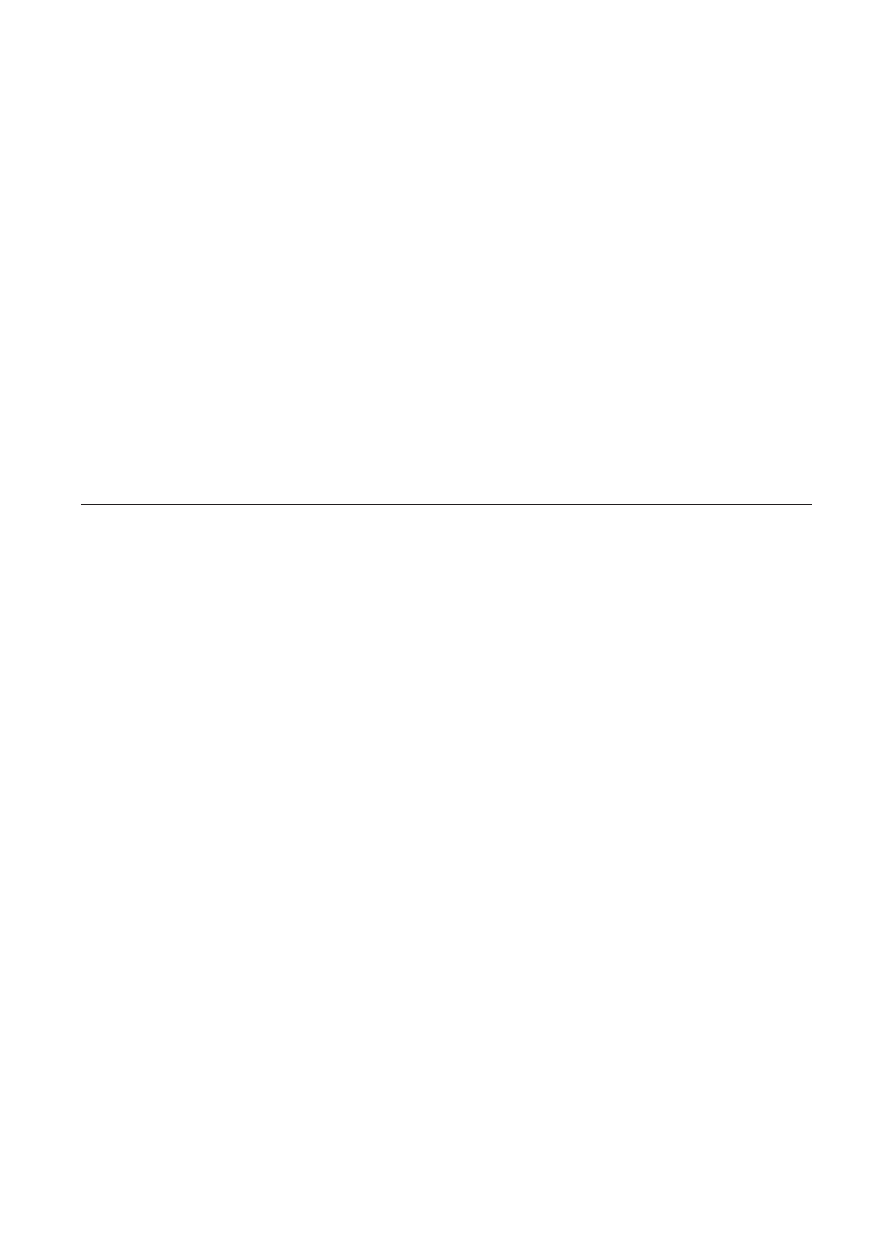
44
EN
Assign the audio input of the TV to the corresponding video input.
•
See the TV user manual for details.
No audio output from the loudspeakers of the audio device (stereo
system/amplifier/receiver).
Ensure that the audio cables are connected to the audio input of the
•
audio device.
Turn on the audio device to its correct audio input source.
•
No sound on HDMI connection.
You may not hear any sound from the HDMI output if the connected
•
device is non-HDCP compliant or only DVI-compatible.
No secondary audio output for Picture-in-Picture feature.
When
•
[Bitstream] under the [HDMI Audio] or [Digital Audio] menu
is selected, interactive sound like secondary sound for Picture-in-
Picture feature is muted. Deselect [Bitstream].
Play
Disc cannot be played.
Ensure that the disc is correctly loaded.
•
Ensure that this product supports the disc. See “Your product” >
•
“Playable media”.
Ensure that this product supports the region code of the DVD or
•
BD.
For DVD±RW or DVD±R, ensure that the disc is finalized.
•
Clean the disc.
•
Data files (JPEG, MP3, WMA) cannot be played or read.
Ensure that the data file was recorded in the UDF, ISO9660 or
•
JOLIET format.
Ensure that the selected group (folder) does not contain more than
•
9,999 files for DVD, and 999 files for CD.
Ensure that the JPEG file extension is.jpg, .JPG, .jpeg or .JPEG.
•
Ensure that the MP3/WMA file extension is .mp3 or .MP3, and .wma
•
or .WMA for windows Media™ Audio.
‘No entry’ sign appears on the TV.
The operation is not possible.
•
EasyLink feature does not work.
