Prepare the remote control, Find the correct viewing channel, Use the home menu – Philips BDP2500 User Manual
Page 18
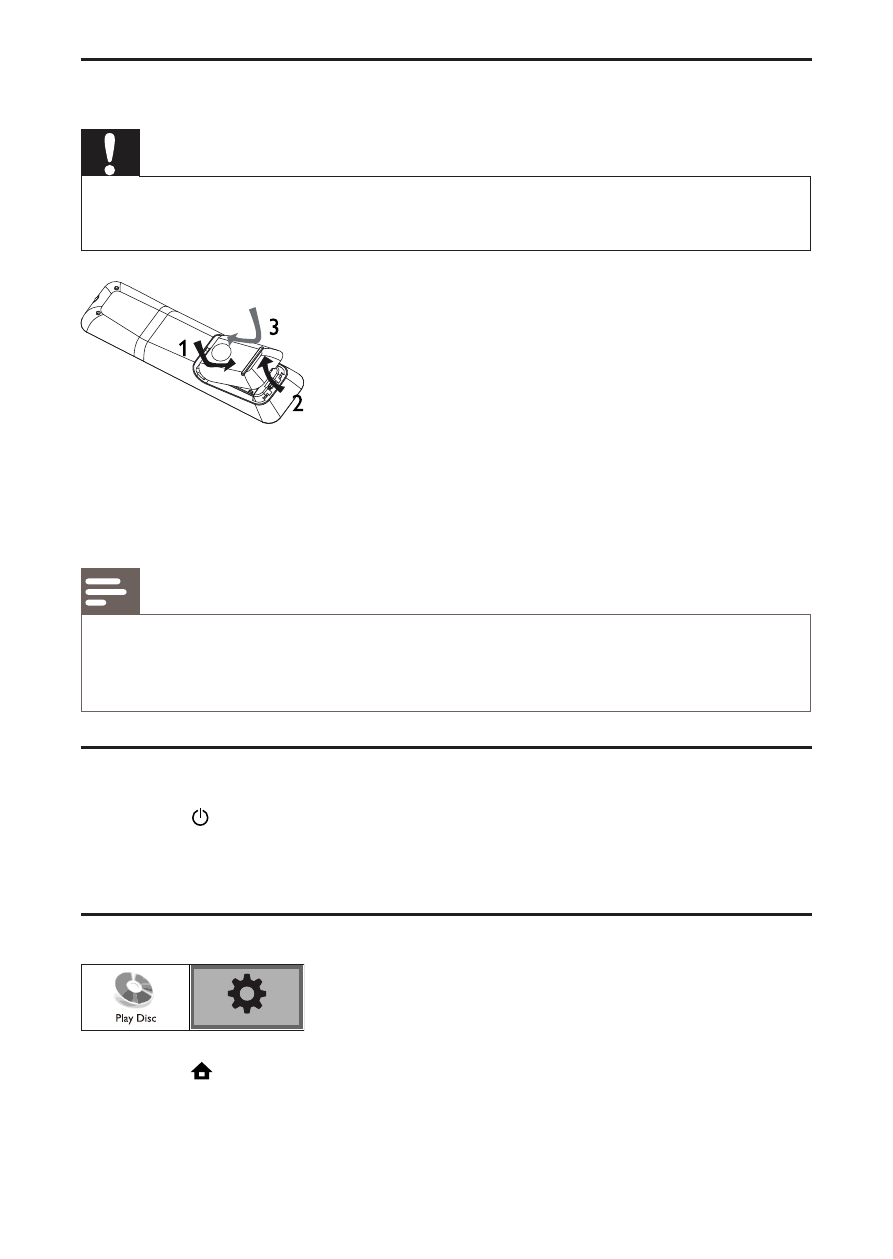
18
EN
Prepare the remote control
Caution
Risk of explosion! Keep batteries away from heat, sunshine or fire. Never discard
•
batteries in fire.
1
Open the battery compartment.
2
Insert 2 AAA batteries with correct polarity (+/-) as indicated.
3
Close the battery compartment.
Note
If you are not going to use the remote control for a long time, remove the batteries.
•
Do not use old and new or different types of batteries in combination.
•
Batteries contain chemical substances, so they should be disposed of properly.
•
Find the correct viewing channel
1
Press to turn on this product.
2
Turn on the TV and switch to the correct video-in channel (refer to
the TV user manual on how to select the correct input channel).
Use the Home menu
1
Press .
To start disc play, select
•
[Play Disc].
To access the setup menus, select
•
[Settings].
Settings
- BDP7500SL/98 (3 pages)
- BDP7500S2 (50 pages)
- BDP3020/F8 (54 pages)
- BDP5320/F7 (68 pages)
- BDP3000 (32 pages)
- BDP2500/98 (3 pages)
- BDP7300/98 (3 pages)
- 1VMN30256A (74 pages)
- BD-RE BE5S2J01F (2 pages)
- BDP3380 (25 pages)
- BDP9000 (2 pages)
- BDP5010/F7 (56 pages)
- BDP5510 (26 pages)
- BE2S2J01F (2 pages)
- BDP7500 MK II (50 pages)
- BDP5100 (48 pages)
- BDP2982 (22 pages)
- BDP7500B2 (3 pages)
- DCR 9000 (64 pages)
- BDP7320/F7 (2 pages)
- HTS3306/F7 (56 pages)
- Blu-ray Player (1 page)
- DMP-BD30 (36 pages)
- BDP5012/F7 (56 pages)
- BDP3008 (30 pages)
- BDP3305 (27 pages)
- BDP3010/F7 (2 pages)
- BDP9600 (52 pages)
- BDP5005/F7 (52 pages)
- BDP2500/12 (47 pages)
- MBD3000/93 (4 pages)
- BDP5110/F7 (60 pages)
- BDP2930 (22 pages)
- BDP2900 (25 pages)
- Blu-ray Disc player BDP9500 (3 pages)
- BDP7300 (2 pages)
- MBD3000 (41 pages)
- EN BDP3200 (55 pages)
- BDP7700 (30 pages)
- BD-R BR5S2J01F (2 pages)
- BDP7100 (40 pages)
- BDP5150/F8 (60 pages)
- BDP3406/F7 (62 pages)
- BDP2985 (29 pages)
