Connect power, 4 get started, 4 get – Philips BDP2500 User Manual
Page 17: Started
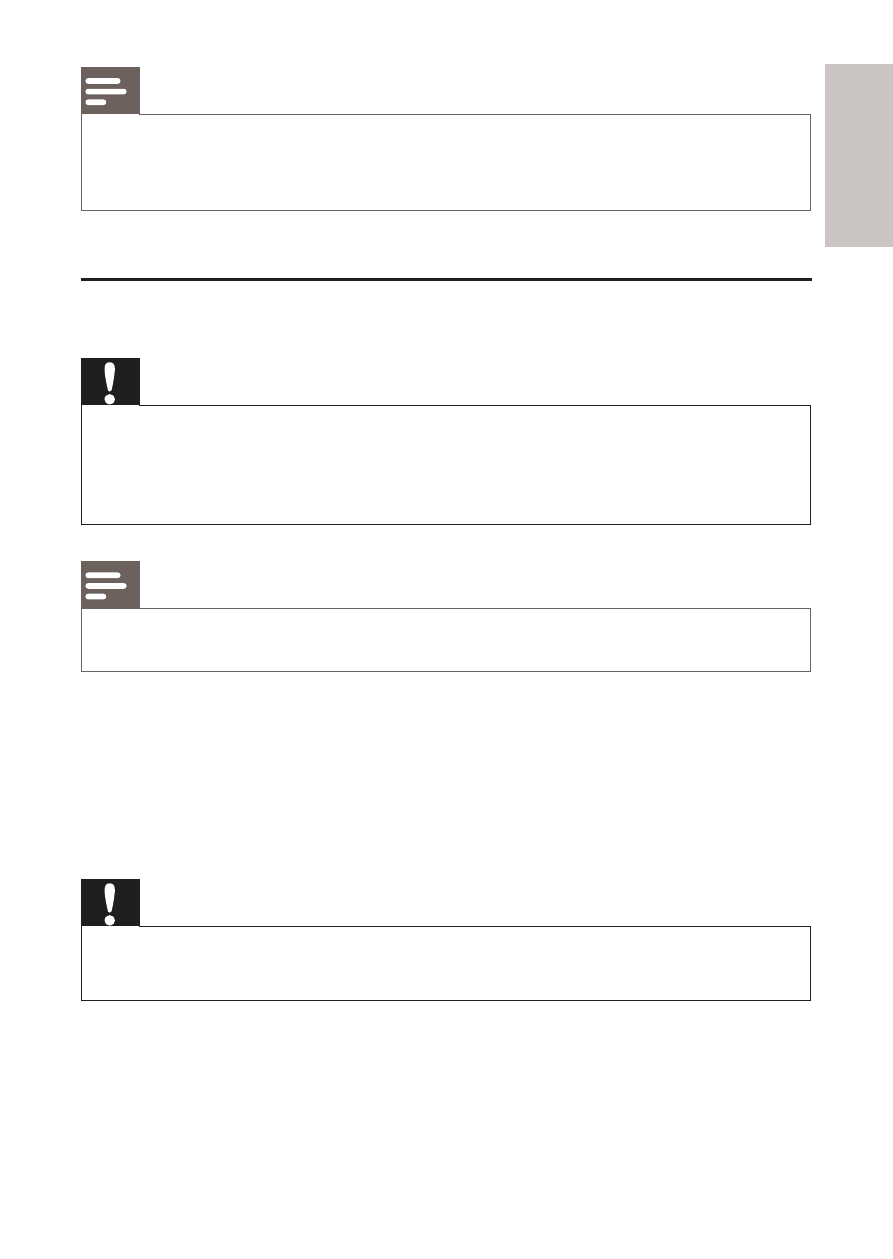
17
English
EN
Note
This product cannot play any audio/video/photo file stored on a USB device.
•
Connect a USB device only to the
•
USB jack on this product.
Philips does not guarantee 100% compatibility with all USB devices.
•
1
Connect the USB device to the USB jack on the back of this product.
Connect power
Caution
Risk of product damage! Ensure that the power supply voltage corresponds to the
•
voltage printed on the back of the unit.
Before connecting the AC power cord, ensure you have completed all other
•
connections.
Note
The type plate is located on the back of the product.
•
1
Connect the AC power cable to the wall socket.
This product is ready to be set up for use.
»
4 Get
started
Caution
Use of controls or adjustments or performance of procedures other than herein may
•
result in hazardous radiation exposure or other unsafe operation.
Always follow the instructions in this chapter in sequence.
- BDP7500SL/98 (3 pages)
- BDP7500S2 (50 pages)
- BDP3020/F8 (54 pages)
- BDP5320/F7 (68 pages)
- BDP3000 (32 pages)
- BDP2500/98 (3 pages)
- BDP7300/98 (3 pages)
- 1VMN30256A (74 pages)
- BD-RE BE5S2J01F (2 pages)
- BDP3380 (25 pages)
- BDP9000 (2 pages)
- BDP5010/F7 (56 pages)
- BDP5510 (26 pages)
- BE2S2J01F (2 pages)
- BDP7500 MK II (50 pages)
- BDP5100 (48 pages)
- BDP2982 (22 pages)
- BDP7500B2 (3 pages)
- DCR 9000 (64 pages)
- BDP7320/F7 (2 pages)
- HTS3306/F7 (56 pages)
- Blu-ray Player (1 page)
- DMP-BD30 (36 pages)
- BDP5012/F7 (56 pages)
- BDP3008 (30 pages)
- BDP3305 (27 pages)
- BDP3010/F7 (2 pages)
- BDP9600 (52 pages)
- BDP5005/F7 (52 pages)
- BDP2500/12 (47 pages)
- MBD3000/93 (4 pages)
- BDP5110/F7 (60 pages)
- BDP2930 (22 pages)
- BDP2900 (25 pages)
- Blu-ray Disc player BDP9500 (3 pages)
- BDP7300 (2 pages)
- MBD3000 (41 pages)
- EN BDP3200 (55 pages)
- BDP7700 (30 pages)
- BD-R BR5S2J01F (2 pages)
- BDP7100 (40 pages)
- BDP5150/F8 (60 pages)
- BDP3406/F7 (62 pages)
- BDP2985 (29 pages)
