Philips BDP2500 User Manual
Page 26
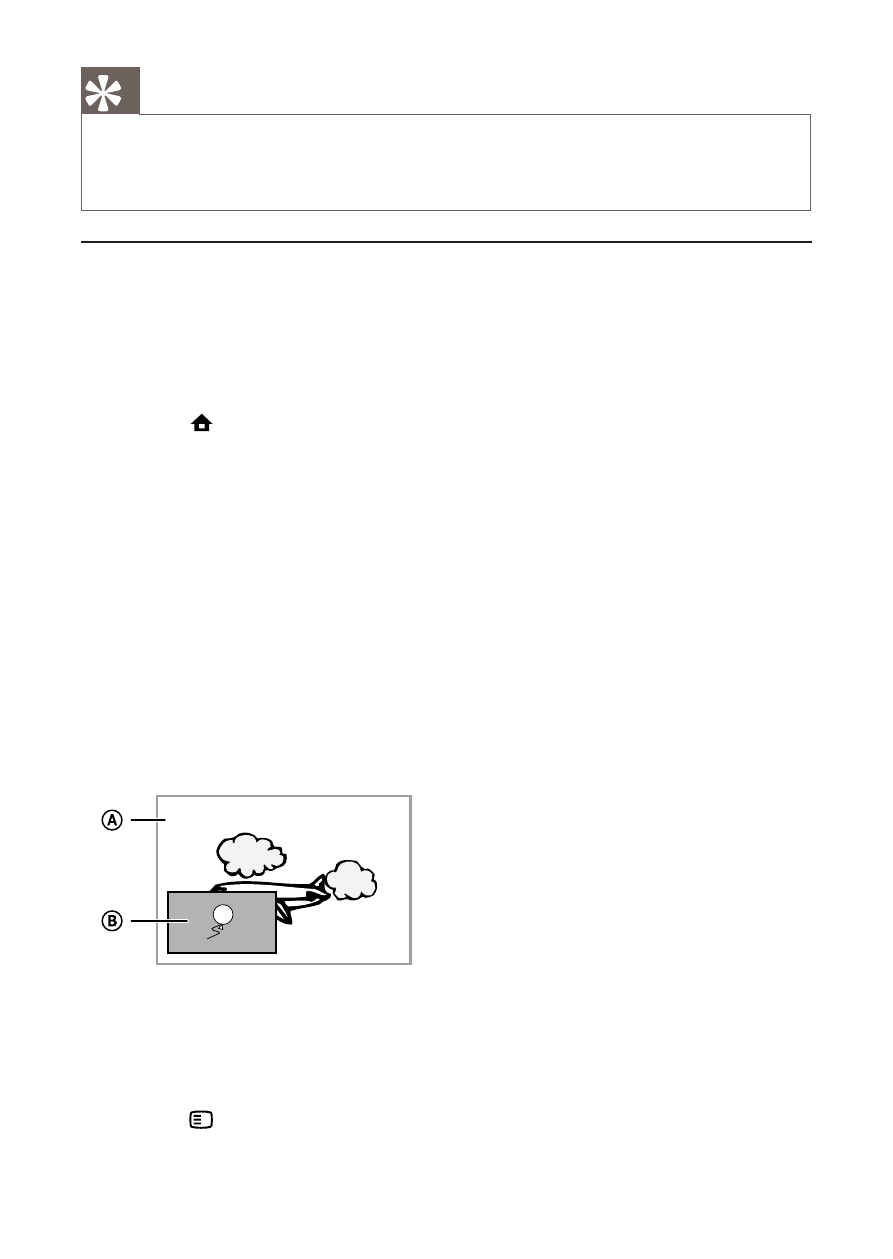
26
EN
Tip
You can press
•
SUBTITLE on the remote control to access Shift Subtitle feature.
Subtitle Shift is not supported for DivX video with external subtitles.
•
Subtitle Shift setting is not retained after disc is removed.
•
Play BD-video
Blu-ray video disc has a larger capacity and supports features such as
high-definition videos, multi-channel surround sounds, interactive menus
and so on.
1
Insert a BD-video disc.
2
Press , select [Play Disc] then press OK.
3
Play automatically starts, or select a play option in the menu and
press OK.
During play, you can press
•
TOP MENU to display additional
information, features or content stored in the disc.
During play, you can press
•
POP-UP MENU to display the disc
menu without interrupting disc play.
Enjoy BONUSVIEW
(Applicable only to a disc compatible with the BONUSVIEW or Picture-
in-Picture feature)
You can instantly view additional content (such as commentaries) in a small
screen window.
A Primary video
B Secondary video
1
Press
BONUSVIEW to turn on the secondary video window.
2
Press OPTIONS.
