Navigate the menu, Select menu display language – Philips BDP2500 User Manual
Page 19
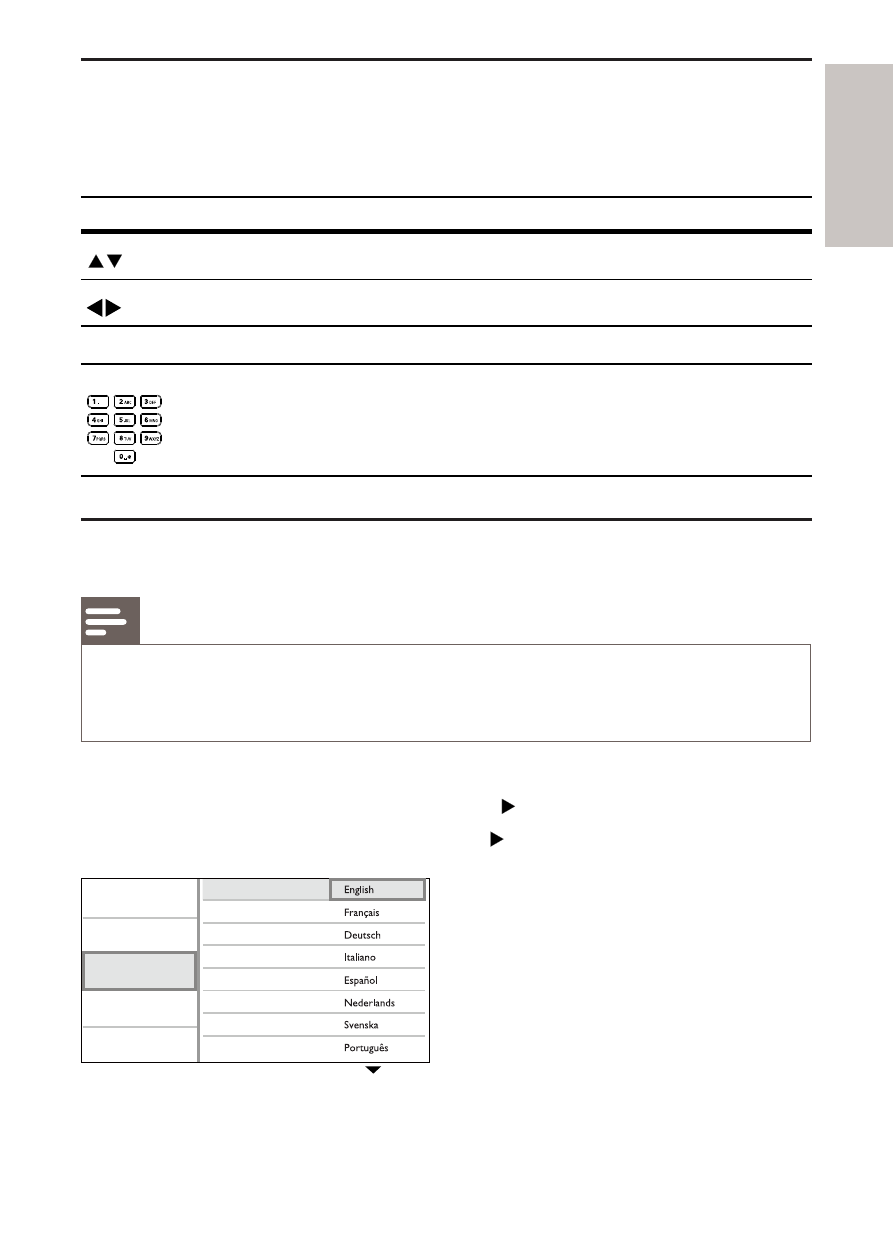
19
English
EN
Navigate the menu
1
When a menu is displayed, press the buttons on the remote control
to navigate.
Button
Action
Move up or down.
Move left or right.
OK
Confirm a selection.
Enter numbers.
Select menu display language
Note
If this product is connected to a HDMI CEC compliant TV, skip this setting. It switches
•
automatically to the same OSD menu language as per your TV setting (if the language
set on TV is supported by this product).
1
In the Home menu, select [Settings] and press OK.
2
Select
[Preference Setup], then press .
3
Select
[Menu Language], then press .
The language options may vary from different regions.
•
Video Setup
Advanced Setup
Audio Setup
Preference Setup
EasyLink Setup
Menu Language
Parental Control
Screen Saver
Display Panel
Auto Standby
VCD PBC
Change Password
- BDP7500SL/98 (3 pages)
- BDP7500S2 (50 pages)
- BDP3020/F8 (54 pages)
- BDP5320/F7 (68 pages)
- BDP3000 (32 pages)
- BDP2500/98 (3 pages)
- BDP7300/98 (3 pages)
- 1VMN30256A (74 pages)
- BD-RE BE5S2J01F (2 pages)
- BDP3380 (25 pages)
- BDP9000 (2 pages)
- BDP5010/F7 (56 pages)
- BDP5510 (26 pages)
- BE2S2J01F (2 pages)
- BDP7500 MK II (50 pages)
- BDP5100 (48 pages)
- BDP2982 (22 pages)
- BDP7500B2 (3 pages)
- DCR 9000 (64 pages)
- BDP7320/F7 (2 pages)
- HTS3306/F7 (56 pages)
- Blu-ray Player (1 page)
- DMP-BD30 (36 pages)
- BDP5012/F7 (56 pages)
- BDP3008 (30 pages)
- BDP3305 (27 pages)
- BDP3010/F7 (2 pages)
- BDP9600 (52 pages)
- BDP5005/F7 (52 pages)
- BDP2500/12 (47 pages)
- MBD3000/93 (4 pages)
- BDP5110/F7 (60 pages)
- BDP2930 (22 pages)
- BDP2900 (25 pages)
- Blu-ray Disc player BDP9500 (3 pages)
- BDP7300 (2 pages)
- MBD3000 (41 pages)
- EN BDP3200 (55 pages)
- BDP7700 (30 pages)
- BD-R BR5S2J01F (2 pages)
- BDP7100 (40 pages)
- BDP5150/F8 (60 pages)
- BDP3406/F7 (62 pages)
- BDP2985 (29 pages)
