3 connect – Philips BDP2500 User Manual
Page 13
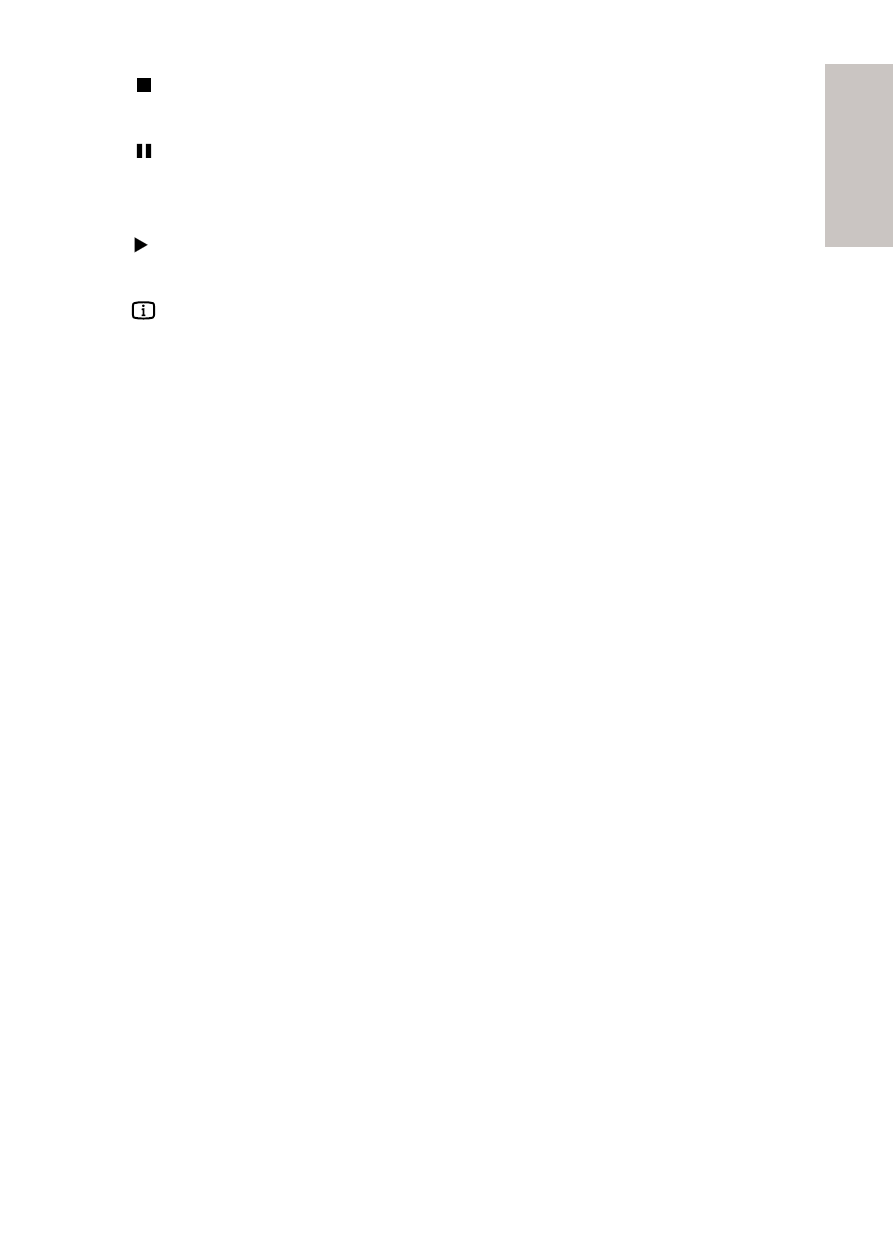
13
English
EN
r
Stop play.
•
s
Pause play.
•
Move the paused picture one step forward.
•
t
Start or resume play.
•
u
INFO
Display the current status or the disc information.
•
v OPTIONS
Access options for the current activity or selection.
•
w Color buttons
•
BD: Select tasks or options.
x HDMI
Select the video resolution of HDMI output.
•
y REPEAT
Select repeat play or random play.
•
3 Connect
Make the following connections to use this product.
Basic connections:
Video
•
Audio
•
Power
•
Optional connections:
Route audio to other devices
•
Digital amplifier/receiver
•
Analog stereo system
•
USB device (As additional memory for software updates and
•
BonusView contents. NOT for media play)
See also other documents in the category Philips Blu-Ray Players:
- BDP7500SL/98 (3 pages)
- BDP7500S2 (50 pages)
- BDP3020/F8 (54 pages)
- BDP5320/F7 (68 pages)
- BDP3000 (32 pages)
- BDP2500/98 (3 pages)
- BDP7300/98 (3 pages)
- 1VMN30256A (74 pages)
- BD-RE BE5S2J01F (2 pages)
- BDP3380 (25 pages)
- BDP9000 (2 pages)
- BDP5010/F7 (56 pages)
- BDP5510 (26 pages)
- BE2S2J01F (2 pages)
- BDP7500 MK II (50 pages)
- BDP5100 (48 pages)
- BDP2982 (22 pages)
- BDP7500B2 (3 pages)
- DCR 9000 (64 pages)
- BDP7320/F7 (2 pages)
- HTS3306/F7 (56 pages)
- Blu-ray Player (1 page)
- DMP-BD30 (36 pages)
- BDP5012/F7 (56 pages)
- BDP3008 (30 pages)
- BDP3305 (27 pages)
- BDP3010/F7 (2 pages)
- BDP9600 (52 pages)
- BDP5005/F7 (52 pages)
- BDP2500/12 (47 pages)
- MBD3000/93 (4 pages)
- BDP5110/F7 (60 pages)
- BDP2930 (22 pages)
- BDP2900 (25 pages)
- Blu-ray Disc player BDP9500 (3 pages)
- BDP7300 (2 pages)
- MBD3000 (41 pages)
- EN BDP3200 (55 pages)
- BDP7700 (30 pages)
- BD-R BR5S2J01F (2 pages)
- BDP7100 (40 pages)
- BDP5150/F8 (60 pages)
- BDP3406/F7 (62 pages)
- BDP2985 (29 pages)
