9 search button information – Planet Technology DVR-471 User Manual
Page 55
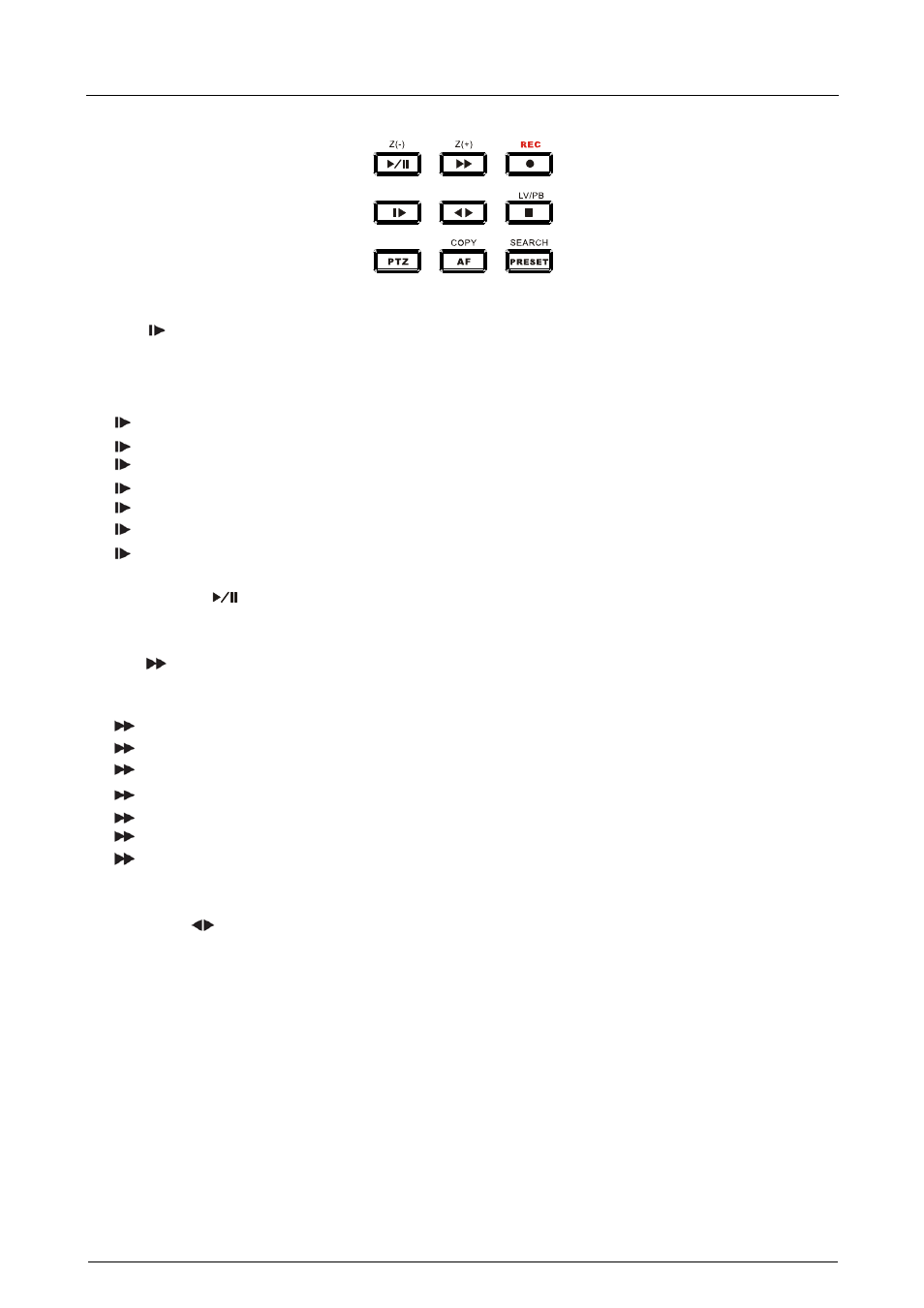
4/16-ch H.264 Digital Video Recorder
6.9 Search Button Information
SLOW (
)
Press this button to make the speed level which is slower than normal speed (X1) and displayed it at the
upper left side of screen as below; (If you press this button again, the playback speed will be changed in the
order of the below seven speed level).
①
1/2 - 2 times slower than normal playback speed
②
1/4 - 4 times slower than normal playback speed
③
1/8 - 8 times slower than normal playback speed
④
1/16 - 16 times slower than normal playback speed
⑤
1/32 - 32 times slower than normal playback speed
⑥
1/64 - 64 times slower than normal playback speed
⑦
1/128 - 128 times slower than normal playback speed
PLAY / PAUSE (
)
Press this button to begin playback at normal speed (X1). Press this button again to pause the playback.
FAST (
)
Press this button to make faster the speed level which is higher than normal speed (X1) and displayed at the
upper left side of screen as below:
①
2 - 2 times faster than normal playback speed
②
4 - 4 times faster than normal playback speed
③
8 - 8 times faster than normal playback speed
④
16 - 16 times faster than normal playback speed
⑤
32 - 32 times faster than normal playback speed
⑥
64 - 64 times faster than normal playback speed
⑦
128 - 128 times faster than normal playback speed
(However much data may be recorded can be searched in 3 seconds)
DIRECTION (
)
Press this button to change direction to forward ( X ) or backward ( W ) in playback mode.
While playback, one may setup a specific period for respective playback.
1. Start
playback
2. Press “SEQ” button to set up SECTION A (Starting Position), then the screen will show (A -).
3. Press “FREEZE” button to set up SECTION B (End Position), then the screen will show (A - B).
4. After setting section A-B, DVR starts playback repeating the setup.
Press “PIP” button and the section repetition playback will be canceled.
