2 screen, 1 auto sequence – Planet Technology DVR-471 User Manual
Page 30
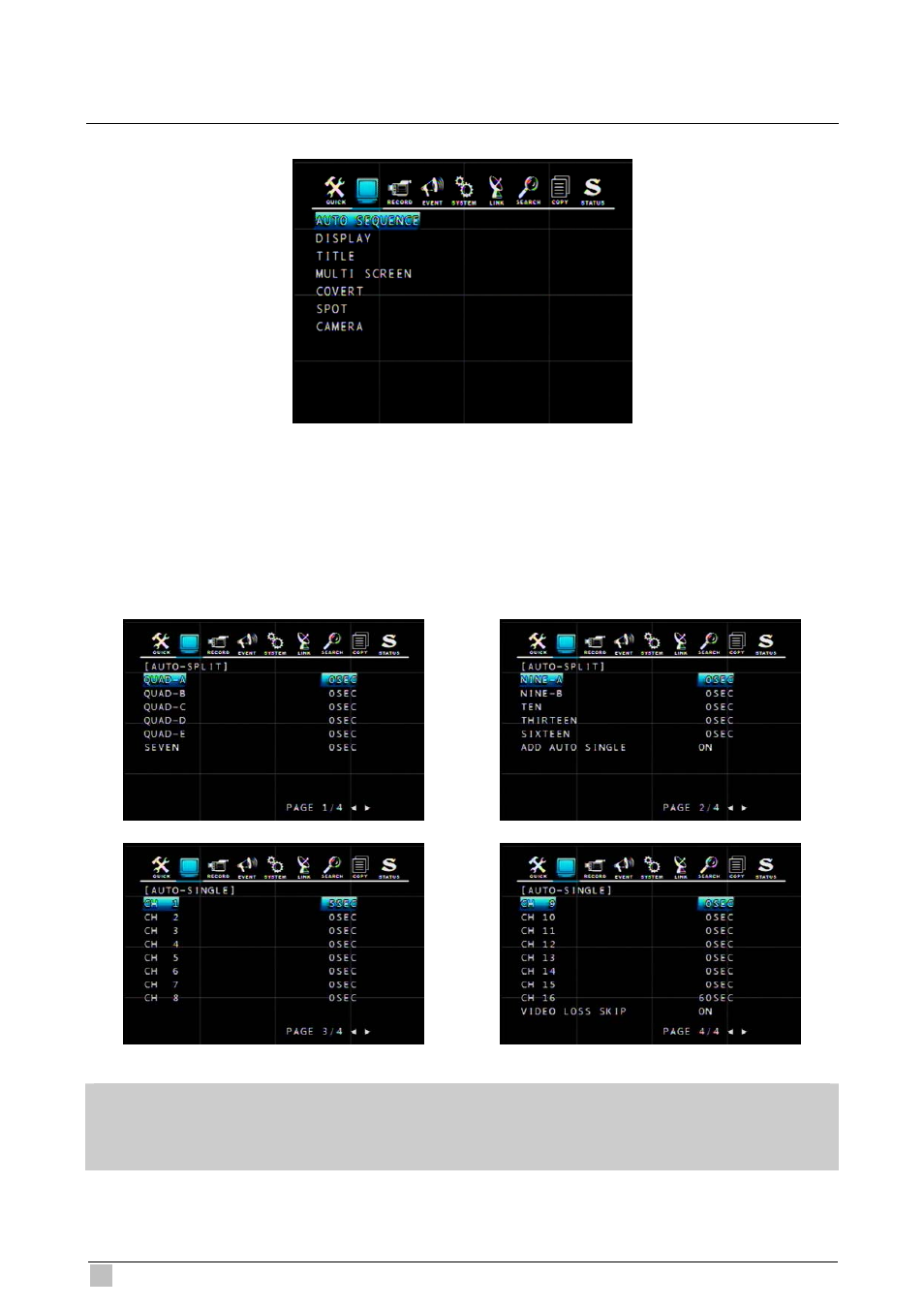
DVR-471 / DVR-1671 User Guide
30
4.2 Screen
4.2.1 Auto Sequence
To set the length of time for switching each channel in the AUTO SEQUENCE mode. The
value is from 1SEC to 60SEC and the default is “3SEC”.
ADD AUTO SINGLE
: If selected OFF, every single channel will be skipped in the AUTO SEQUENCE
mode. The default is “OFF”.
VIDEO LOSS SKIP
: If selected ON, every VIDEO LOSS channel will be skipped in the AUTO SEQUENCE
mode. The default is “ON”.
This manual is related to the following products:
