Search operation and setup, 1 calendar search – Planet Technology DVR-471 User Manual
Page 50
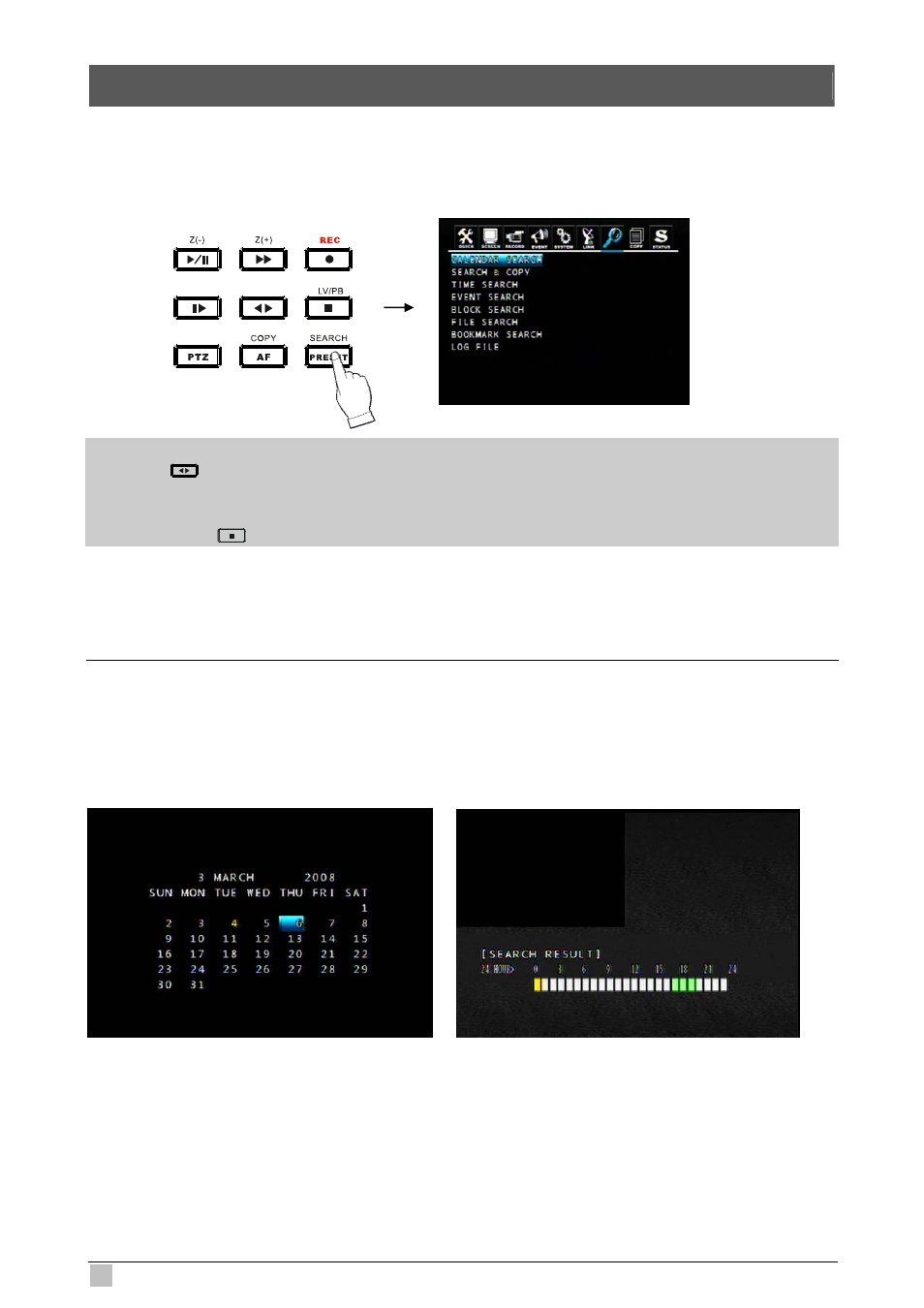
DVR-471 / DVR-1671 User Guide
50
6. SEARCH OPERATION and SETUP
SEARCH&PLAYBACK
If you want to search the specific record data, you can enter the SEARCH menu through the main menu or
press the SEARCH button on the front panel.
Instant Playback
Press the
(DIRECT) button in the LIVE mode, DVR will switch to the PLAYBACK mode instantly and
start to play from the button pressing time. Press the DIRECT button again will switch the playback
direction.
Press the LV/PB (
) button in the PLAYBACK mode, DVR will switch back to LIVE mode.
6.1 Calendar Search
You will see a calendar after you enter the CALENDAR SEARCH menu, the date displayed as yellow means
it has record data. Move cursor to the desired date and press ENTER button, the TIME SCALE will appear.
The hours include record data will be shown as green. Select the desired time and press ENTER button, DVR
will start to play.
