Set the sound profile, Eco mode, Name the handset – Philips CD295 User Manual
Page 26: Set the date and time, Set the display language
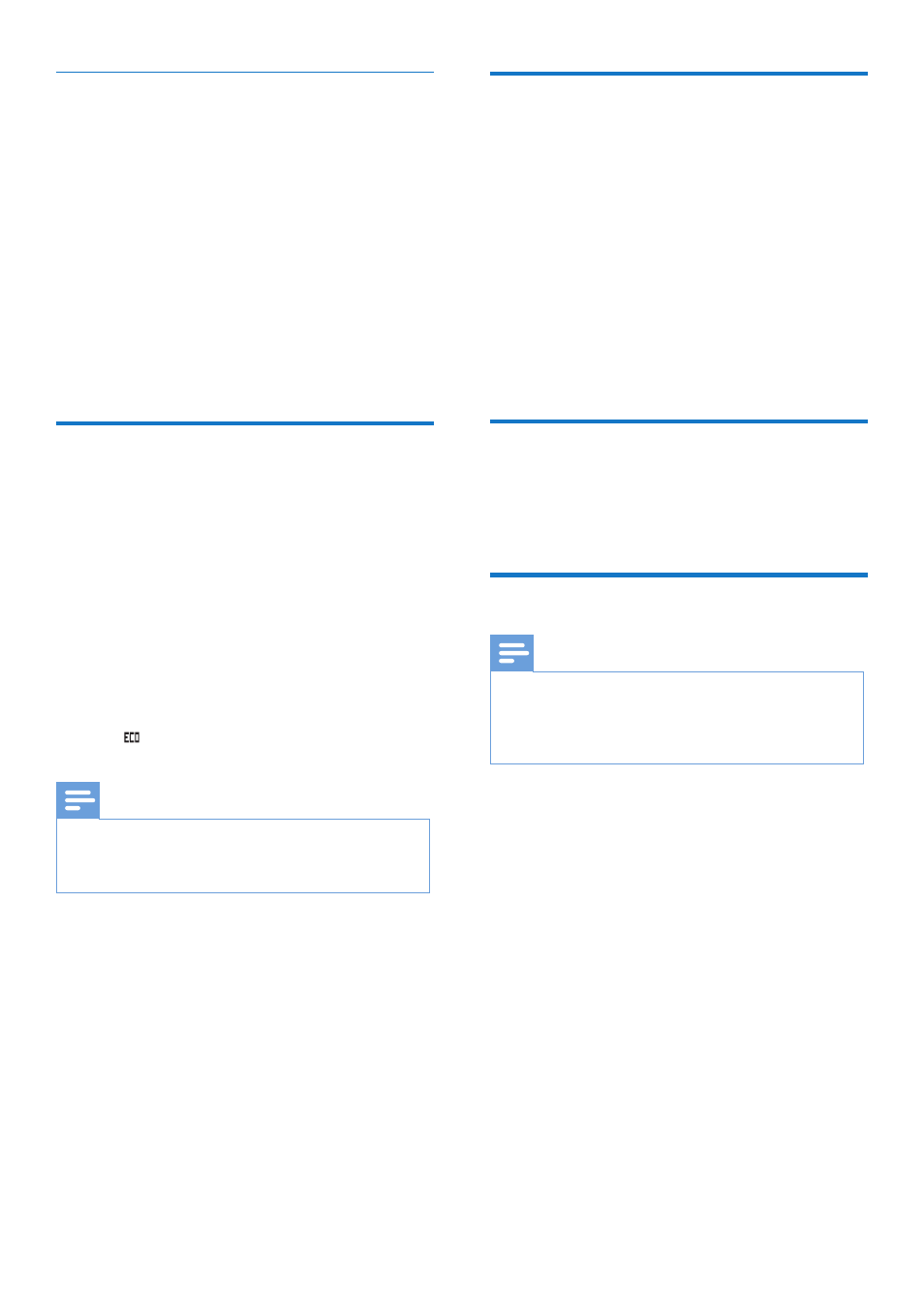
24 EN
Name the handset
The name of the handset can be up to 14
characters. It is displayed on the handset screen
in standby mode.
1
Select [Menu] > [Phone setup] > [Phone
name], then press [OK] to confirm.
2
Enter or edit the name. To erase a character,
select [Clear].
3
Press [OK] to confirm.
»
The setting is saved.
Set the date and time
For information, see 'Set the date and time' in
the Get started section.
Set the display language
Note
•
This feature only applies to models with multiple-
language support.
•
Languages available for selection vary with different
countries.
1
Select [Menu] > [Phone setup] >
[Language], then press [OK] to confirm.
2
Select a language, then press [OK] to
confirm.
»
The setting is saved.
Set the sound profile
You can set the sound in the earpiece among 3
different profiles.
1
Select [Menu] > [Phone setup] > [Sounds]
> [My sound], then press [OK] to confirm.
2
Select a profile, then press [OK] to
confirm.
»
The setting is saved.
Access the sound profile during a call
1
Press [Sound] for once or several times to
change the sound profile during a call.
ECO mode
The ECO mode reduces the transmission
power of the handset and base station when
you are on a call or when the phone is in
standby mode.
1
Select [Menu] > [Phone setup] > [Eco
mode], then press [OK] to confirm.
2
Select [On]/[Off], and press [OK] to
confirm.
»
The setting is saved.
»
is displayed in standby mode.
Note
•
When ECO is set to [On], the connection range
between the handset and the base station can be
reduced.
