Delete a call record, Delete all call records, Delete a call record 1 – Philips CD295 User Manual
Page 23: Delete all call records 1
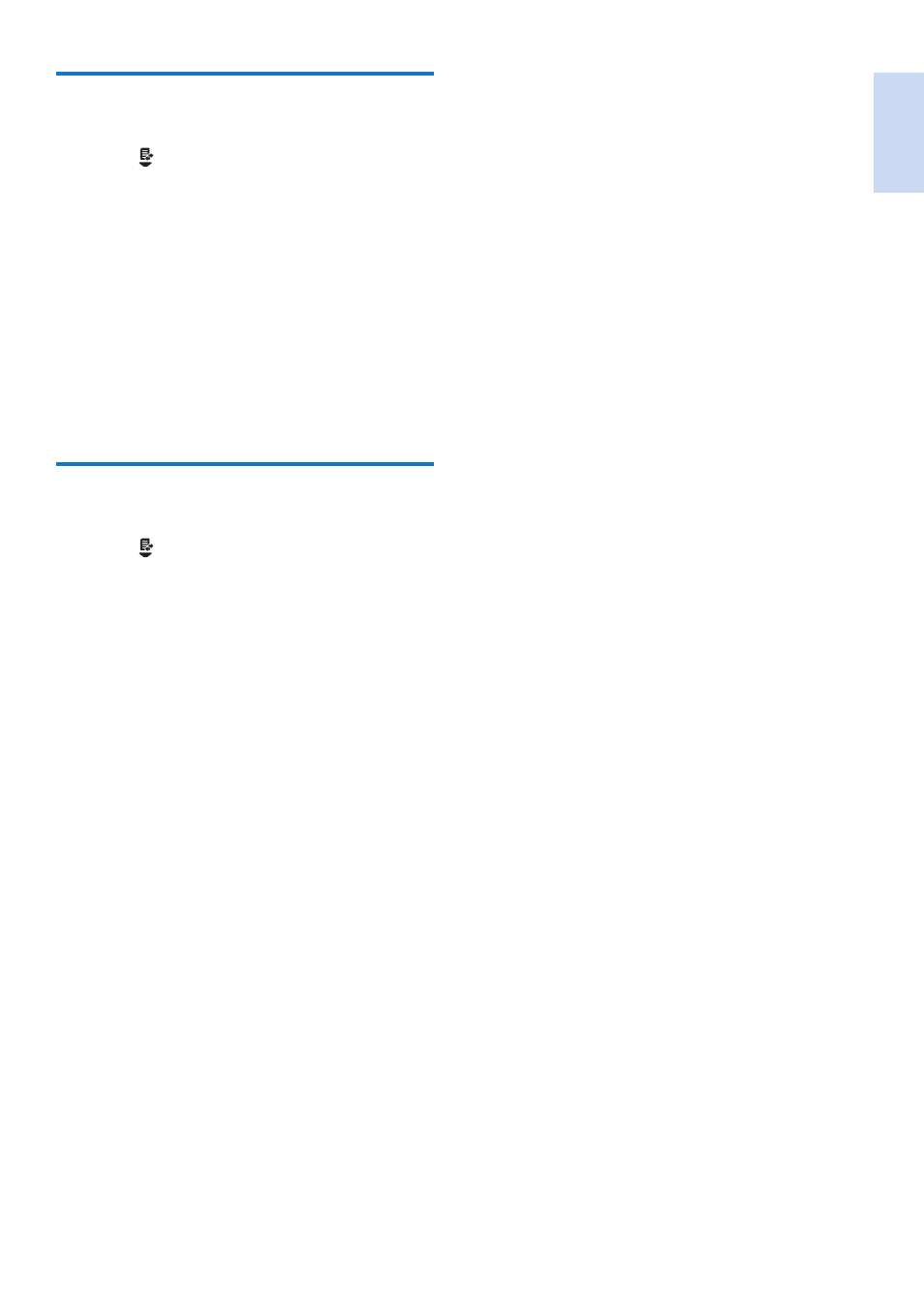
English
EN 21
Delete a call record
1
Press .
»
The incoming call log is displayed.
2
Select a record, then press [Option] to
confirm.
3
Select [Delete], then press [OK] to
confirm
»
The handset displays a confirmation
requests.
4
Press [OK] to confirm.
»
The record is deleted.
Delete all call records
1
Press .
»
The incoming call log is displayed.
2
Press [Option].
3
Select [Delete all], then press [OK] to
confirm.
»
The handset displays a confirmation
request.
4
Press [OK] to confirm.
»
All records are deleted.
This manual is related to the following products:
