Troubleshooting / faq – Pacific Digital Digital Pacific USB Digital Photo Frame MemoryFrame User Manual
Page 53
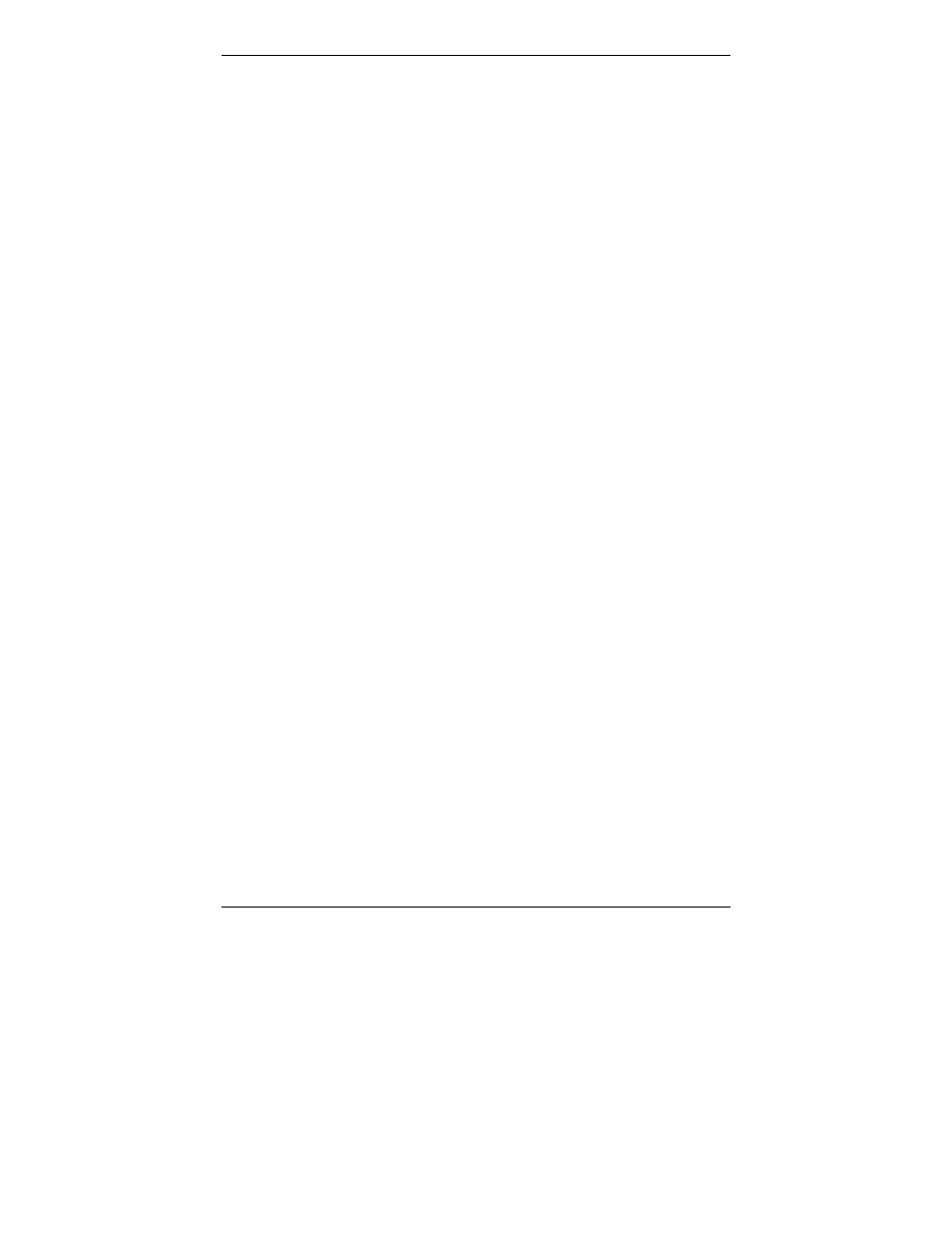
MemoryFrame User’s Manual
Copyright© 2002 Pacific Digital Corporation
Page 50
12.
Troubleshooting / FAQ
Q: I have a USB camera connected, but MemoryFrame doesn’t
recognize my camera.
A: The camera will need to be set into the appropriate mode to transmit
its pictures. Many cameras have two modes of operation: proprietary
and standard (driver-less) mode, and the camera has menu items and/or
buttons that set the USB mode. The standard (driver-less) makes the
camera look like a drive-letter to Windows Explorer without the need for
the camera manufacturer's custom driver. This standard driverless mode
(called “disk-drive” mode by some cameras) is required to interface to
MemoryFrame. See your camera’s user manual for details of how to
prepare your camera for driver-less USB transfers.
Even though your camera is a USB model, your camera may not support
the USB Mass Storage specification. The DirectConnect
TM
feature of
MemoryFrame allows a user to directly attach a USB camera without the
need for a PC. For the DirectConnect feature of MemoryFrame to
operate seamlessly with your camera, the camera needs to support the
USB Mass Storage specification. This specification (co-authored by
Microsoft) is built into Windows®98SE, Windows ME, Windows 2000,
and Windows XP. If a camera supports this spec, then it does NOT need
its own custom driver from the camera manufacturer for Windows to
recognize and be able to use it as a “drive letter” in Windows Explorer.
This allows you to drag pictures from the camera onto your hard-drive.
If your camera is not recognized by MemoryFrame, then the camera
won’t work in DirectConnect mode, and instead, such a non-compliant
camera must use either a PC (running Digital PixMaster software) or a
USB memory-card-reader in order to get its photos into the
MemoryFrame. Check the Pacific Digital website for a partial list of
cameras which are known to be compliant to the Microsoft USB Mass
Storage specification. You may also want to contact Pacific Digital
customer support at (888) 999-0732 to see if there is a software upgrade
available to support your camera.
Q: I did not need to install a custom driver for Windows® XP to
recognize my USB camera, but MemoryFrame still doesn’t recognize my
camera.
A: Your camera may not support the USB Mass Storage specification,
and Microsoft may have included the custom driver for your camera
