Pacific Digital Digital Pacific USB Digital Photo Frame MemoryFrame User Manual
Page 11
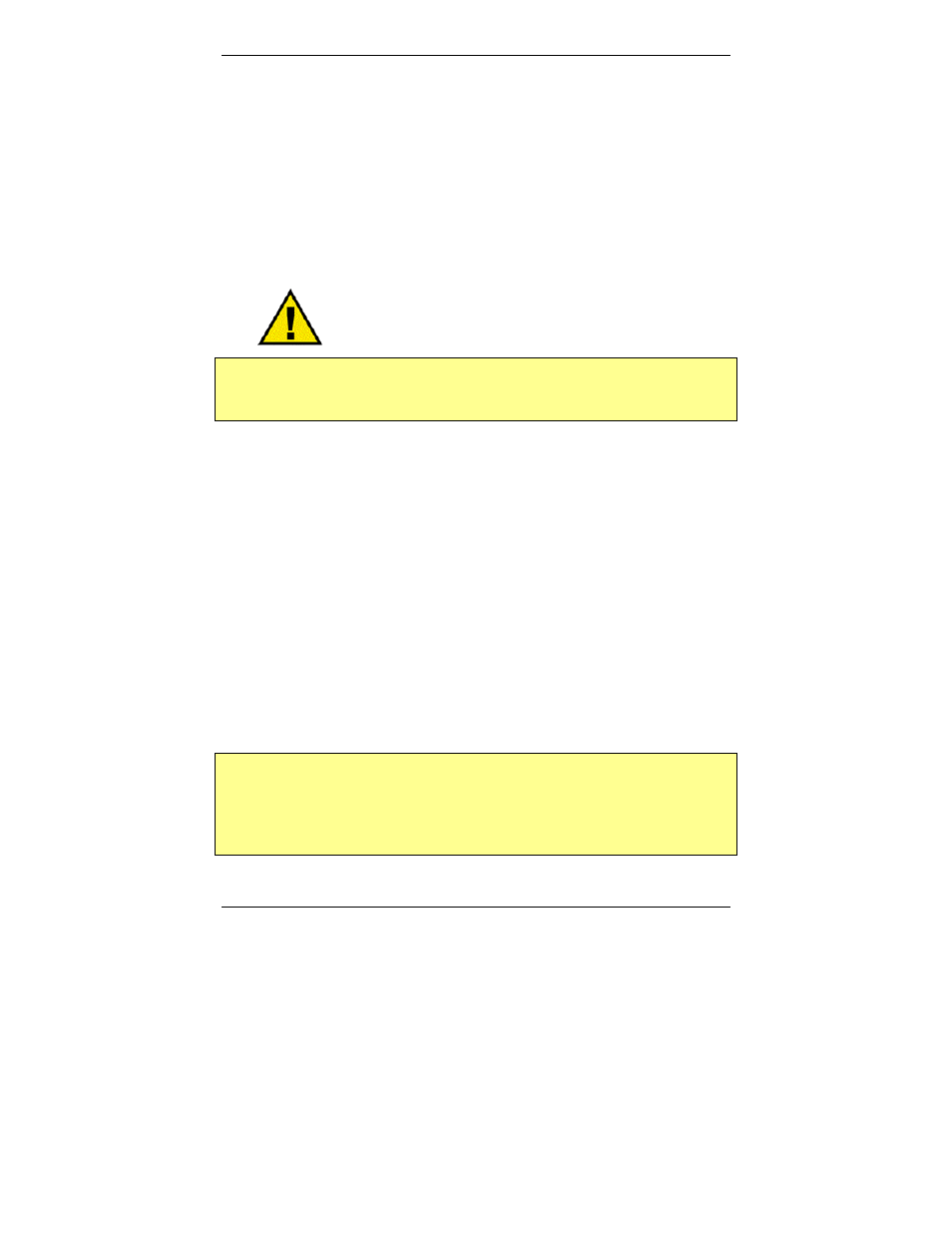
MemoryFrame User’s Manual
Copyright© 2002 Pacific Digital Corporation
Page 8
4.4
Connecting MemoryFrame to the Power Supply
MemoryFrame runs on AC power from an ordinary wall outlet. Use
only the supplied MemoryFrame external Power Supply. Other
power adapters will cause damage to MemoryFrame and void the
warranty.
Before connecting the power supply, make sure that the
MemoryFrame power switch is in the OFF position. Connect the
External Power Supply to the Power receptacle jack on the back of
MemoryFrame. Plug the External Power supply wall plug into a
120 VAC 60 Hz supply.
Warning! Plugging the North American plug into locations outside
of North America that use 240 VAC 50 Hz will damage unit and void
warranty.
Pacific Digital offers an international external power supply for use
outside of North America.
4.5
Using the Foldout Stand
The stand on the back of MemoryFrame is designed to properly
support the MemoryFrame in either portrait (vertical) or landscape
(horizontal) orientations. The stand is designed to support
MemoryFrame on flat surfaces only.
Fold out the Stand from the rear of the MemoryFrame. Choose the
orientation that you prefer, and set the MemoryFrame on a flat
surface.
4.6 Power-on
Initialization
Move the MemoryFrame’s Power Switch to the “ON” position to
turn on the MemoryFrame.
Important Note: In the power-on sequence of the MemoryFrame, its
initialization screen will take a few moments to appear. The entire
power-on sequence may take up to 3 minutes and you will be unable
to use the push-button menu system until the first photo appears on
the screen.
