8 adjust sound – Philips CE132 User Manual
Page 20
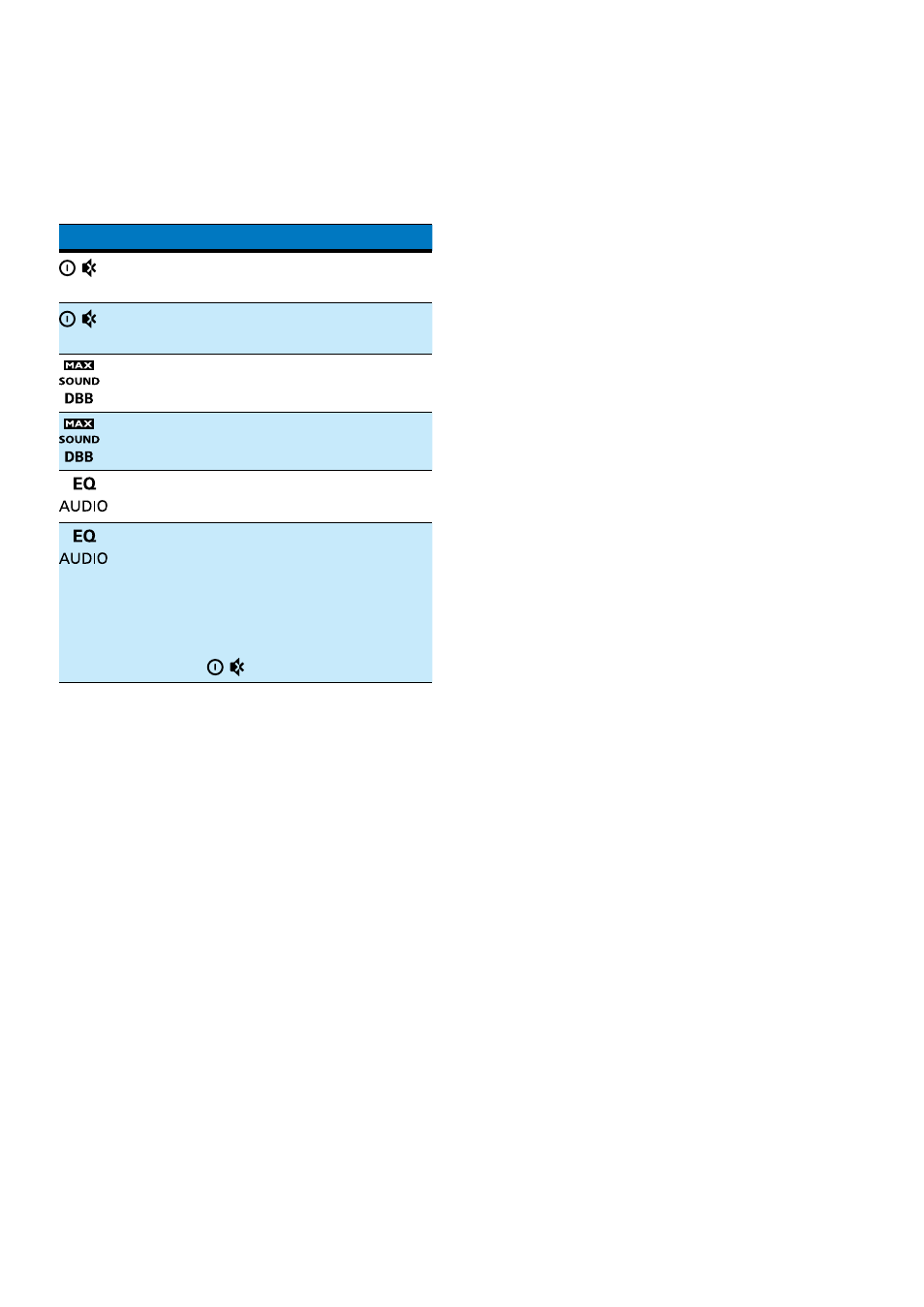
18 EN
8 Adjust sound
The following operations are applicable to all
supported media.
Button Function
Rotate to increase or decrease the
volume level.
Press to mute the speakers or release
them from mute status.
Press to enable or disable the
maximum volume.
Press and hold to enable or disable
the Dynamic Bass Boost (DBB) effect.
Press repeatedly to select a sound
equalizer.
1
Press and hold to activate the setup
of customized sound equalizer.
2
Press repeatedly to select an option:
[BAS] (bass), [TRE] (treble), [BAL]
(balance), or [FAD] (fader).
3
Rotate
to adjust the setting.
See also other documents in the category Philips Car speakers:
- CE150 (24 pages)
- DVK PHPRU\ SDHC CE151 (25 pages)
- CEM3000B (27 pages)
- CQ-DFX972N (46 pages)
- SJM3130/27 (2 pages)
- SWA3031W (2 pages)
- 15PT2302 (35 pages)
- SPF5010 (60 pages)
- FC 931 (16 pages)
- CEM2000B (28 pages)
- SJM2300/10 (2 pages)
- SA3315 (17 pages)
- CSM1000/00 (11 pages)
- SJM2327 (24 pages)
- CID3692 (33 pages)
- MAGNAVOX 9P5534C1 (52 pages)
- MCD 190 (4 pages)
- HDRW 720/17 (90 pages)
- HDRW 720/17 (90 pages)
- PB9011 (41 pages)
- AQ 6681 (2 pages)
- SPC3520 (2 pages)
- CE130 (21 pages)
- MMS 305/A 3.500 (10 pages)
- CAR ENTERTAINMENT SYSTEM CE120 (30 pages)
- SPF5008 (60 pages)
- SAC2505W (2 pages)
- VOIP080 (2 pages)
- TEA5880TS (27 pages)
- CEM220 (1 page)
- TMS320C6713 (12 pages)
- 220E (74 pages)
- CEM200 (25 pages)
- FC 911 (12 pages)
- SPF5010 (2 pages)
- CED1900BT (47 pages)
- CID3685 (36 pages)
- PET7402 (1 page)
- AQ 6681/17 (2 pages)
- HTS3511E (20 pages)
- AQ 6682/17 (2 pages)
- AQ 6688/17 (9 pages)
- 21PT2252 (37 pages)
