Pentax Optio MX4 User Manual
Page 21
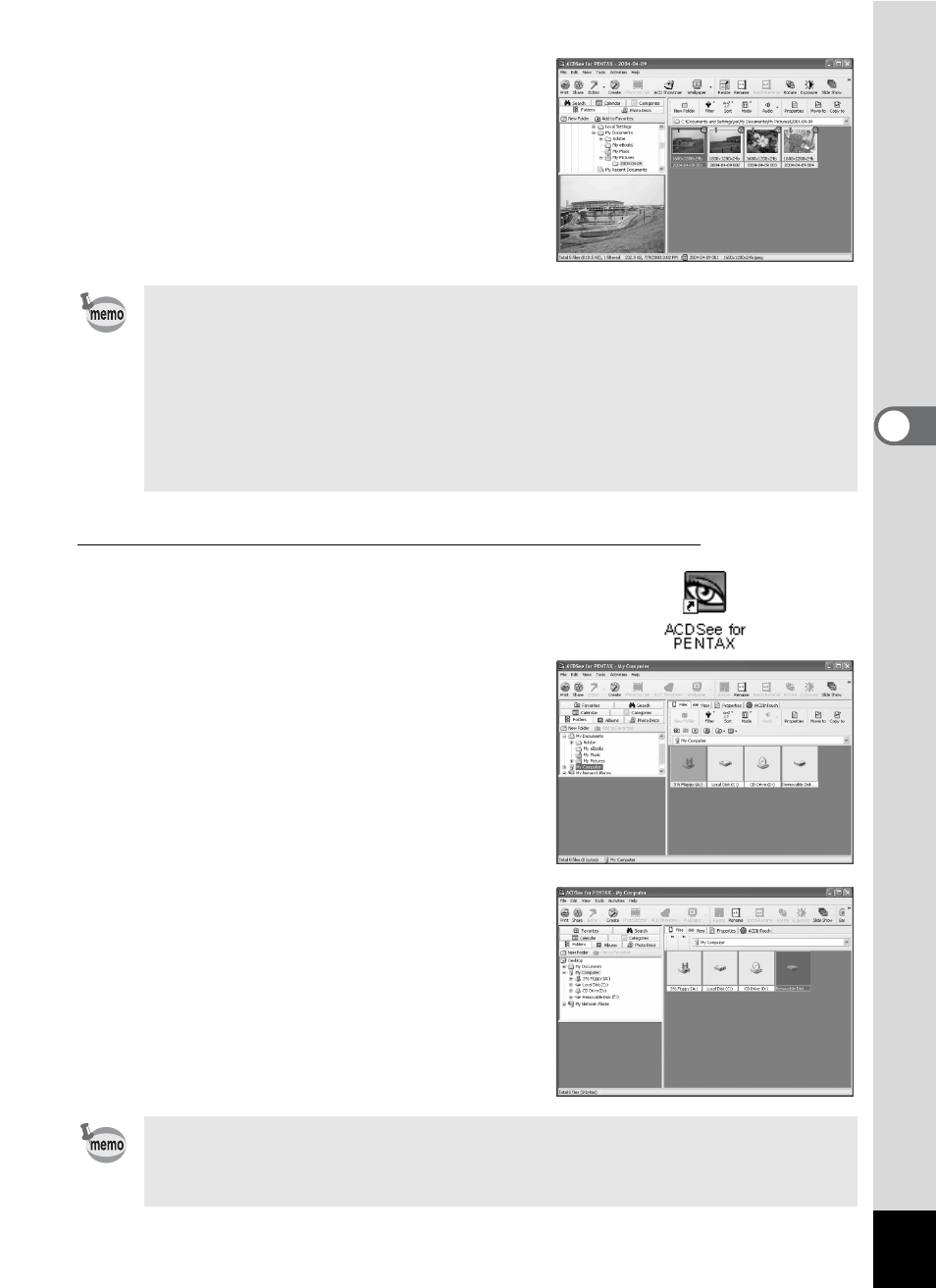
19
The image is copied to the PC, and the
ACDSee for PENTAX Browser (1p.26)
starts.
When the Device Detector screen does not appear
4
Double-click the [ACDSee for
PENTAX] icon on the desktop.
5
Double-click [My Computer].
6
Double-click [Removable
Disk].
The first time ACDSee for PENTAX is run, “ACDSee has detected
that you do not have the following software installed on your
computer: Ghostscript 7.0 (or later)” may appear in the
[Components missing] dialog box. If you will only display or edit
images inside the digital camera, it is not necessary for Ghostscript
7.0 to support ACDSee for PENTAX. Click [Close] to close the
message window.
If the SD Memory Card has a volume label, the volume label name
appears instead of [Removable Disk]. A new unformatted SD
Memory Card may show the manufacturer name or model number.
- K-X (324 pages)
- me super (33 pages)
- Optio 33L (104 pages)
- Optio S (36 pages)
- Espio 140V (6 pages)
- K10D (12 pages)
- Optio M30 (188 pages)
- K20D (286 pages)
- K20D (6 pages)
- Optio Z10 (212 pages)
- Optio S5n (171 pages)
- Optio W20 (208 pages)
- Optio S5i (72 pages)
- Optio E30 (161 pages)
- Optio A20 (199 pages)
- K110D (216 pages)
- Optio S4 (38 pages)
- Optio SV (68 pages)
- 67II (84 pages)
- MZ-60 (118 pages)
- Optio V10 (192 pages)
- Optio E50 (159 pages)
- MZ-6 (77 pages)
- Optio S10 (208 pages)
- ist (156 pages)
- Optio T30 (192 pages)
- Optio S4i (48 pages)
- Optio S50 (138 pages)
- Optio X (184 pages)
- Optio 555 (144 pages)
- K100D (220 pages)
- Optio T20 (168 pages)
- K200D (266 pages)
- Optiio550 (40 pages)
- 430RS (70 pages)
- K200 (4 pages)
- K2000 (2 pages)
- Optio Digital Camera 43WR (128 pages)
- Optio 33LF (106 pages)
- Digital Camera Optio WP (188 pages)
- DS2 (212 pages)
- EL-100 (28 pages)
- OptioWP (188 pages)
- Optio S6 (187 pages)
