Panasonic Web-Server FP User Manual
Page 37
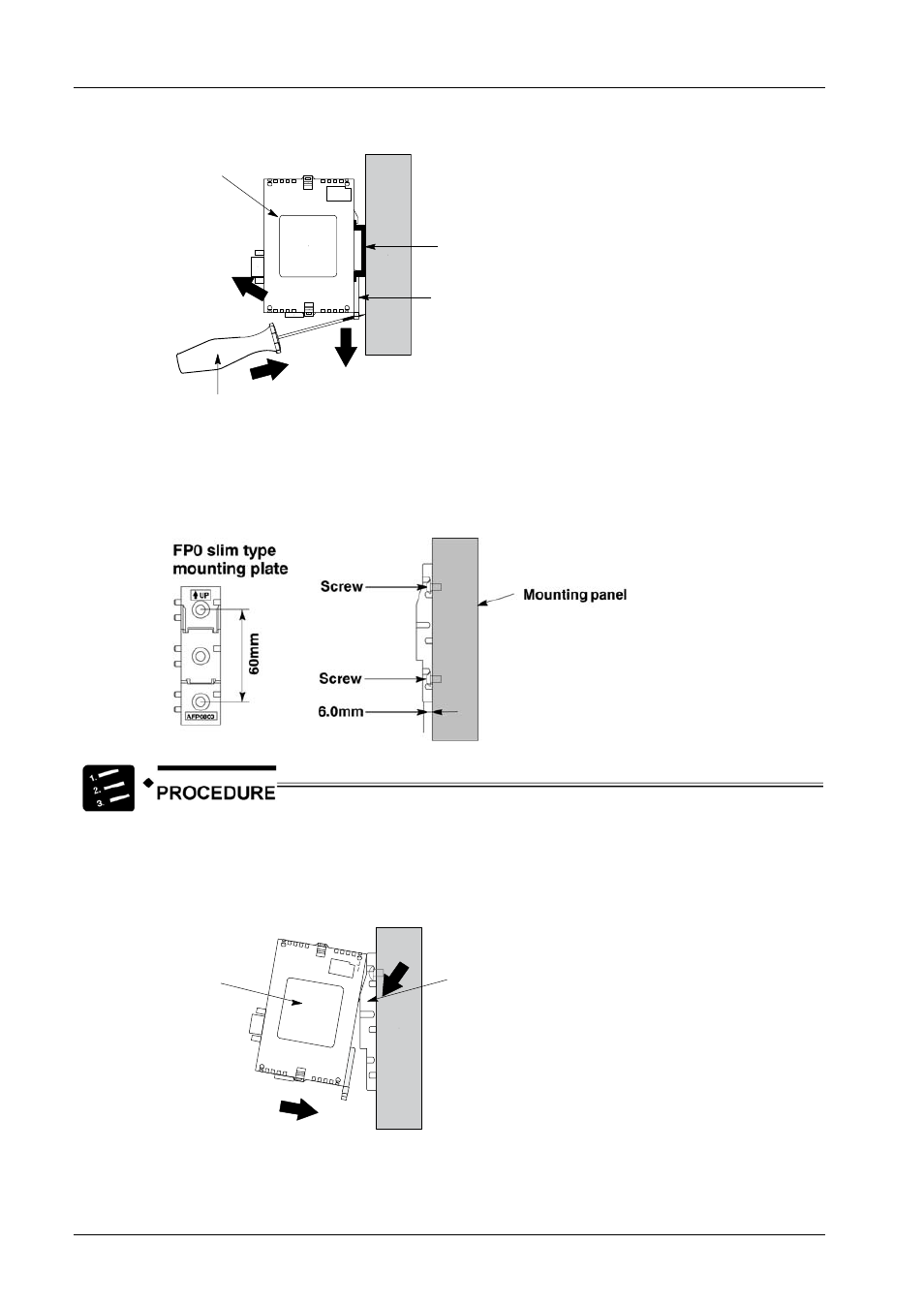
Hardware Description
FP Web-Server V2.11
26
3. Lift up the FP0 unit and remove it from the rail
1
Device
DIN rail attachment
lever
Slotted screwdriver
DIN rail
2
3
d) Installation Using FP0 Slim Type Mounting Plate
• Use M4 size pan-head screws for attachment of FP0 slim type mounting plate
(AFP0803) to mounting panel.
1. Fit the upper hook of the FP Web-Server onto the FP0 slim type mounting
plate
2. Without moving the upper hook, press on the lower hook to fit the FP
Web-Server into position
1
Device
2
FP0 slim type
mounting plate
• When using an expansion unit, tighten the screws after joining all of the FP0 slim type
mounting plates to be connected. Tighten the screws at each of the four corners.
