Fw-7890 hardware installation guide, 1 hardware installation guide – Lanner electronic FW-7890 User Manual
Page 29
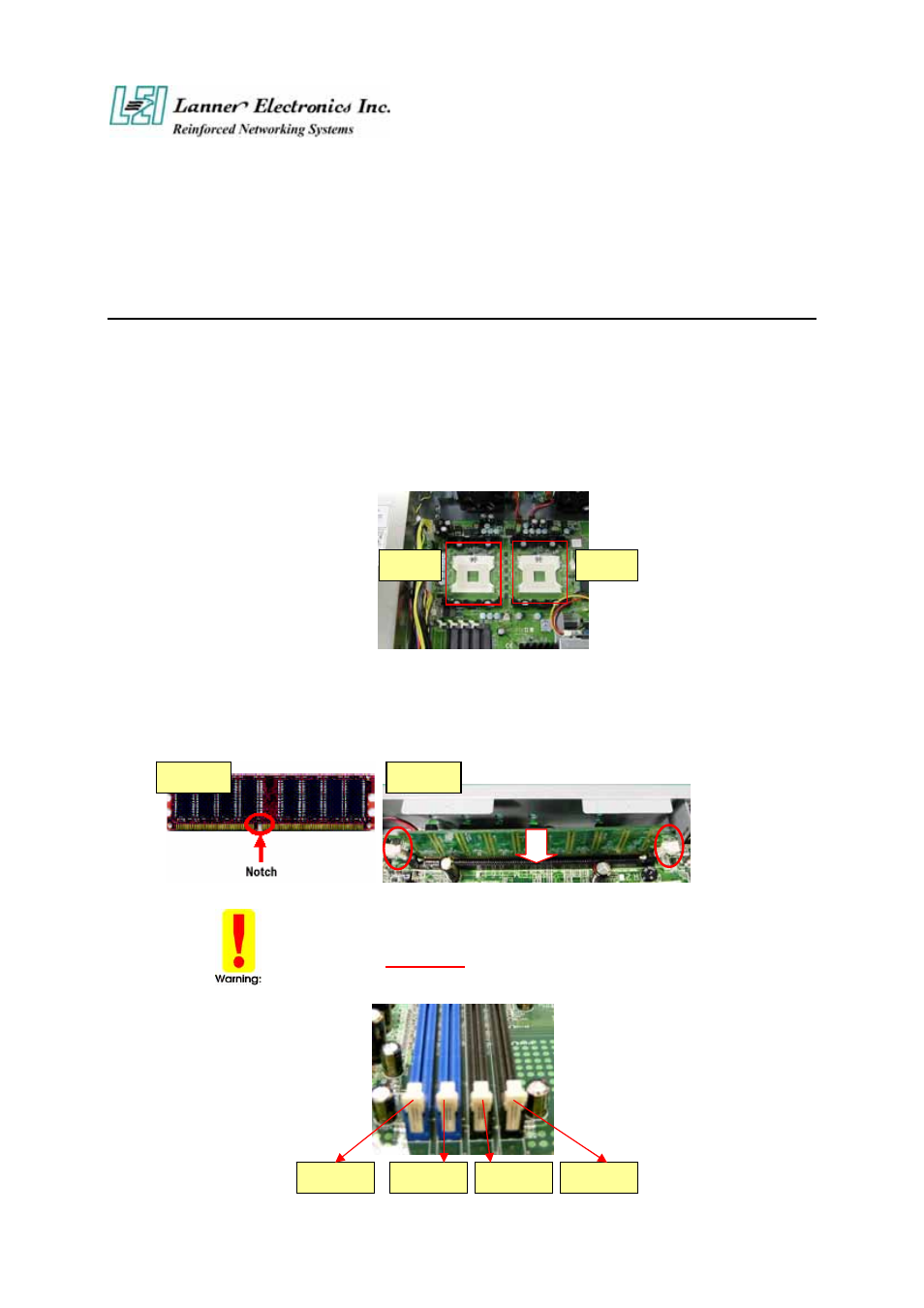
C h a p t e r 2
FW-7890 Hardware Installation Guide
2.1
Hardware Installation Guide
- CPU Installation
If you plug in single CPU in FW-7890, be notes to put in CPU1.
-
System Memory
Step 1: The DIMM slot has a notch, the DIMM memory module only fit in one direction.
Step 2: Align the memory notch to the module and push the memory into the DIMM socket
Be notes that it is the dual channel DDR II memory interface, so it needs to plug-in
from one of the Blue DIMM first.
Step 1
Step 2
CPU1
CPU2
Dimm1
Dimm2
Dimm3
Dimm4
