Lanier GX3050 User Manual
Page 63
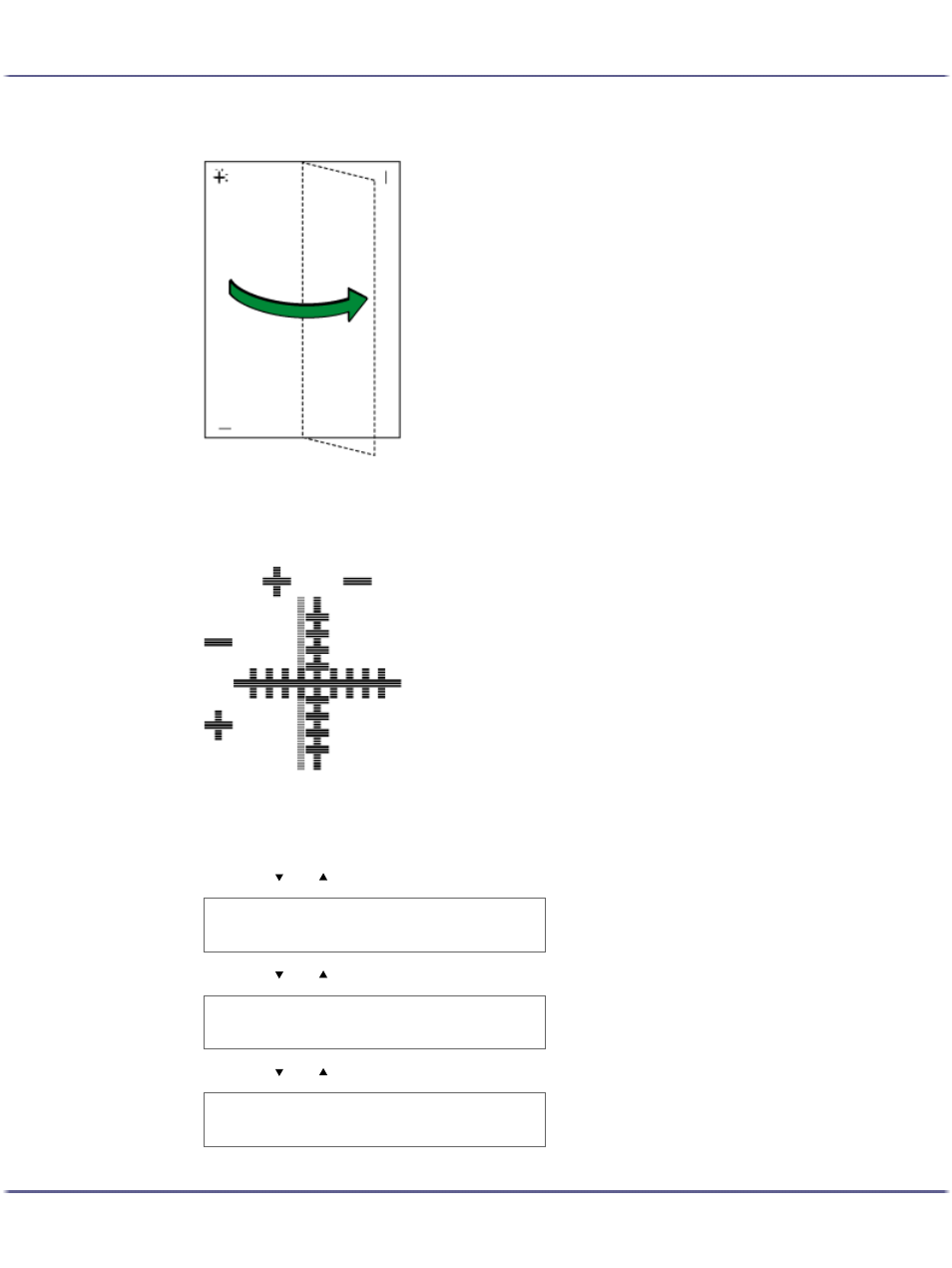
60
Making Printer Settings
8. Fold the test pattern sheet in half lengthwise.
9. The optimal adjustment value is the difference between the single vertical line and the cross's ver-
tical line that you can see when the folded paper is held up to light. When the difference is one
calibration mark in the "+" direction, the optimal adjustment value for the [Read Direction] is
"+1.0".
10. Fold the test pattern sheet in half widthwise, and then check the adjustment value for the [Feed
Direction]
Adjustment values are in 0.1 increments.
11. Press the [ ] or [ ] key to display [Adjustment], and then press the [#Enter] key.
12. Press the [ ] or [ ] key to select a paper tray, and then press the [#Enter] key.
13. Press the [ ] or [ ] key to select a paper type, and then press the [#Enter] key.
R e g i s t r a t i o n :
A d j u s t m e n t
A d j u s t m e n t :
T r a y 1
A d j u s t m e n t :
* P l a i n P a p e r
- 6110 (3 pages)
- CP-282 (3 pages)
- 6213 (3 pages)
- 480-0332 (3 pages)
- 556 (3 pages)
- LP222cn (536 pages)
- PSW-6 (2 pages)
- AP2610 (182 pages)
- LD228C (3 pages)
- 5505 (368 pages)
- GX3050N (4 pages)
- MILO 60 (3 pages)
- 5645 (288 pages)
- 5355 (3 pages)
- 5455 (184 pages)
- 117-0154 (3 pages)
- LD020C (3 pages)
- MP CW2200/MP (220 pages)
- 480-0083 (3 pages)
- LDD030 (128 pages)
- AP206 (141 pages)
- 5515 (3 pages)
- FX-061 (2 pages)
- 5625 (180 pages)
- FX-071 (3 pages)
- M1D (2 pages)
- T 6055 (3 pages)
- MERIDIAN G SERIES G08 (3 pages)
- 5627 AG (118 pages)
- 5722 (3 pages)
- 5518 (97 pages)
- RS232 (3 pages)
- DIGITAL COLOR PRINTER/COPIER 5722 (173 pages)
- GX5050 (279 pages)
- 480-0209 (3 pages)
- 5811 (2 pages)
- LP 036c (3 pages)
- LD160C (3 pages)
- LF215 (196 pages)
- 5813 (264 pages)
- 117-0230 (2 pages)
- CP-458 (3 pages)
- 5613 (86 pages)
- DF-4 (2 pages)
