Switch conf. (configuration) tab - vlan, Switch conf. (configuration) tab - vlan port – Linksys SRW2016 User Manual
Page 33
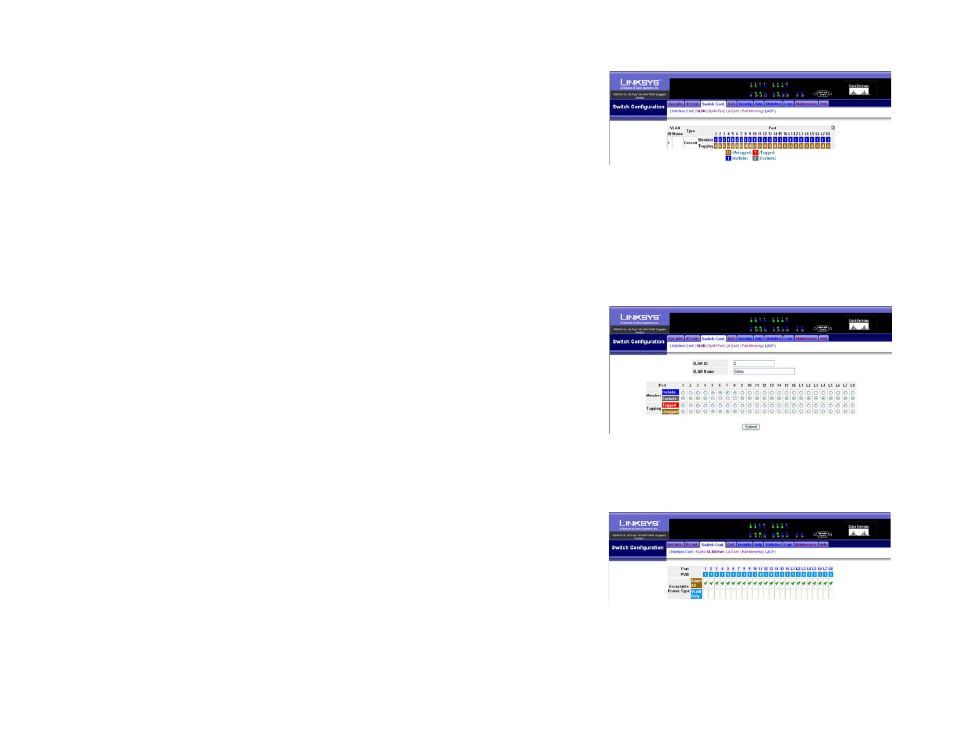
24
Chapter 5: Using the Web-based Utility for Configuration
Switch Conf. (Configuration) Tab - VLAN
16- or 24-Port 10/100/1000 Gigabit Switch with WebView
Switch Conf. (Configuration) Tab - VLAN
The VLAN screen lets you create subgroups of a LAN (Local Area Network) using software. The VLAN groups are
listed on this screen.
VLAN ID. This displays the VLAN ID number.
VLAN Name. This displays the name of the VLAN.
Type. Displayed here is the VLAN type, Dynamic (dynamically created), Static (created by user), or Default (the
Switch has one default VLAN).
Member/Tagging. Each port is described as included in or excluded from the VLAN, as well as tagged (identified)
or untagged as a specific member of a VLAN. (VLAN tagging adds a tag to packet headers.)
If you want to delete a current VLAN, then select the VLAN’s X icon and click the Submit button.
To create a VLAN, click the paper and pencil icon. To modify a VLAN, click the VLAN’s pencil icon. On the new
screen that appears, you can modify the VLAN.
VLAN ID. Complete the VLAN ID field.
VLAN Name. Complete the VLAN Name field.
Member (Include/Exclude). For each port or LAG, click the Include radio button to select it as a member of the
VLAN. The default is Exclude.
Tagging (Tagged/Untagged). For each port or LAG, click the Tagged radio button to enable VLAN tagging, or
click the Untagged radio button to disable VLAN tagging.
Click the Submit button to save your changes.
Switch Conf. (Configuration) Tab - VLAN Port
The VLAN Port screen allows you to manage ports that are part of a VLAN.
Port. Displayed here is the port’s physical address.
PVID. Displayed here is the VLAN ID to untagged packets.
Acceptable Frame Type. Displayed here is the packet type accepted on the port, Admit All (all packets are
accepted) or VLAN Only (only VLAN packets are accepted).
Figure 5-11: VLAN - Add VLAN
Figure 5-12: Switch Configuration - VLAN Port
Figure 5-10: Switch Configuration - VLAN
