Changing the paper size, Changing the paper size in the paper tray, 3changing the paper size – Lanier 5613 User Manual
Page 60
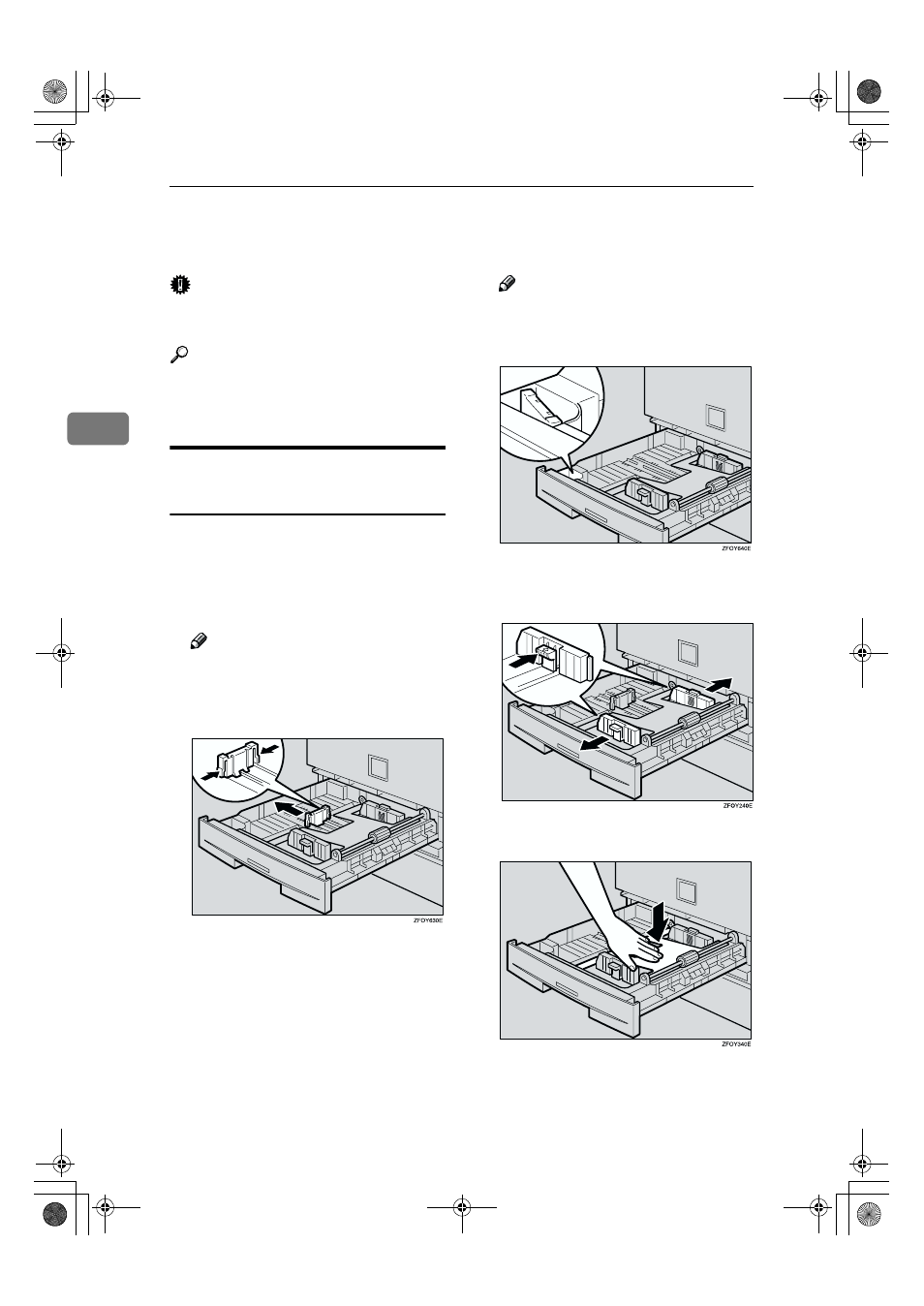
Troubleshooting
48
3
Changing the Paper Size
Important
❒ Select the paper size with the user
tools, or misfeeds might occur.
Reference
For paper sizes, weight, and capac-
ity that can be loaded in each tray,
see p.12 “Copy Paper”.
Changing the Paper Size in the
Paper Tray
AAAA
Make sure that the paper tray is
not being used.
BBBB
Pull out the paper tray until it
stops.
Note
❒ Remove any remaining copy
paper.
CCCC
Adjust the back fence.
Note
❒ When you load A4L copy pa-
per, place the back fence in the
corner pocket on the left.
DDDD
While pressing the release lever,
adjust the side fences.
EEEE
Push the metal plate down.
StellaC-EN-CopyF_V4_FM.book Page 48 Wednesday, July 4, 2001 11:23 AM
See also other documents in the category Lanier Printers:
- 6110 (3 pages)
- CP-282 (3 pages)
- 6213 (3 pages)
- 480-0332 (3 pages)
- 556 (3 pages)
- LP222cn (536 pages)
- PSW-6 (2 pages)
- AP2610 (182 pages)
- LD228C (3 pages)
- 5505 (368 pages)
- GX3050N (4 pages)
- MILO 60 (3 pages)
- 5645 (288 pages)
- 5355 (3 pages)
- 5455 (184 pages)
- 117-0154 (3 pages)
- LD020C (3 pages)
- MP CW2200/MP (220 pages)
- 480-0083 (3 pages)
- LDD030 (128 pages)
- AP206 (141 pages)
- 5515 (3 pages)
- FX-061 (2 pages)
- 5625 (180 pages)
- FX-071 (3 pages)
- M1D (2 pages)
- T 6055 (3 pages)
- MERIDIAN G SERIES G08 (3 pages)
- 5627 AG (118 pages)
- 5722 (3 pages)
- 5518 (97 pages)
- GX3050 (265 pages)
- RS232 (3 pages)
- DIGITAL COLOR PRINTER/COPIER 5722 (173 pages)
- GX5050 (279 pages)
- 480-0209 (3 pages)
- 5811 (2 pages)
- LP 036c (3 pages)
- LD160C (3 pages)
- LF215 (196 pages)
- 5813 (264 pages)
- 117-0230 (2 pages)
- CP-458 (3 pages)
- DF-4 (2 pages)
