Style commands, Set print quality, Style commands -21 – Lexmark 258x User Manual
Page 41: Set print quality -21
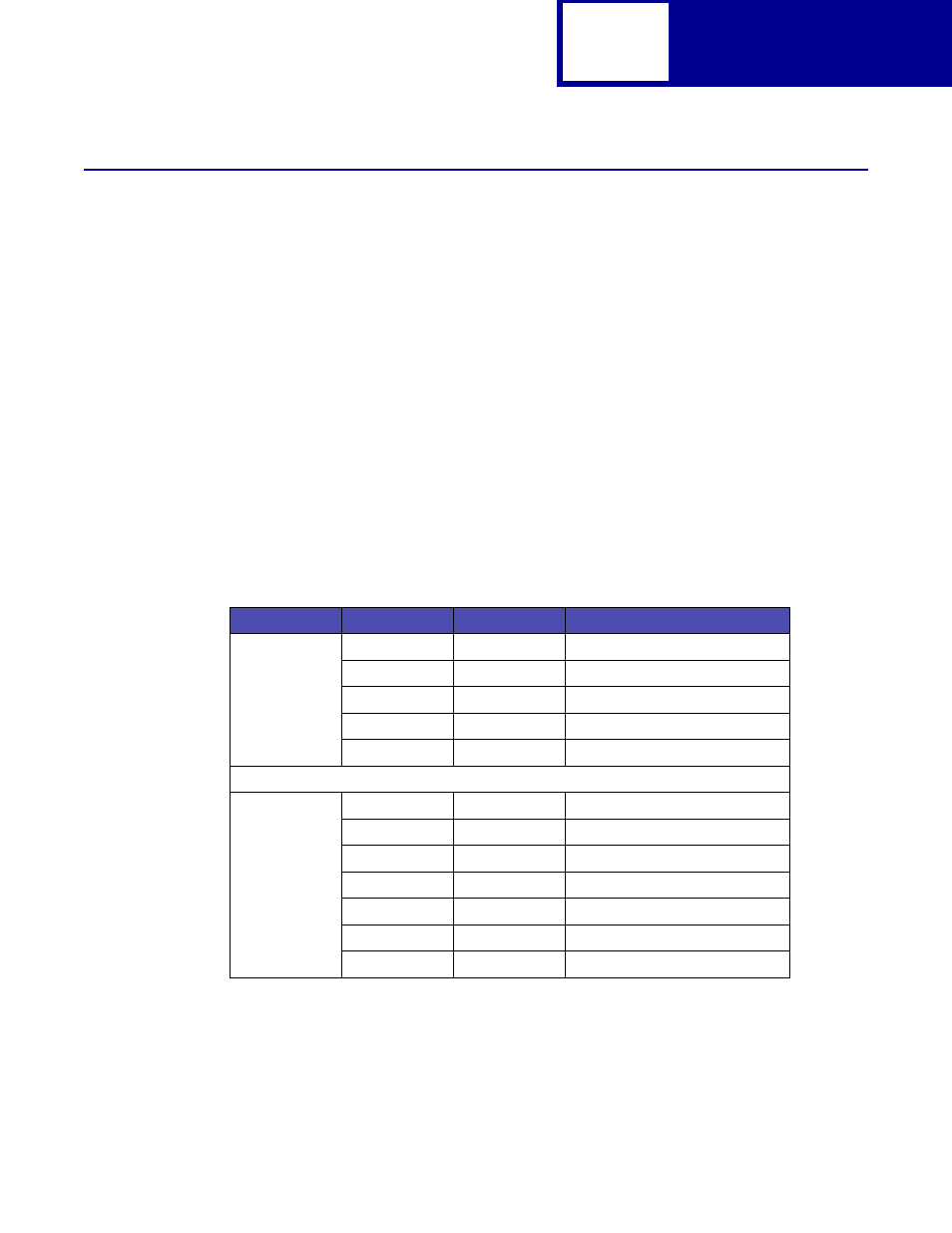
Style Commands
2-21
Draft document
Style Commands
Set Print Quality
This command changes the print quality.
USAGE NOTES
•
n1 and n2 specify the number of parameter bytes contained in this escape
sequence. Normally, n1 is 1, and n2 is 0.
m specifies the print quality as follows:
Format
ESC
[
d
n1
n2
m
Decimal
27
91
100
n1
n2
m
Hexadecimal 1B
5B
64
n1
1n
m
Table 2-5: Set Print Quality m parameter values
Printer Model
Decimal
Hexadecimal
Quality
258X
0 00 No
change
1 - 63
01 - 3F
Fast Draft
64 - 127
40 - 7F
Draft
128 - 254
80 - E
NLQ
255
FF
Default Font
259X
0 00 No
change
1 - 63
01 - 3F
Fast Draft
64 - 127
40 - 7F
Draft
128 - 191
80 - BF
Letter Quality (LQ)
192 - 254
C0 - FE
Enhanced Leter Quality (ELQ)
3 03 (LQ)
Proportional
255
FF
Default Font
This manual is related to the following products:
