Set all tabs to power on setting, Set horizontal tabs, Page/form layout commands – Lexmark 258x User Manual
Page 32: Page/form layout
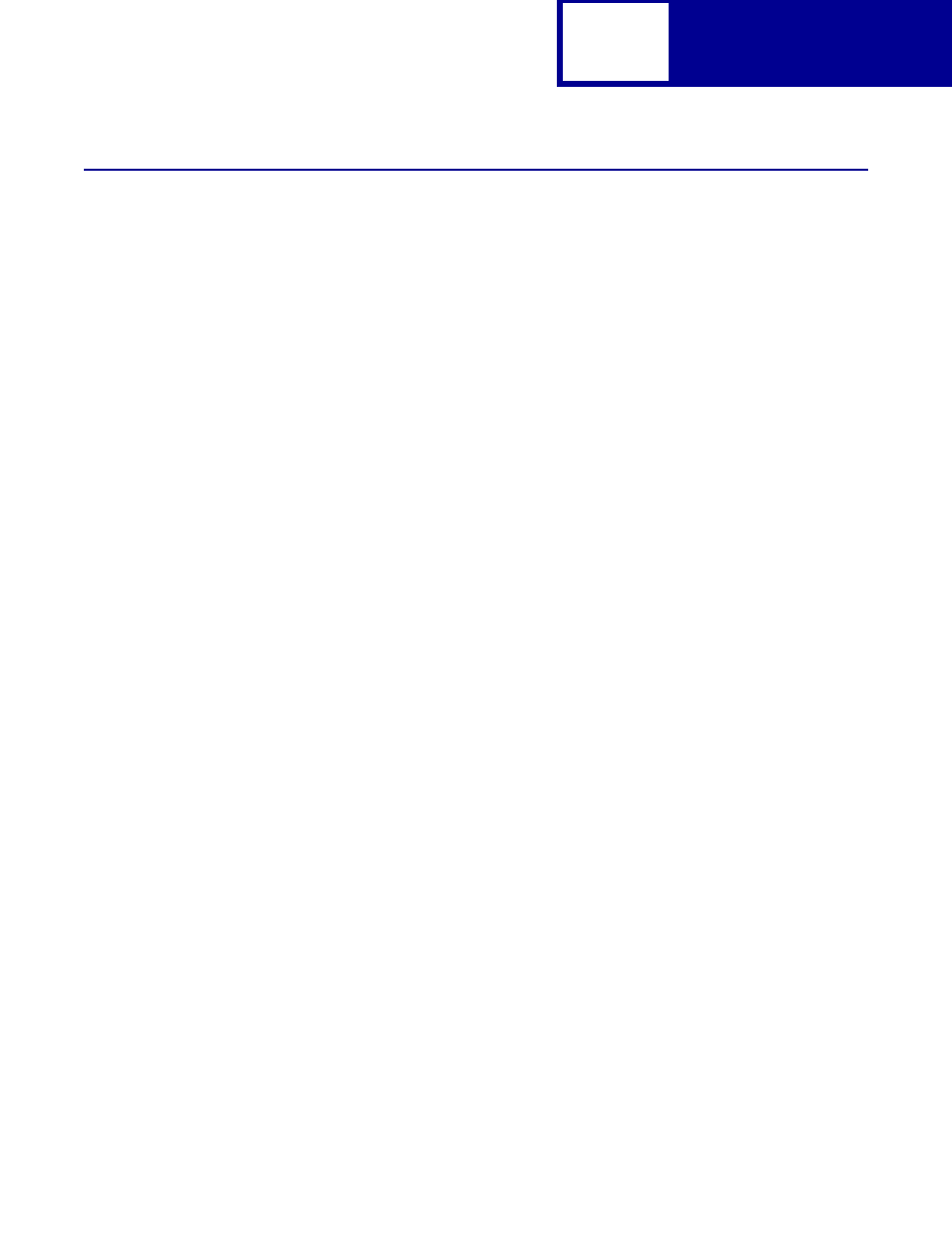
Page/Form Layout
2-12
Draft document
Page/Form Layout Commands
Set All Tabs to Power On Setting
This command sets the horizontal tabs at every 8th column, beginning at column 9 (9,
17, 25, and so on) and clears all vertical tabs.
USAGE NOTE
•
To set user-defined tabulation stops, use printer command ESC D for
horizontal tabs and ESC B for vertical tabs.
Set Horizontal Tabs
This command sets up to 28 tabulation stops to be used with the printer command HT,
Horizontal Tabulation.
USAGE NOTES
•
Set the tabulation stops in ascending order (n1.....n28).
•
The last digit in the sequence must be 0 to terminate the command.
•
Horizontal tabs are specified by column number. The left most column is
numbered one.
•
ESC D 0 clears all existing horizontal tab stops.
•
ESC R (Set Default Tabulation Stops) resets to the default horizontal
tabulation stops.
•
The printer command HT, Horizontal Tabulation, activates the tabulation
stops set by this Escape sequence.
Format
ESC
R
Decimal
27
82
Hexadecimal 1B
52
Format
ESC
D
n1
...
n28
0
Decimal
27
680
n1
...
n28
0
Hexadecimal 1B
44
n1
...
n28
00
