Peration, Childproof lock, Turning off – Liebherr HC1050 User Manual
Page 25: Setting the temperature
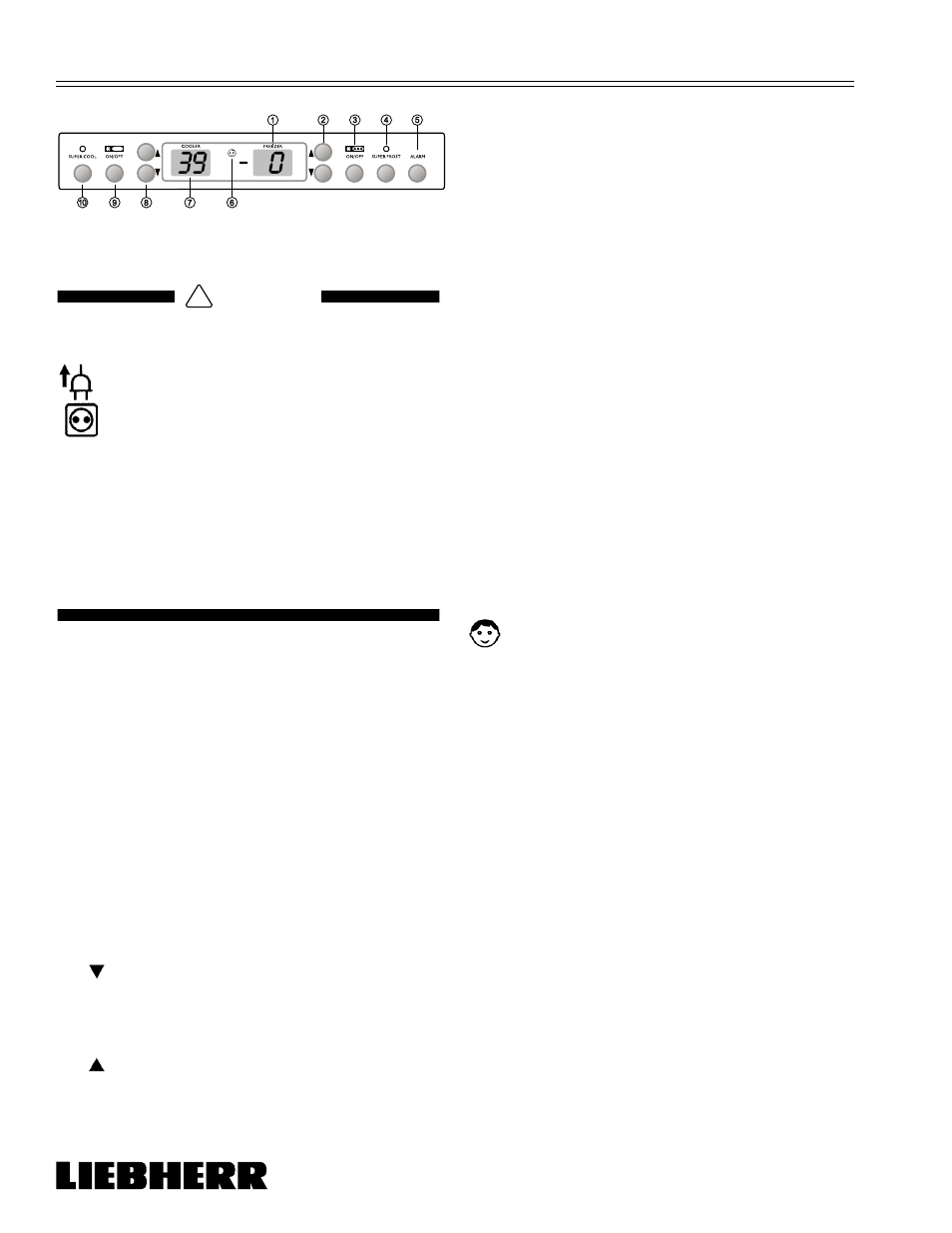
A delight in freshness
HC 1001 / HC 1050
20
O
PERATION
2. When you press the temperature setting
buttons for the first time, the most recent setting
(known as the “reference setting”) is displayed.
3. You can change the settings in increments of
approximately 1°F or 1°C by briefly pressing
the buttons again. If the buttons are held down
the temperature setting will change faster.
4. Approximately five seconds after the button has
been released, the display will automatically
show the actual freezing or cooling temperature
(known as the “actual setting”).
5. You can change the temperatures:
●
In the refrigerator - between 36°F and 45°F
(2°C and 7°C) and
●
In the freezer - between 7°F and -15°F
(-14°C and -26°C).
Whether you can obtain the lowest temperature
depends on where the appliance is positioned
(if it is located in an area with a high ambient
temperature it may not reach the lowest
temperature).
Childproof Lock
- Figure 1
The childproof lock is designed to protect the
appliance from being turned OFF accidentally.
1.
Turning ON: Hold down the Alarm Button
(Fig. 1, 5) and then press the SuperFrost
Button (Fig. 1, 4). Keep both buttons pressed
simultaneously for approximately three
seconds.
●
A double beep confirms your entry.
●
The
Childproof Lock Display (Fig. 1, 6)
will come ON.
2.
Turning OFF: Press this key combination
again; the display
(Fig. 1, 6) will now turn off.
Turning OFF
!
WARNING
ELECTRICAL SHOCK HAZARD!
• To prevent possible injury due to an
electrical shock, be sure to disconnect
the power cord or turn OFF the circuit
breaker before replacing the interior
light or cleaning the appliance.
• To avoid injury or damage, do not use
steam cleaning equipment to clean the
appliance.
• Failure to follow these instructions
could result in death or serious
injury.
Turn off the entire appliance with the main
ON/OFF
Button (Fig. 1, 3) so that the temperature displays
go out.
Note
If you only want to
switch off the refrigerator
compartment (keeping the freezer compartment
switched on; useful when you go on vacation, for
example), press the
ON/OFF Button (Fig. 1, 9).
The refrigerator temperature display
(Fig. 1, 7) and
the interior light will go out. The freezer
temperature display
(Fig. 1, 1) must remain on.
Setting the Temperature
- Figure 1
The appliance is pre-set for normal operation. We
recommend temperatures of 41°F (5°C) in the
refrigerator and 0°F (-18°C) in the freezer.
To reduce the temperature:
Press the
Down Refrigerator Temperature
Button; (Fig. 1, 8). or press the Down
Freezer Temperature Button; (Fig. 1, 2).
To increase the temperature:
1. Press the
Up Refrigerator or Freezer
Button. While you are entering the temperature,
the set temperature will flash on the display.
