Lexmark 2000-Sheet Drawer Optra T User Manual
Page 24
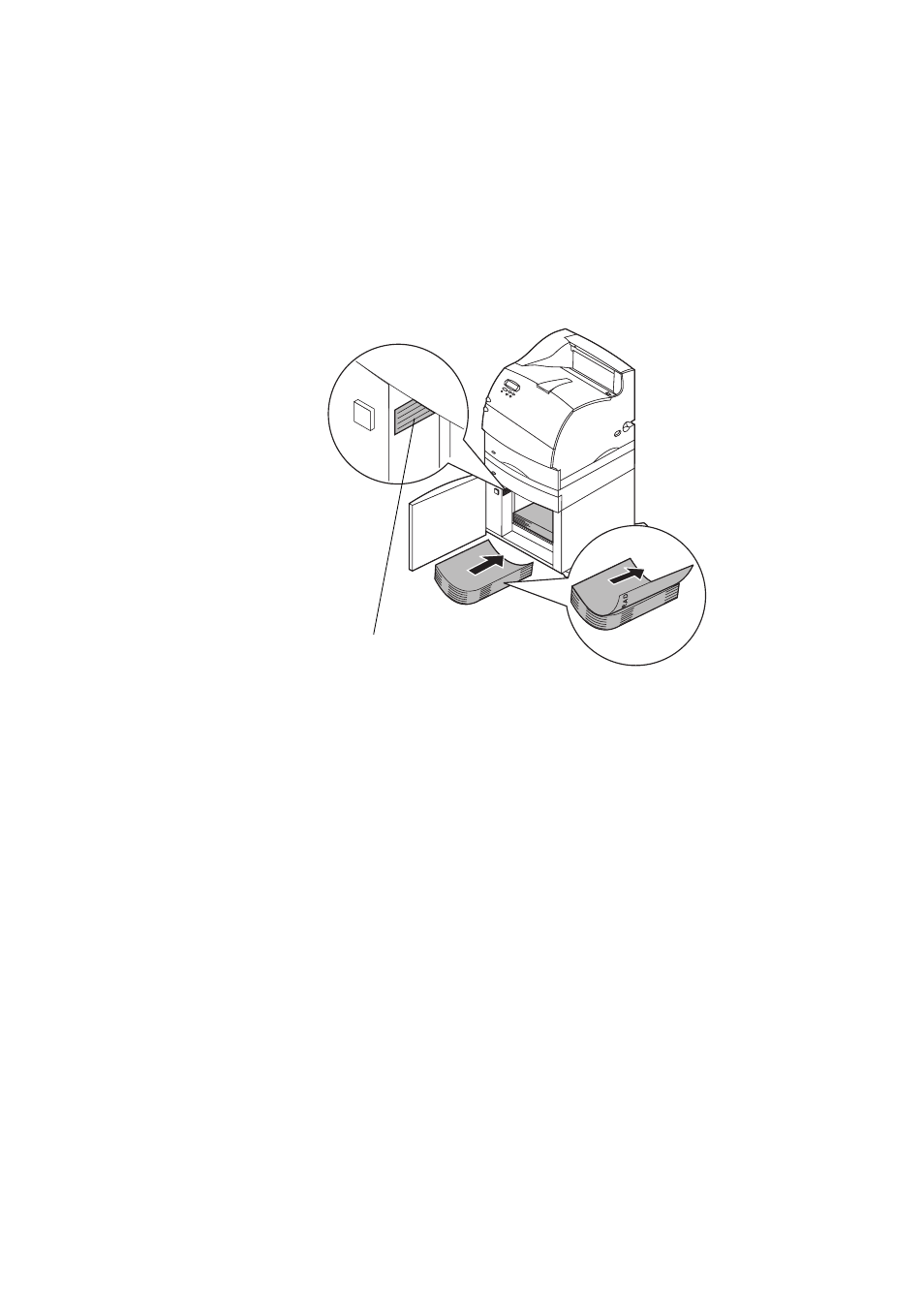
2000-Sheet Drawer User’s Guide
18
Carefully align each stack of paper as you load it to ensure
a smooth edge where the stacks meet. Do not load print
material above the paper capacity mark.
This illustration shows the correct orientation for loading
paper for
simplex
printing. Letterhead paper should be
loaded with the printed side
face down
and the page top to
the front of the drawer. Do not mix weights of paper.
For
duplex
printing on letterhead paper, place the printed
side
face
up
with the page top to the rear of the drawer.
5
Close the loading door.
Note:
If you need to return your 2000-sheet drawer, please make
sure that all paper has been removed from the unit
before
packing.
Paper capacity mark
See also other documents in the category Lexmark Printers:
- E260d (142 pages)
- 6600 Series (173 pages)
- 10N0227 (1 page)
- Z12 (2 pages)
- 301 (144 pages)
- NO. 35 (1 page)
- Z65n (111 pages)
- dn2 (217 pages)
- 10E (144 pages)
- Z2300 (54 pages)
- 230 (213 pages)
- 310 Series (2 pages)
- PRO700 (24 pages)
- C 720 (18 pages)
- C520 (145 pages)
- X656 MFP (104 pages)
- Prospect Pro207 (27 pages)
- 337 (258 pages)
- OptraImage 242 (207 pages)
- T64x (6 pages)
- C524 (146 pages)
- 4098-001 (70 pages)
- 1200 Series (21 pages)
- X650 Series (8 pages)
- 5300 (179 pages)
- 302 (274 pages)
- 4549 (235 pages)
- 202 (320 pages)
- 4076-0XX (89 pages)
- 10N0016 (1 page)
- 5025 (171 pages)
- 1361760 (1 page)
- C 546dtn (6 pages)
- Interpret S400 (40 pages)
- x6575 (2 pages)
- 27S2156-001 (2 pages)
- MENUS AND MESSAGES C522 (55 pages)
- Z35 (101 pages)
- Z25 (24 pages)
- series x5100 (77 pages)
- Z82 (105 pages)
- 2500 Series (76 pages)
- 1200 (208 pages)
- Z33 (114 pages)
- 7600 Series (181 pages)
