Linksys WDT11 User Manual
Page 27
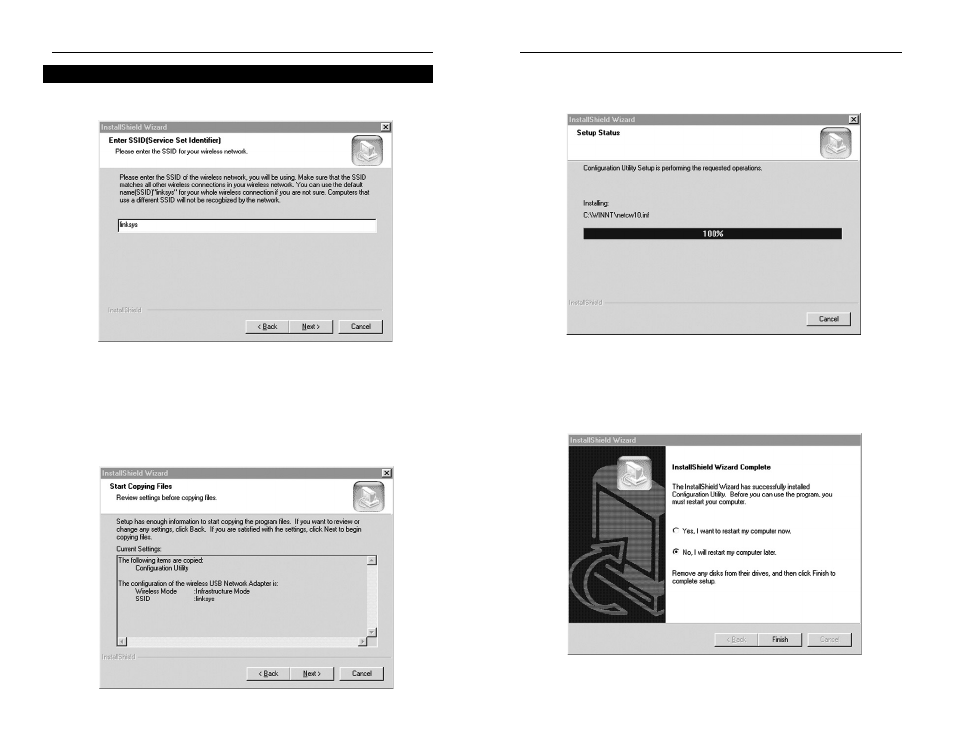
PCI Adapter
47
Instant Wireless
TM
Series
46
3. The following screen will appear, indicating that all of the appropriate files
are being copied onto your drive. Click the Cancel button if you need to
stop the installation for any reason.
4. Once Windows has finished copying the necessary files, the following
screen will appear. In order for the drivers to be installed properly, you
must restart your computer. If you choose to do it now, select Yes, I want
to restart my computer now. If you do not want to do it now, choose No,
I will restart my computer later. Once you have made your choice, click
the Finish button to continue.
1. If you have chosen Infrastructure mode, the following screen will appear.
If you have chosen Ad-Hoc mode, skip to the next section.
You will be prompted to enter an SSID value in the box provided. The
SSID may be up to 32 characters in length and may include any character
on the keyboard. All SSID values on your wireless network must match. If
you are unsure, use the default value of “linksys”. Then, click the Next but-
ton. Note: All characters are case-sensitive.
2. The next screen to appear will be the Review Settings screen. Verify that
all the settings are correct and click the Next button to continue.
Infrastructure Mode
