Linksys WDT11 User Manual
Page 23
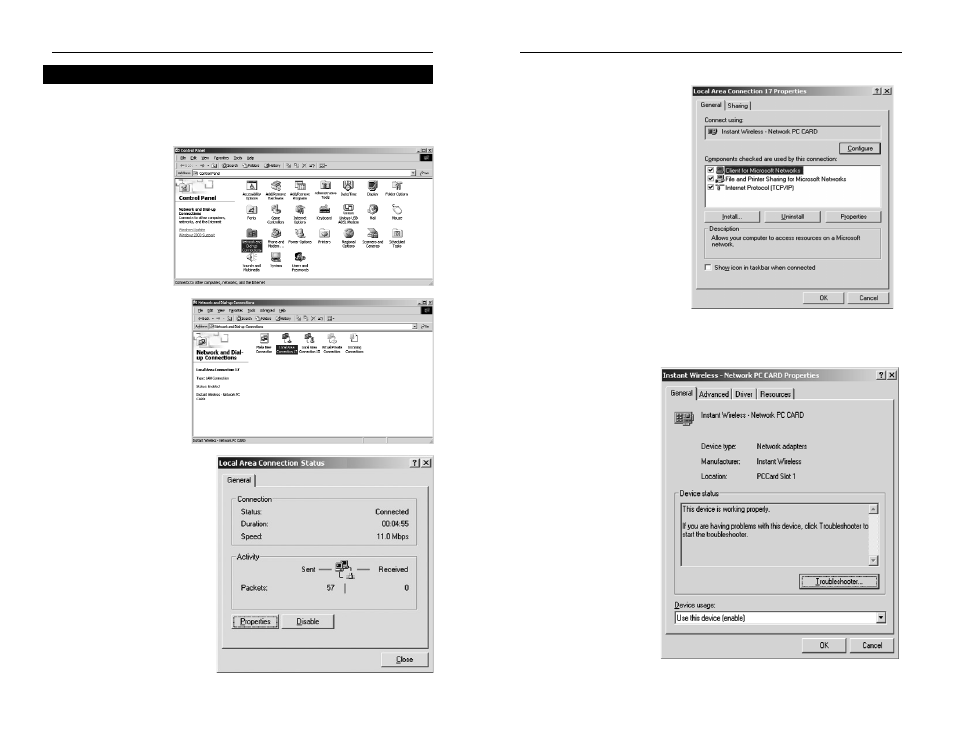
PCI Adapter
39
Instant Wireless
TM
Series
38
4. On the Properties screen, click
the Configure button to config-
ure your card.
5. The next screen that you
will see will be the
General tab. This will
give you information on
the status of the
Network PC Card. Click
the Advanced tab to
configure your card.
From this point forward,
the configuration of the
card is the same as for
Windows 98 and ME.
Continue on to the
Configuring the
Network PC Card for
Windows 98, and ME
section.
After installing the Network PC Card, Windows 2000 will automatically iden-
tify the card. Next, you will need to configure the Network PC Card’s driver
software.
1. From the Start
Menu, select Settings
and bring up the
Control Panel. From
the Control Panel,
double-click the
Network and Dial-
Up Connections
icon.
2. At the Network and
Dial-Up Connections
screen, double-click the
Local Area Connection
## icon. (The number
on this icon will vary
with your computer.)
3. The General Local Area
Connection Status screen
will show the status of the
Network PC Card’s connec-
tion. Click the Properties
button to continue.
Configuring the Network PC Card for Windows 2000
