Configuration utility – Linksys WDT11 User Manual
Page 25
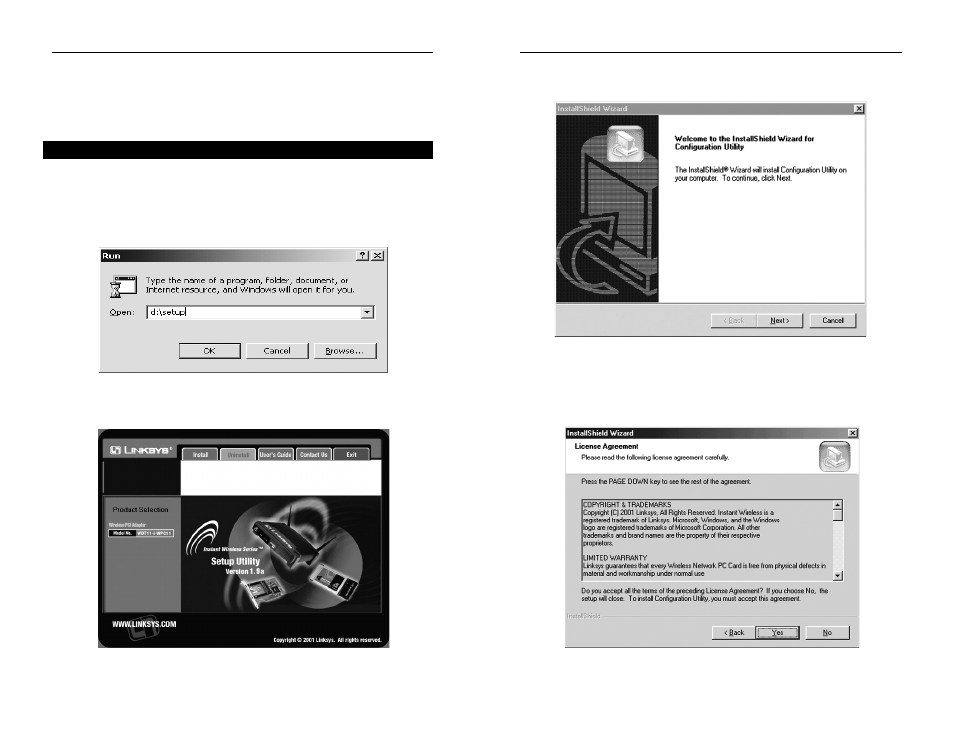
PCI Adapter
3. TheWelcome screen appears next. After reading this screen, click the Next
button to continue.
4. The next screen that appears will be the Warranty Policy. Read the entire
policy by pressing the Page Down button on your keyboard. Click on the
Yes button if you agree, or No if you disagree. Clicking No will terminate
the installation. If you click Yes, the installation will continue.
43
Instant Wireless
TM
Series
Configuration Utility
The Configuration Utility is provided to allow you further customization of
the Network PC Card, the PCI Adapter, and your wireless network.
1. To install the Configuration Utility, first put the Setup Utility CD into
your CD-ROM drive. Then, click the Start button, choose Run, and type
D:\Setup.exe in the drop down box as shown (where “D” is the letter of your
CD-ROM Drive).
2. Click the Install tab to install the Configuration Utility.
42
Installing the Configuration Utility
- WAP610N (41 pages)
- EtherFast BEFCMU10 (18 pages)
- RT31P2-NA (81 pages)
- ETHERFAST 10/100 (42 pages)
- BEFW11S4 (35 pages)
- BEFW11S4 (55 pages)
- Instant Powerline PLUSB10 (2 pages)
- BEFSR11 (39 pages)
- AG041 (EU) (80 pages)
- WAP200E (3 pages)
- Etherfast BEFSX41 (75 pages)
- Router RV042 (26 pages)
- USB200M (2 pages)
- AG300 (78 pages)
- WET54G V3 (54 pages)
- Compact Wireless-G Broadband Router WRT54GC (2 pages)
- Compact USB 2.0 (29 pages)
- RVS4000 (68 pages)
- RVS4000 (3 pages)
- WAG200G (39 pages)
- RT042 (68 pages)
- EtherFast BEFSR41W (38 pages)
- WPS11 (31 pages)
- PCMPC200 (2 pages)
- PAP2-VU (46 pages)
- DSSXFXSC (20 pages)
- 4 GHz Wireless-N Notebook Adapter WPC300N (65 pages)
- 2 (4 pages)
- PAP2-NA (33 pages)
- BEFVP41 (45 pages)
- PLUSB10 (26 pages)
- PLEBR10 (29 pages)
- WUSB100 (34 pages)
- WAG110 (33 pages)
- NSS6000 (24 pages)
- Dual-Band Wireless-N Gigabit Router WRT320N (54 pages)
- WAG120N (23 pages)
- USB1000 (26 pages)
- EG0801SK (2 pages)
- INSTANT BROADBAND BEFDSR41W (69 pages)
- RTP300 (96 pages)
- Etherfast (57 pages)
- WAP54A (21 pages)
- Instant WirelessTM Network Access Point WAP11 (2 pages)
- WTR54GS (86 pages)
