Lanier 1027 User Manual
Page 120
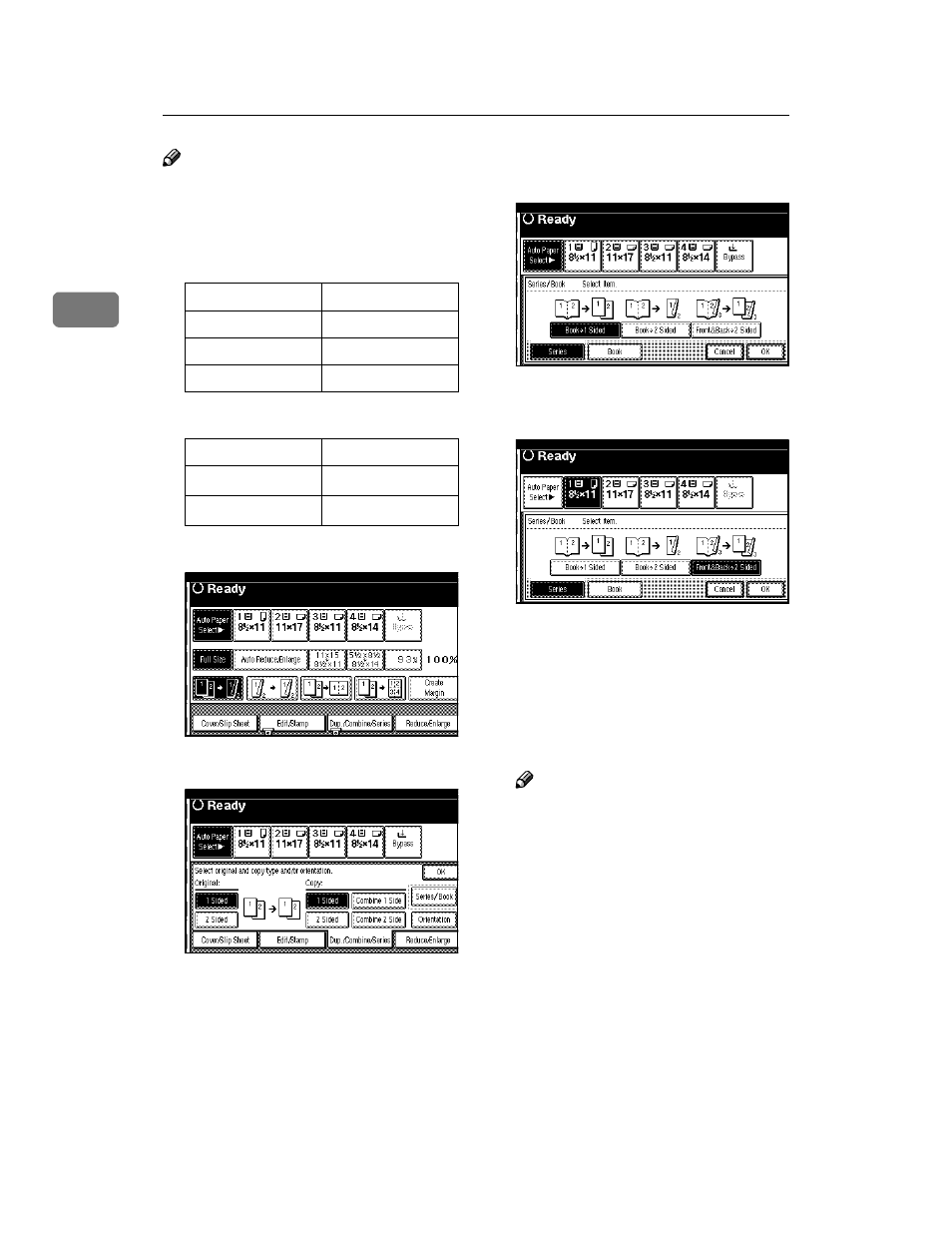
Copying
108
2
Note
❒ See the following table for original
and copy paper sizes when using a
100% ratio.
❖
❖
❖
❖ Metric version
❖
❖
❖
❖ Inch version
AAAA
Press the [Dup./Combine/Series] key.
BBBB
Press the [Series/Book] key.
CCCC
Make sure that the [Series] key is
selected.
DDDD
Press the [Front & Back
→
→
→
→ 2 Sided]
key, and then press the [OK] key.
EEEE
Press the [OK] key.
FFFF
Select the paper.
GGGG
Place your originals on the expo-
sure glass, and then press the
{
{
{
{
Start
}
}
}
}
key.
Note
❒ Press the
{
{
{
{
#
}
}
}
}
key after all origi-
nals are scanned.
Original
Copy paper
A3
L
A4 (2-sided)
B4
L
B5 (2-sided)
A4
L
A5 (2-sided)
Original
Copy paper
11"
× 17"
L
8
1
/
2
"
× 11" (2-sided)
8
1
/
2
"
× 11"
L
5
1
/
2
"
×8
1
/
2
" (2-sided)
This manual is related to the following products:
