Printing from windows – Lexmark Z35 User Manual
Page 11
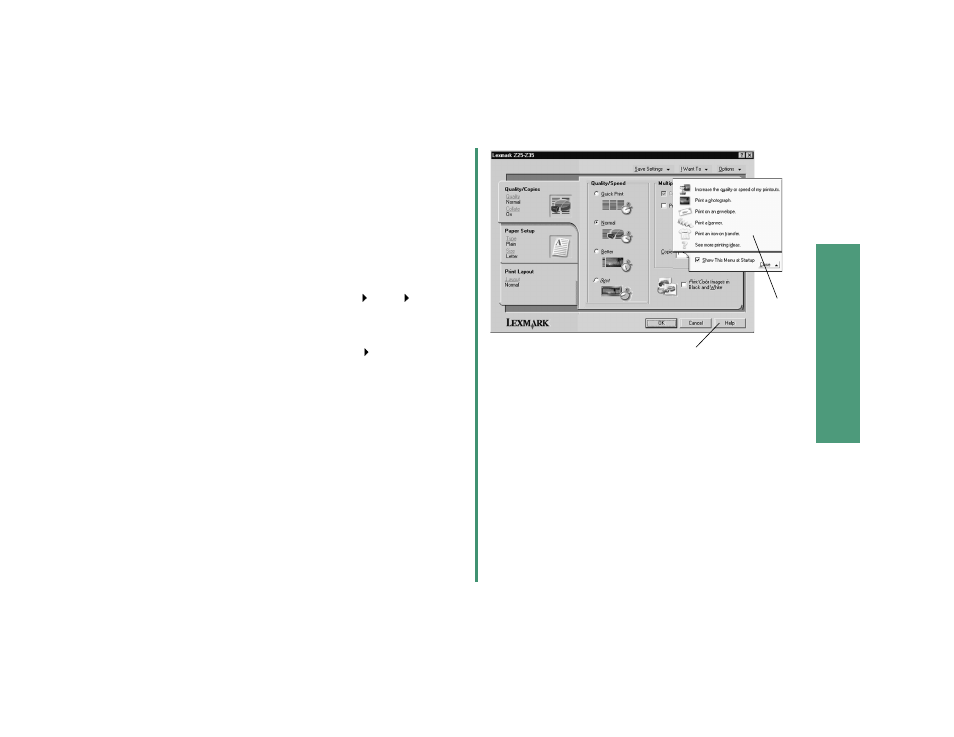
From Setup to Printing
9
Wi
ndo
ws
Printing from Windows
Now that you have set up your printer and installed the
printer software, you are ready to print your first document.
Basic printing is as easy as:
1 Load the paper. For help, see page 6.
2 Open the file you want to print.
3 Customize the printer settings in Print Properties.
a From your document, click File
Properties or Preferences.
Note:
For some software applications in
Windows 2000, click File
Print. From the
Printer Settings tab, click Change.
b To learn more:
– Explore the tabs and menus in Print Properties.
Use the
I Want To menu
as a guide for printing
photographs, envelopes, iron-on transfers, and
more.
– Click Help
to view the
printer software Help
.
c Customize the settings for your document.
d Click OK to apply the settings and close Print
Properties.
4 Print your document.
Printer software Help
I Want
To menu
