The mapselect screen – Lowrance electronic MapCreate 6 User Manual
Page 28
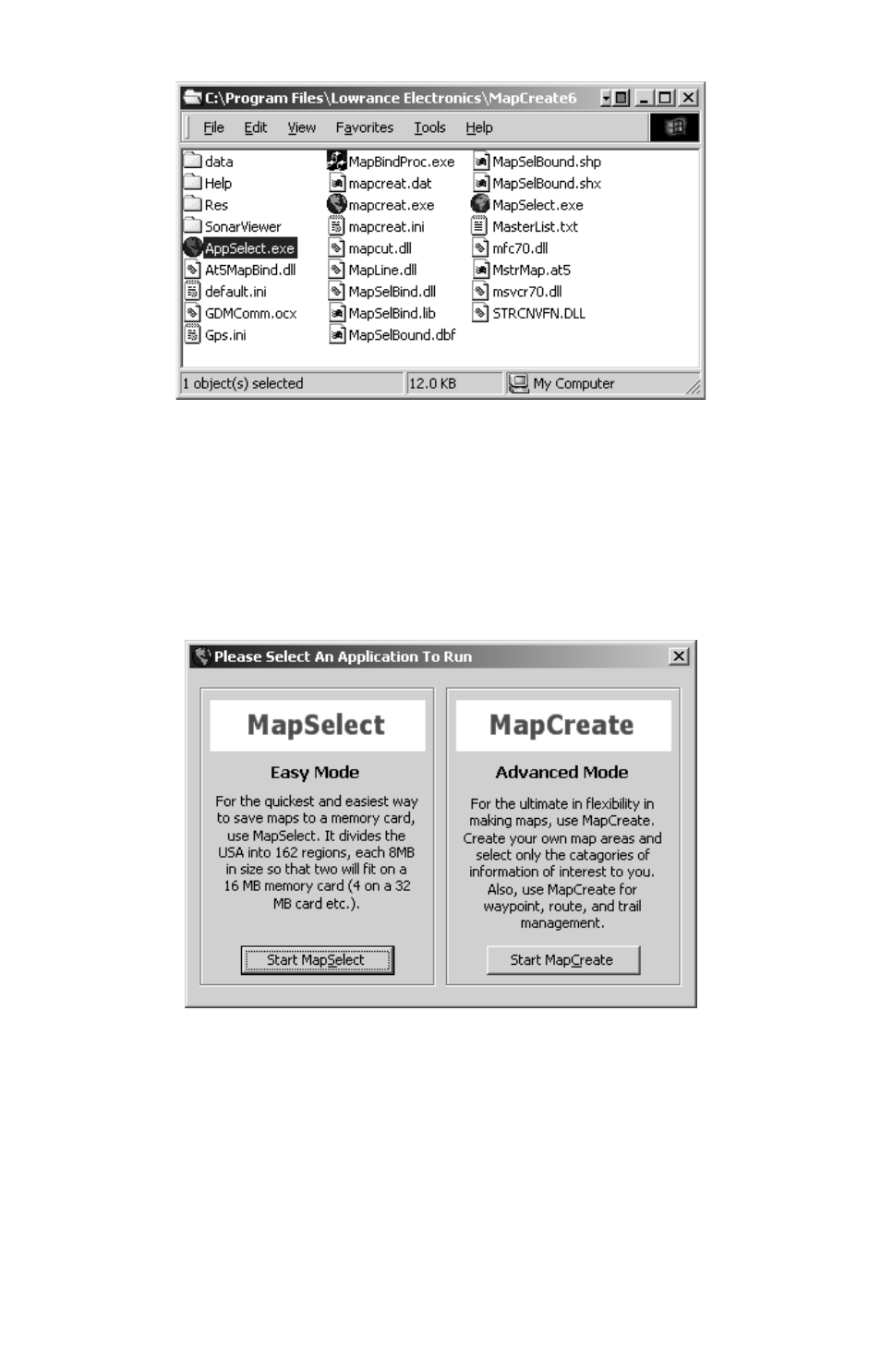
24
Or, you can start the program by double-clicking the
AppSelect icon in the MapCreate program group window.
You'll see a screen that looks like this below, asking you to choose
which mode you want to use. Choose MapSelect to quickly and easily
save custom maps of pre-defined areas to your MMC. Choose
MapCreate to make more advanced custom maps of exactly the areas
and sizes you desire, or to manipulate other GPS data such as routes,
waypoints, trails and event marker icons.
MapCreate 6.2 mode selection screen.
NOTE:
To skip the mode selection screen, double-click the icon of the desired
program in the MapCreate program group window (MapSelect or
MapCreate), or create a direct shortcut as described on page 20.
The MapSelect Screen
If you choose to use MapSelect, you'll see a screen that looks like this:
- 200 (61 pages)
- 3200 (128 pages)
- IFINDER PRO (132 pages)
- X107CDF (92 pages)
- 988-0161-011 (60 pages)
- Lowrance GlobalMap 9300C HD (168 pages)
- 500 (132 pages)
- Nautic Insight HDS-5m (48 pages)
- Lowrance GlobalMap 6600C HD (144 pages)
- Lowrance iWAY 250C (76 pages)
- Handheld Mapping GPS Receiver (140 pages)
- LMS 330C (216 pages)
- GlobalMap 4800M (132 pages)
- GlobalMap 1600 (92 pages)
- Lowrance GlobalMap Baja 480C (140 pages)
- LMS-339cDF iGPS (204 pages)
- X96TX (84 pages)
- 4900M (136 pages)
- HD LCX-110C (208 pages)
- Lowrance iFINDER GO (16 pages)
- Lowrance iFINDER H2O C (132 pages)
- iFINDER H2O (124 pages)
- Lowrance GlobalMap 3500C (136 pages)
- 3600C (136 pages)
- 310 (65 pages)
- LMS-525C DF (252 pages)
- LMS-332C (216 pages)
- H2O (124 pages)
- Lowrance iFINDER Hunt (160 pages)
- AirMap 600c (152 pages)
- 100M (68 pages)
- Lowrance LMS-527cDF iGPS (252 pages)
- AirMap 500 (132 pages)
- X86 DS (56 pages)
- LCX-16CI (76 pages)
- Lowrance iFINDER Pro (132 pages)
- M68C S/Map (176 pages)
- 6 (108 pages)
- AirMap 1000 (148 pages)
- 12 (58 pages)
- 480C (140 pages)
- Lowrance GlobalMap 5500C (136 pages)
- 4000M (128 pages)
- iFINDER M-M (116 pages)
- Lowrance iFINDER Explorer (140 pages)
