Technical support – Lantronix Ethernet User Manual
Page 85
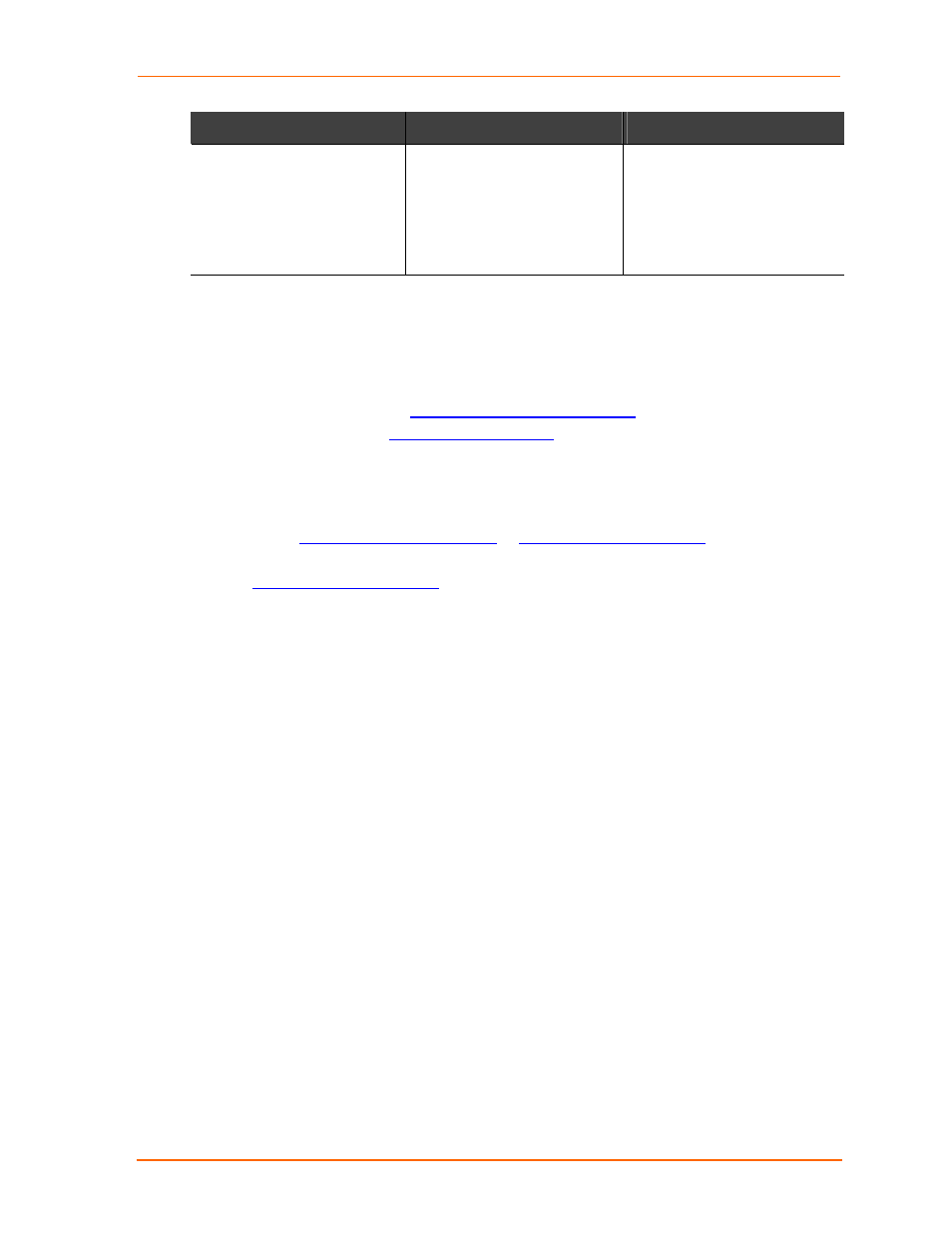
Troubleshooting
WiBox2100E User Guide
85
Problem/Message
Reason
Solution
for making a connection to the
WiBox from the network. Use
Connect Mode option C1 or
C5
for a connection to the
network from the WiBox
Technical Support
If you are experiencing an error that is not described in this chapter, or if you are
unable to fix the error,
you may:
To check our online knowledge base or send a question to Technical
Suppo
Email us at
Technical Support Europe, Middle East, and Africa
Phone: +33 (0)1 39 30 41 72
Germany: +49 (0) 180 500 13 53
Email:
Firmware downloads, FAQs, and the most up-to-date documentation are available at:
When you report a problem, please provide the following information:
Your name, and your company name, address, and phone number
Lantronix model number
Lantronix MAC number
Software version (on the first screen shown when you Telnet to port 9999)
Description of the problem
Status of the unit when the problem occurred (please try to include
information on user and network activity at the time of the problem).
