Advanced configuration – Linksys WAG325N User Manual
Page 16
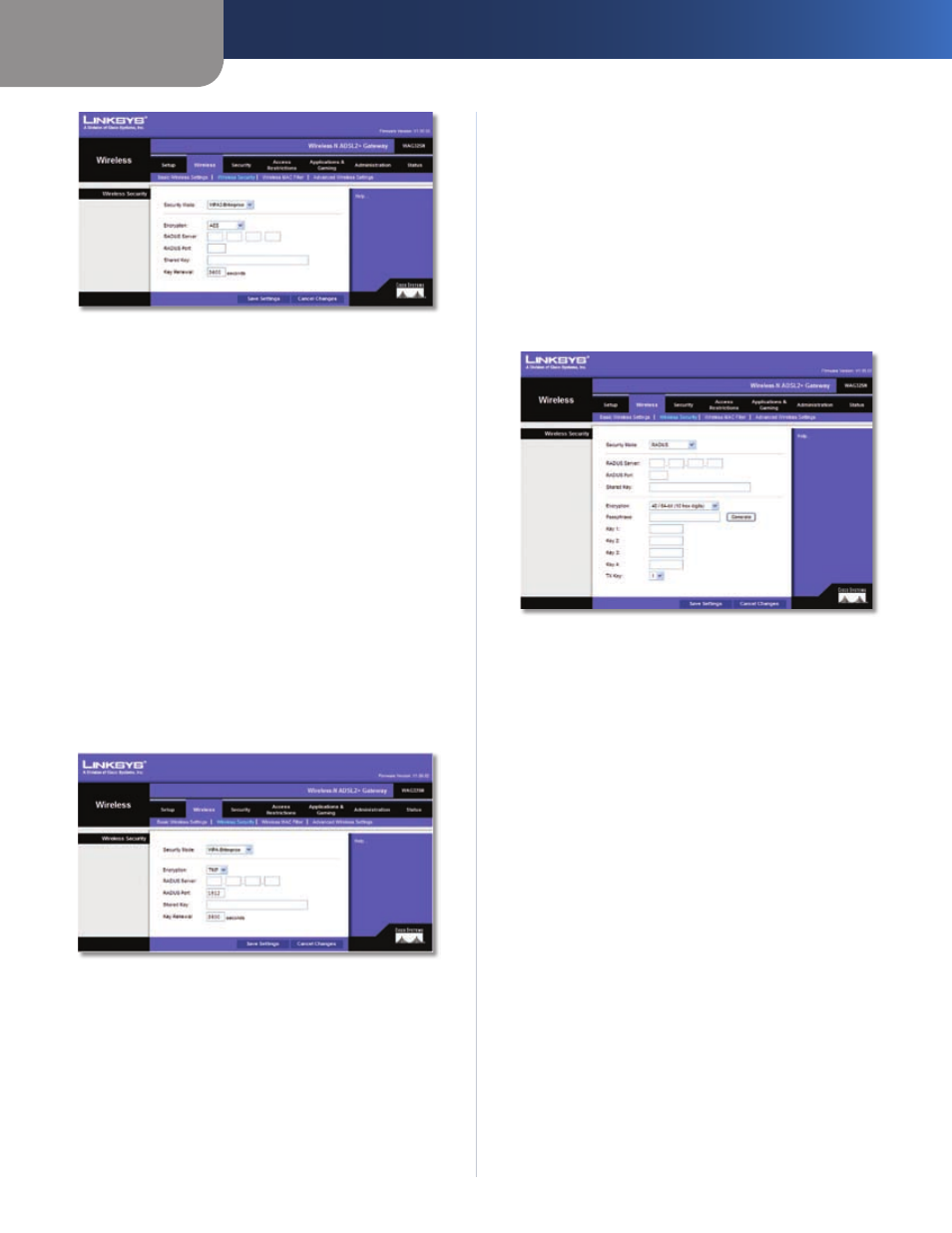
Chapter3
Advanced Configuration
1
Wreless-N ADSL2+ Gateway
Security Mode > WPA2-Enterprise
Encrypton
The method is TKIP or AES.
RADIUS Server
Enter the IP address of the RADIUS
server.
RADIUS Port
Enter the port number of the RADIUS
server.
Shared Key
Enter the key shared between the device
and its RADIUS server.
Key Renewal.
Enter the Key Renewal period, which
tells the device how often it should change the dynamic
encryption keys. WPA2-Enterprise.
Click Save Settngs to apply your changes, or click Cancel
Changes to cancel your changes.
WPA-Enterprise (May affect wireless performance. WPA2
recommended)
WPA-Enterprise features WPA used with a RADIUS server.
(This method should only be used when the device is
connected to a RADIUS server.)
Security Mode > WPA-Enterprise
Encrypton.
The method is TKIP or AES.
RADIUS Server.
Enter the IP address of the RADIUS
server.
RADIUS Port.
Enter the port number of the RADIUS
server.
Shared Key
Enter the key shared between the device
and its RADIUS server.
Key Renewal
Enter the Key Renewal period, which tells
the device how often it should change the dynamic
encryption keys.
Click Save Settngs to apply your changes, or click Cancel
Changes to cancel your changes.v
RADIUS (May affect wireless performance. WPA2 recom-
mended)
This option features WEP used in coordination with a
RADIUS server. (This should only be used when a RADIUS
server is connected to the device.)
Security Mode > RADIUS
RADIUS Server
Enter the IP address of the RADIUS
server.
RADIUS Port
Enter the port number of the RADIUS
server.
Shared Key
Enter the key shared between the device
and its RADIUS server.
Encrypton.
Select the appropriate level of encryption,
40/64-bit (10 hex digits) or 104/128-bit (26 hex digits). A
higher level of encryption is more secure.
Passphrase
Instead of manually entering WEP keys, you
can enter a Passphrase. It is case-sensitive and should not be
longer than 32 alphanumeric characters. (This Passphrase
function is compatible with Linksys wireless products only
and cannot be used with Windows XP Zero Configuration.
If you want to communicate with non-Linksys wireless
products or Windows XP Zero Configuration, make a note
of the WEP keys generated, and enter the appropriate one
manually in the wireless computer or client.) If you want
to use a Passphrase, then enter it in the Passphrase field
and click the Generate button.
Keys 1-.
If you are not using a Passphrase, then manually
enter a set of values. (Do not leave a key field blank, and
do not enter all zeroes; they are not valid key values.) If
you are using 40/64-bit WEP encryption, the key must be
exactly 10 hexadecimal characters in length. If you are
using 104/128-bit WEP encryption, the key must be exactly
