Linksys RV0041 User Manual
Page 64
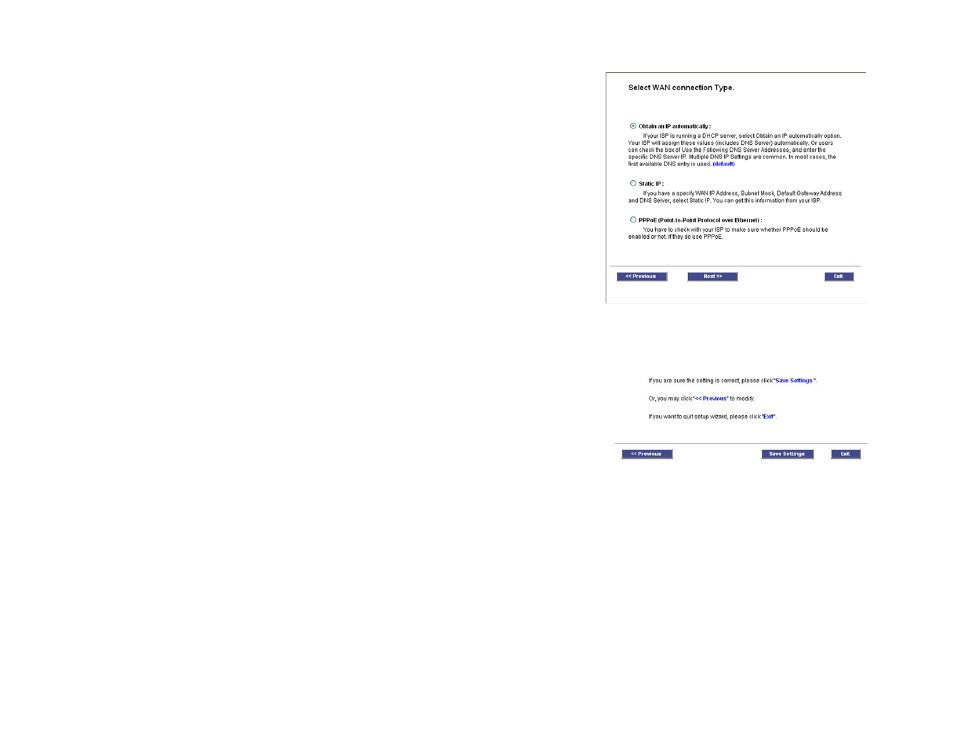
56
Chapter 5: Setting Up and Configuring the Router
Wizard Tab
10/100/1000 4-Port VPN Router
4. You will now need to set up the connection types for the WAN ports. These WAN Connection Types were
shown in Figures 5-6 through 5-11, and can be referred back to for help.
If you chose Obtain an IP automatically, select Use DNS Server provided by ISP (default) or Use the
Following DNS Server Addresses, if you want to enter a specific IP. Click Next to continue. Click Previous if
you want to return to the previous screen. Click Exit if you want to exit the wizard.
If you chose Static IP, enter the Static IP, Subnet Mask, and Default Gateway provided by your ISP. Click
Next to continue. Click Previous if you want to return to the previous screen. Click Exit if you want to exit the
wizard.
If you chose PPPoE, enter the User Name and Password provided by your ISP. Click Next to continue. Click
Previous if you want to return to the previous screen. Click Exit if you want to exit the wizard.
5. At the final screen, click Save Settings if you are satisfied with all of your settings. Click Previous if you
want to return to the previous screen. Click Exit if you want to exit the wizard.
Figure 5-55: Basic Setup Wizard -
Selecting WAN Connection Types
Figure 5-56: Basic Setup Wizard - Save Settings
