Replacing the modem, Replacing, Modem – Lenovo THINKCENTRE 6396 User Manual
Page 101
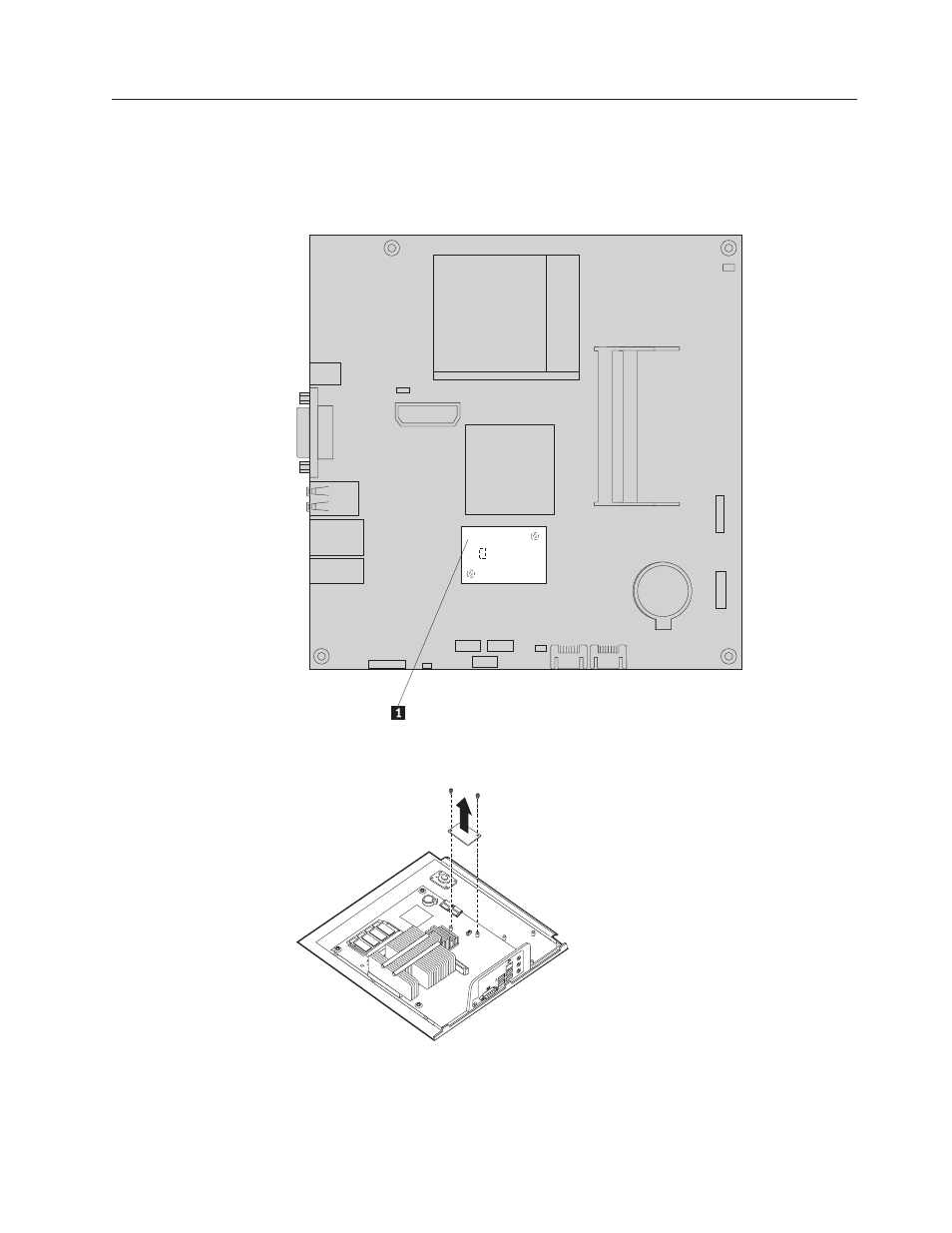
Replacing
the
modem
This
section
provides
instructions
on
how
to
replace
the
modem.
1.
Open
the
computer
cover.
See
2.
Locate
the
MDC
connector.
See
The
modem
card
1
will
be
connected
to
the
MDC
connector.
3.
Remove
the
two
screws
that
secure
the
modem
card
to
the
system
board.
4.
Disconnect
the
modem
card
from
the
system
board.
5.
Disconnect
the
RJ11
modem
cable
from
the
modem
card.
Chapter
8.
Replacing
FRUs
95
This manual is related to the following products:
