Configure nmea – Lowrance electronic Lowrance iFINDER Hunt User Manual
Page 86
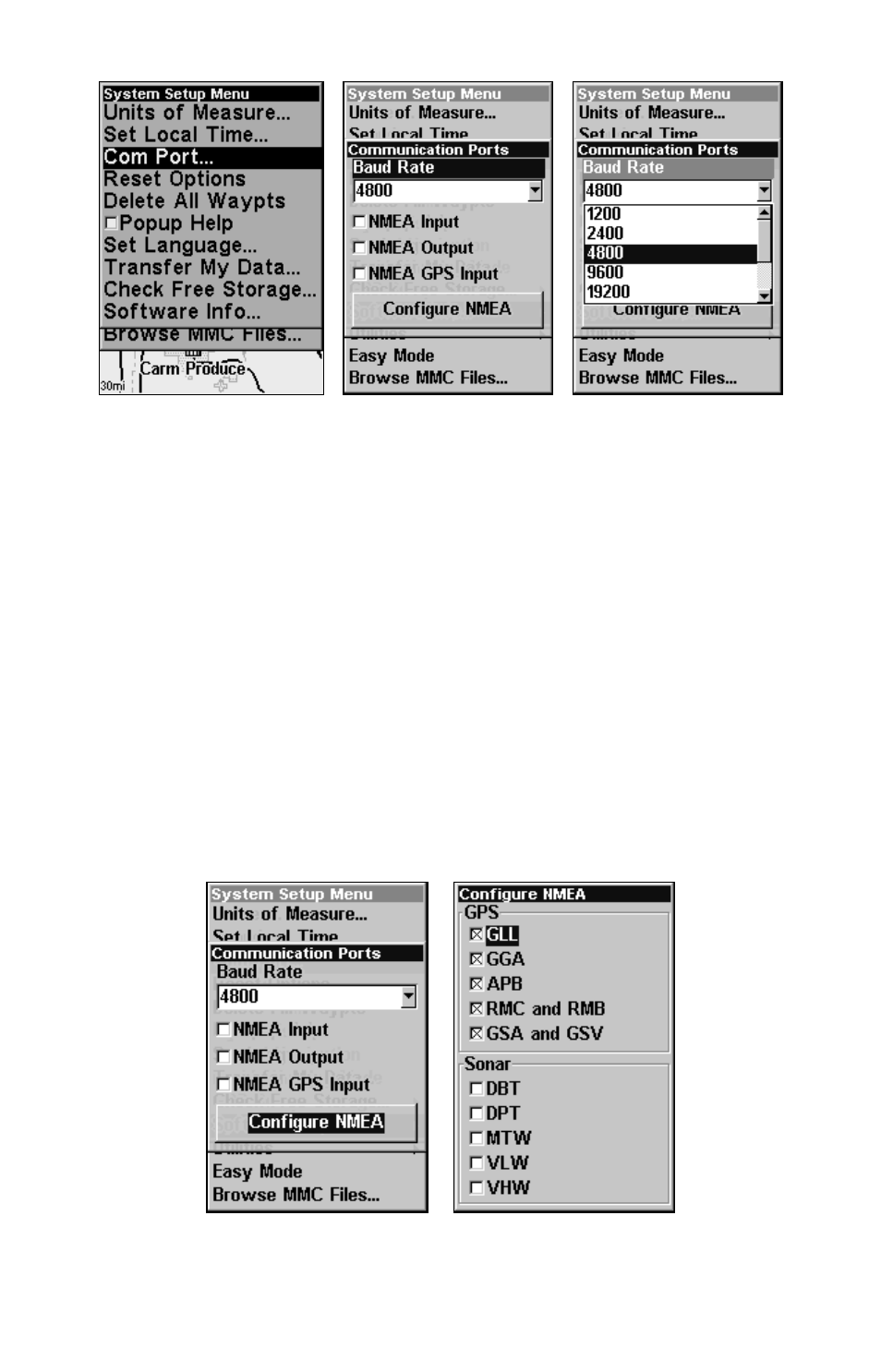
78
Menus for changing Com Port settings.
For connectors and wiring information for another device, consult the
factory. Phone numbers are in the back of this manual.
To set Com Port Configuration:
1. Press
MENU
|
MENU
|
↓ to
S
YSTEM
S
ETUP
|
ENT
.
2. Press
↓ to
C
OM
P
ORT
|
ENT
.
Configure NMEA
You can configure the unit to use specific NMEA sentences.
1. Press
MENU
|
MENU
|
↓ to
S
YSTEM
S
ETUP
|
ENT
.
2. Press
↓ to
C
OM
P
ORT
|
ENT
|
↓ to
C
ONFIGURE
NMEA
|
ENT
.
3. A menu appears showing the prefixes of the available NMEA sen-
tences. A check mark next to a prefix means the prefix is in use. Use
↑
↓ → ← to select a prefix, then press
ENT
to turn off the prefix. (Press
ENT
again to check the box and turn on a prefix.)
Configure NMEA menus (left); All GPS prefixes are turned on (right).
- 200 (61 pages)
- 3200 (128 pages)
- IFINDER PRO (132 pages)
- X107CDF (92 pages)
- 988-0161-011 (60 pages)
- Lowrance GlobalMap 9300C HD (168 pages)
- 500 (132 pages)
- Nautic Insight HDS-5m (48 pages)
- Lowrance GlobalMap 6600C HD (144 pages)
- Lowrance iWAY 250C (76 pages)
- Handheld Mapping GPS Receiver (140 pages)
- LMS 330C (216 pages)
- GlobalMap 4800M (132 pages)
- GlobalMap 1600 (92 pages)
- Lowrance GlobalMap Baja 480C (140 pages)
- LMS-339cDF iGPS (204 pages)
- X96TX (84 pages)
- 4900M (136 pages)
- HD LCX-110C (208 pages)
- Lowrance iFINDER GO (16 pages)
- Lowrance iFINDER H2O C (132 pages)
- iFINDER H2O (124 pages)
- Lowrance GlobalMap 3500C (136 pages)
- 3600C (136 pages)
- 310 (65 pages)
- LMS-525C DF (252 pages)
- LMS-332C (216 pages)
- H2O (124 pages)
- AirMap 600c (152 pages)
- 100M (68 pages)
- Lowrance LMS-527cDF iGPS (252 pages)
- AirMap 500 (132 pages)
- X86 DS (56 pages)
- LCX-16CI (76 pages)
- Lowrance iFINDER Pro (132 pages)
- M68C S/Map (176 pages)
- 6 (108 pages)
- AirMap 1000 (148 pages)
- 12 (58 pages)
- 480C (140 pages)
- Lowrance GlobalMap 5500C (136 pages)
- 4000M (128 pages)
- iFINDER M-M (116 pages)
- Lowrance iFINDER Explorer (140 pages)
