Changing paper size, Changing paper size -3 – Lanier 5518 User Manual
Page 61
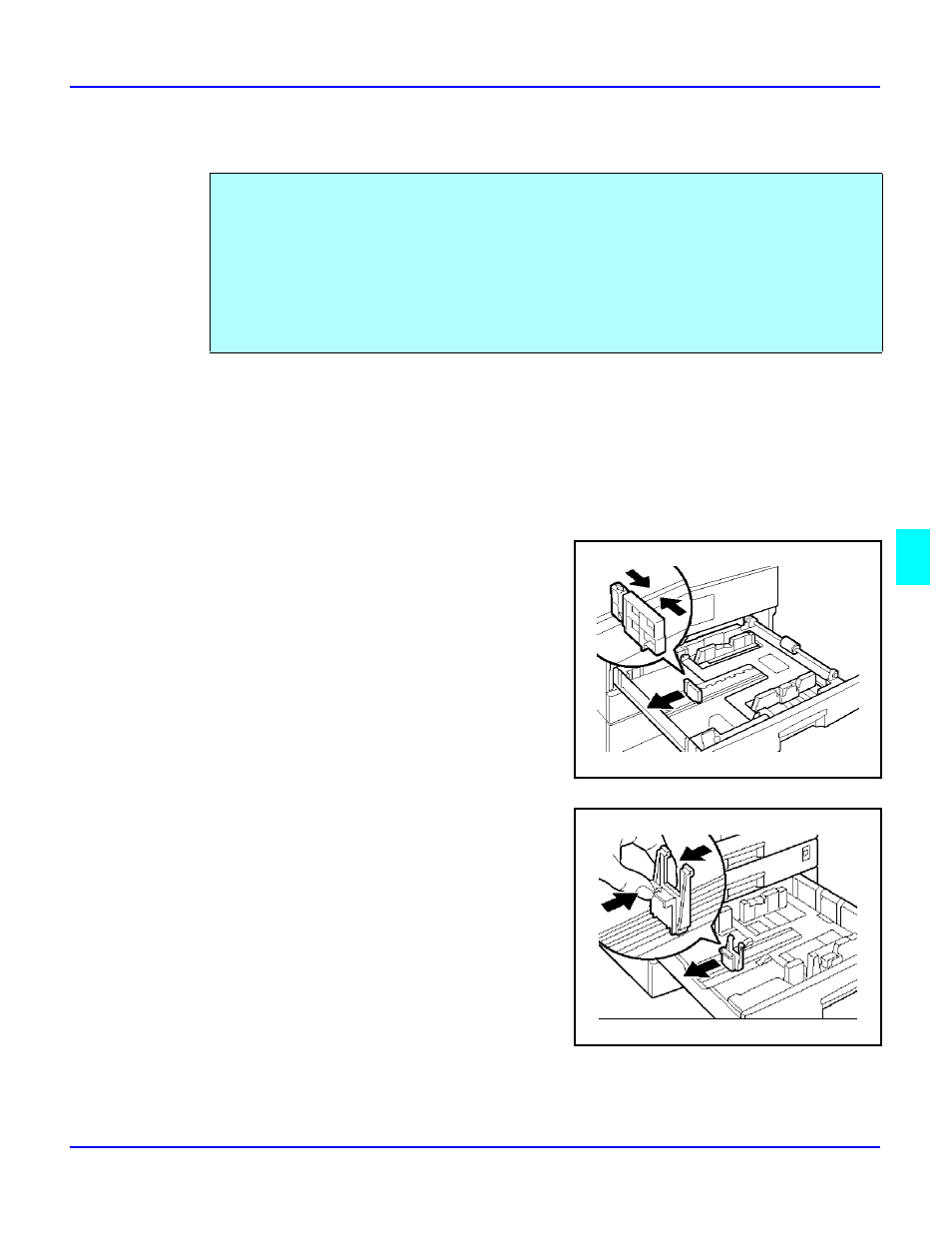
Changing Paper Size
Service and Supplies
6 3
Changing Paper Size
Changing the Paper Size in the Paper Tray or the System Stand
1
Pull out the paper tray until it stops.
Remove any remaining copy paper.
2
While pressing the release lever, adjust the back paper guide.
•
For Paper Trays 1 and 2
•
For the System Stand
Two procedures for changing the paper size are given below.
•
The first is for changing the paper size in Paper Tray 1 or the optional System Stand
•
The second is for changing the paper size in Paper Tray 2.
Note: Please check you are following the appropriate procedure before you
start.
Important Be sure to select the paper size with the user tools. Otherwise, misfeeds might occur.
See also other documents in the category Lanier Printers:
- 6110 (3 pages)
- CP-282 (3 pages)
- 6213 (3 pages)
- 480-0332 (3 pages)
- 556 (3 pages)
- LP222cn (536 pages)
- PSW-6 (2 pages)
- AP2610 (182 pages)
- LD228C (3 pages)
- 5505 (368 pages)
- GX3050N (4 pages)
- MILO 60 (3 pages)
- 5645 (288 pages)
- 5355 (3 pages)
- 5455 (184 pages)
- 117-0154 (3 pages)
- LD020C (3 pages)
- MP CW2200/MP (220 pages)
- 480-0083 (3 pages)
- LDD030 (128 pages)
- AP206 (141 pages)
- 5515 (3 pages)
- FX-061 (2 pages)
- 5625 (180 pages)
- FX-071 (3 pages)
- M1D (2 pages)
- T 6055 (3 pages)
- MERIDIAN G SERIES G08 (3 pages)
- 5627 AG (118 pages)
- 5722 (3 pages)
- GX3050 (265 pages)
- RS232 (3 pages)
- DIGITAL COLOR PRINTER/COPIER 5722 (173 pages)
- GX5050 (279 pages)
- 480-0209 (3 pages)
- 5811 (2 pages)
- LP 036c (3 pages)
- LD160C (3 pages)
- LF215 (196 pages)
- 5813 (264 pages)
- 117-0230 (2 pages)
- CP-458 (3 pages)
- 5613 (86 pages)
- DF-4 (2 pages)
