Selecting original modes, Text, Photo – Lanier 5518 User Manual
Page 29: Selecting original modes -7, Text -7 photo -7, See “selecting original modes” on, Selecting original modes 1
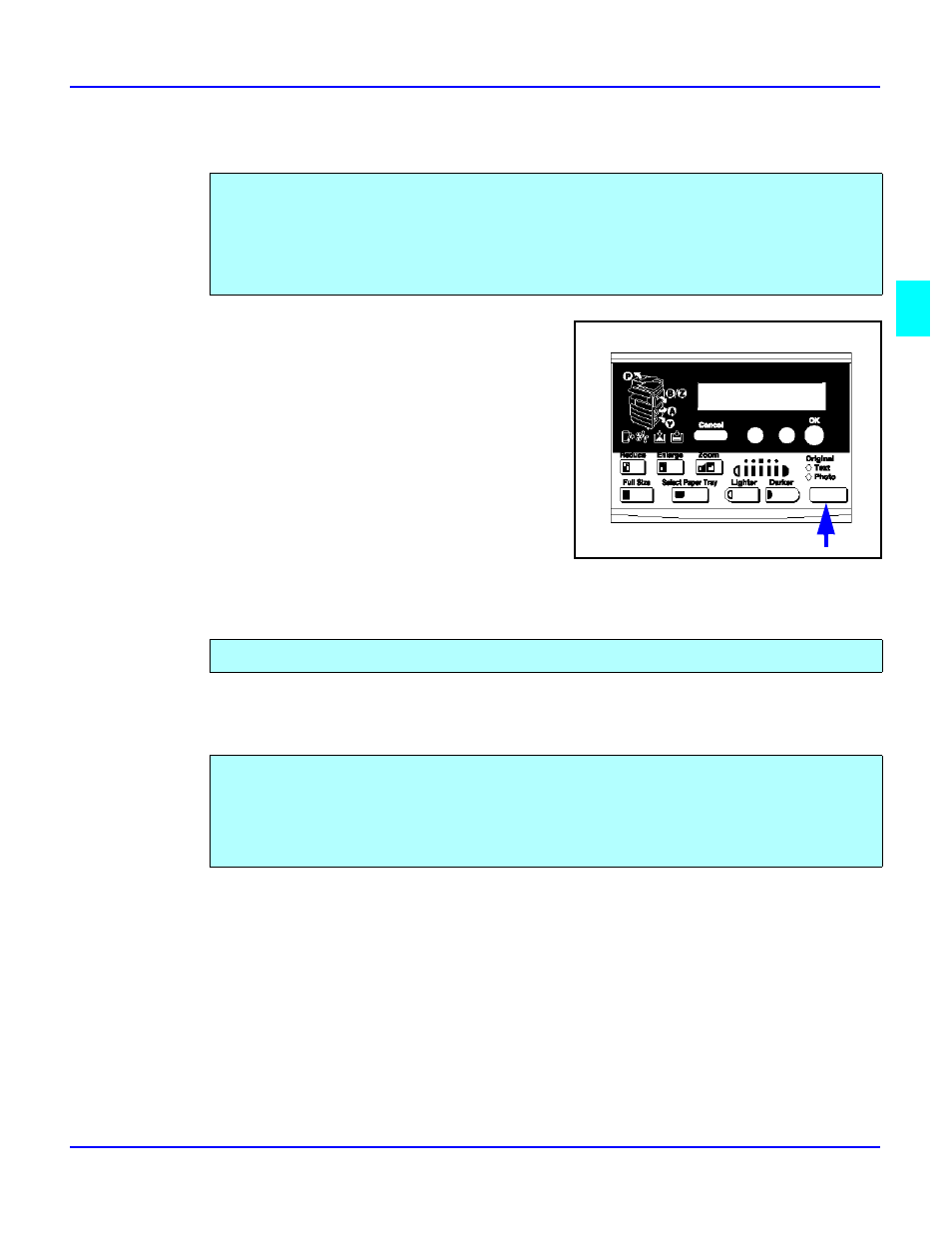
Selecting Original Modes
Copier Functions
3 - 7
Selecting Original Modes
1
Press the Original key to step through the
settings.
2
Select your desired setting.
Text
Photo
Identify the type of original you are copying by selecting:
•
Text
•
Photo
Text is automatically selected as the default setting.
Select text when your original contains only text and no pictures.
Select Photo when copying photographs and colored originals. The copier automatically adjust
to provide the best copies.
When you are using Photo, you can also use the Manual adjustments to fine tune the darkness or
lightness of the copy.
See also other documents in the category Lanier Printers:
- 6110 (3 pages)
- CP-282 (3 pages)
- 6213 (3 pages)
- 480-0332 (3 pages)
- 556 (3 pages)
- LP222cn (536 pages)
- PSW-6 (2 pages)
- AP2610 (182 pages)
- LD228C (3 pages)
- 5505 (368 pages)
- GX3050N (4 pages)
- MILO 60 (3 pages)
- 5645 (288 pages)
- 5355 (3 pages)
- 5455 (184 pages)
- 117-0154 (3 pages)
- LD020C (3 pages)
- MP CW2200/MP (220 pages)
- 480-0083 (3 pages)
- LDD030 (128 pages)
- AP206 (141 pages)
- 5515 (3 pages)
- FX-061 (2 pages)
- 5625 (180 pages)
- FX-071 (3 pages)
- M1D (2 pages)
- T 6055 (3 pages)
- MERIDIAN G SERIES G08 (3 pages)
- 5627 AG (118 pages)
- 5722 (3 pages)
- GX3050 (265 pages)
- RS232 (3 pages)
- DIGITAL COLOR PRINTER/COPIER 5722 (173 pages)
- GX5050 (279 pages)
- 480-0209 (3 pages)
- 5811 (2 pages)
- LP 036c (3 pages)
- LD160C (3 pages)
- LF215 (196 pages)
- 5813 (264 pages)
- 117-0230 (2 pages)
- CP-458 (3 pages)
- 5613 (86 pages)
- DF-4 (2 pages)
