Selecting copy paper, Using auto paper select, Selecting copy paper -8 – Lanier 5518 User Manual
Page 30: Using auto paper select -8
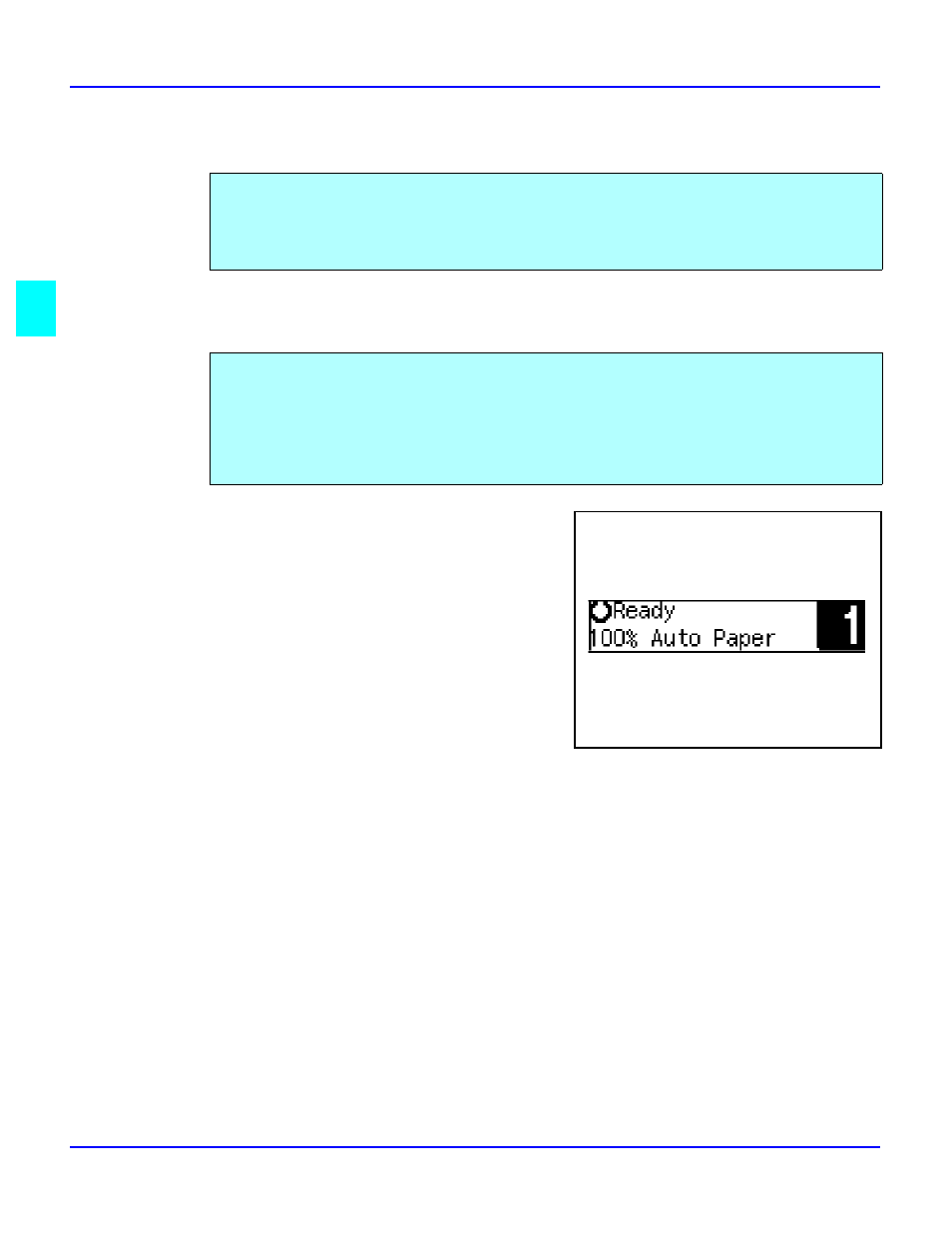
Selecting Copy Paper
3 - 8
Copier Functions
Selecting Copy Paper
Using Auto Paper Select
1
Make sure the display shows that Auto Paper
is selected.
2
Set up your copy requirements.
3
Press Start to copy.
Your copier provides two ways to select copy paper:
•
Auto Paper Select
•
Manual Paper Select
The copier automatically selects a suitable size copy paper based on the original size and
reproduction ratio.
When the original is set at a different direction from the copy paper in the paper tray, the ma-
chine automatically rotates the original image by 90 degrees so it matches the copy paper
direction. This applies to the letter and statement size paper.
See also other documents in the category Lanier Printers:
- 6110 (3 pages)
- CP-282 (3 pages)
- 6213 (3 pages)
- 480-0332 (3 pages)
- 556 (3 pages)
- LP222cn (536 pages)
- PSW-6 (2 pages)
- AP2610 (182 pages)
- LD228C (3 pages)
- 5505 (368 pages)
- GX3050N (4 pages)
- MILO 60 (3 pages)
- 5645 (288 pages)
- 5355 (3 pages)
- 5455 (184 pages)
- 117-0154 (3 pages)
- LD020C (3 pages)
- MP CW2200/MP (220 pages)
- 480-0083 (3 pages)
- LDD030 (128 pages)
- AP206 (141 pages)
- 5515 (3 pages)
- FX-061 (2 pages)
- 5625 (180 pages)
- FX-071 (3 pages)
- M1D (2 pages)
- T 6055 (3 pages)
- MERIDIAN G SERIES G08 (3 pages)
- 5627 AG (118 pages)
- 5722 (3 pages)
- GX3050 (265 pages)
- RS232 (3 pages)
- DIGITAL COLOR PRINTER/COPIER 5722 (173 pages)
- GX5050 (279 pages)
- 480-0209 (3 pages)
- 5811 (2 pages)
- LP 036c (3 pages)
- LD160C (3 pages)
- LF215 (196 pages)
- 5813 (264 pages)
- 117-0230 (2 pages)
- CP-458 (3 pages)
- 5613 (86 pages)
- DF-4 (2 pages)
